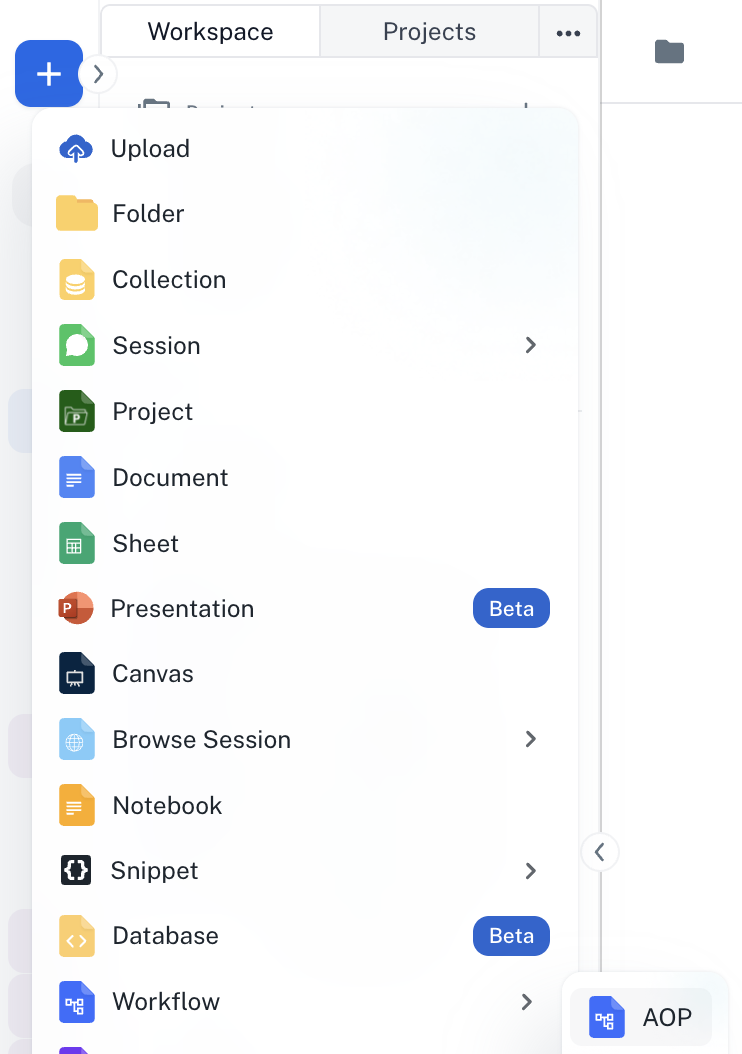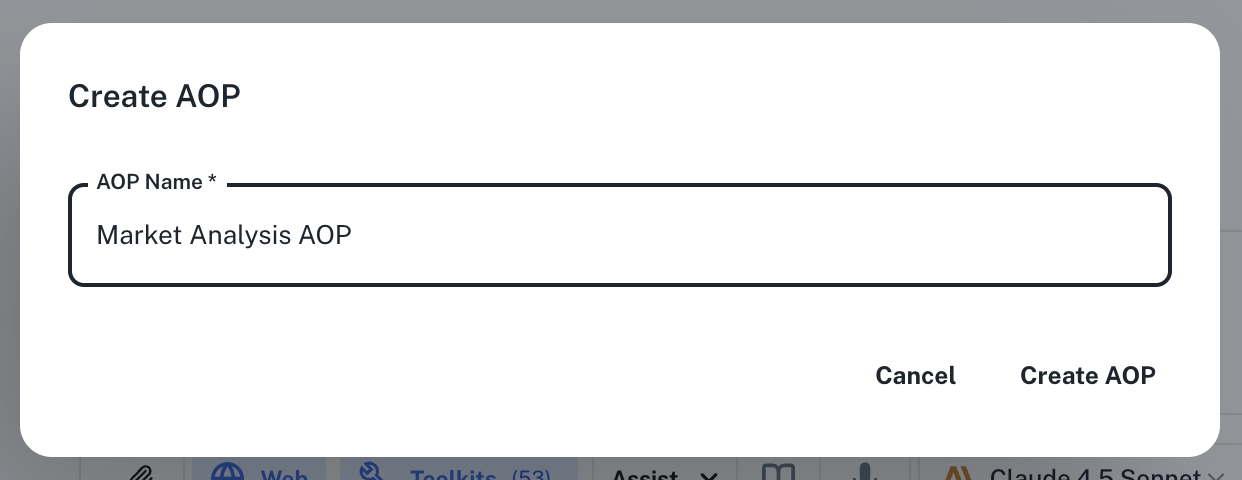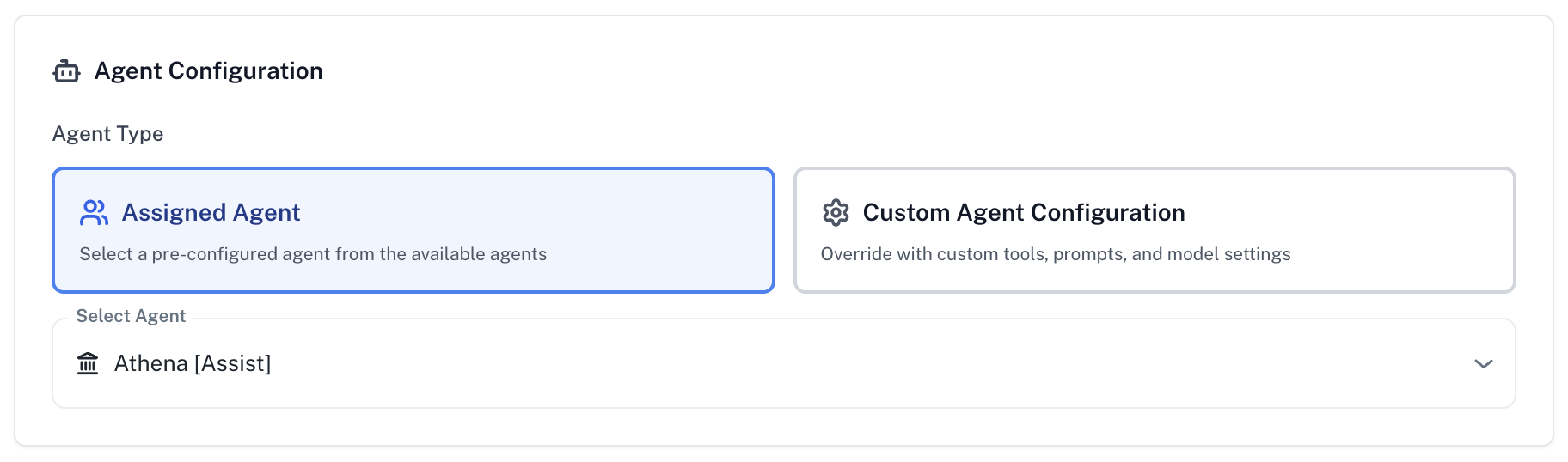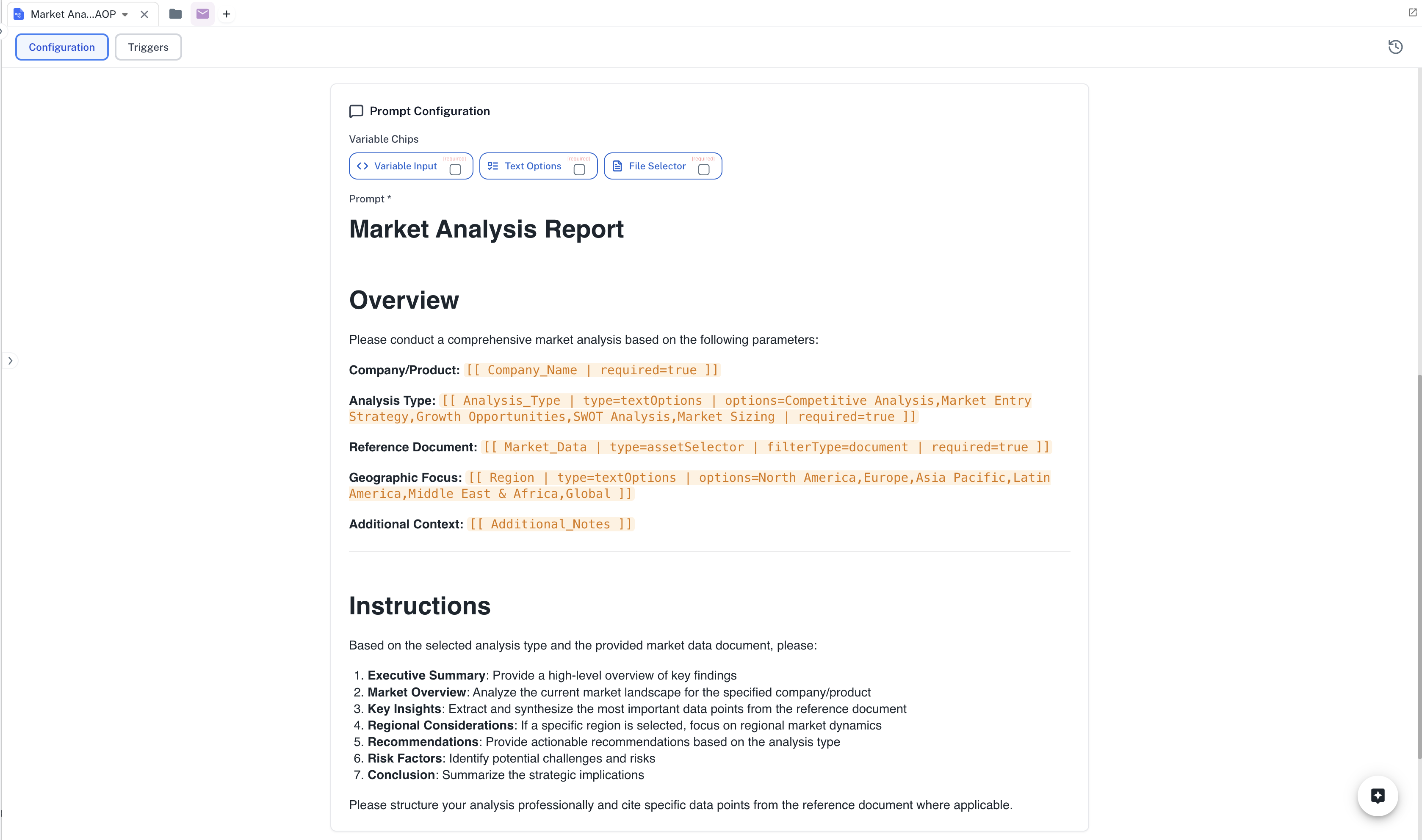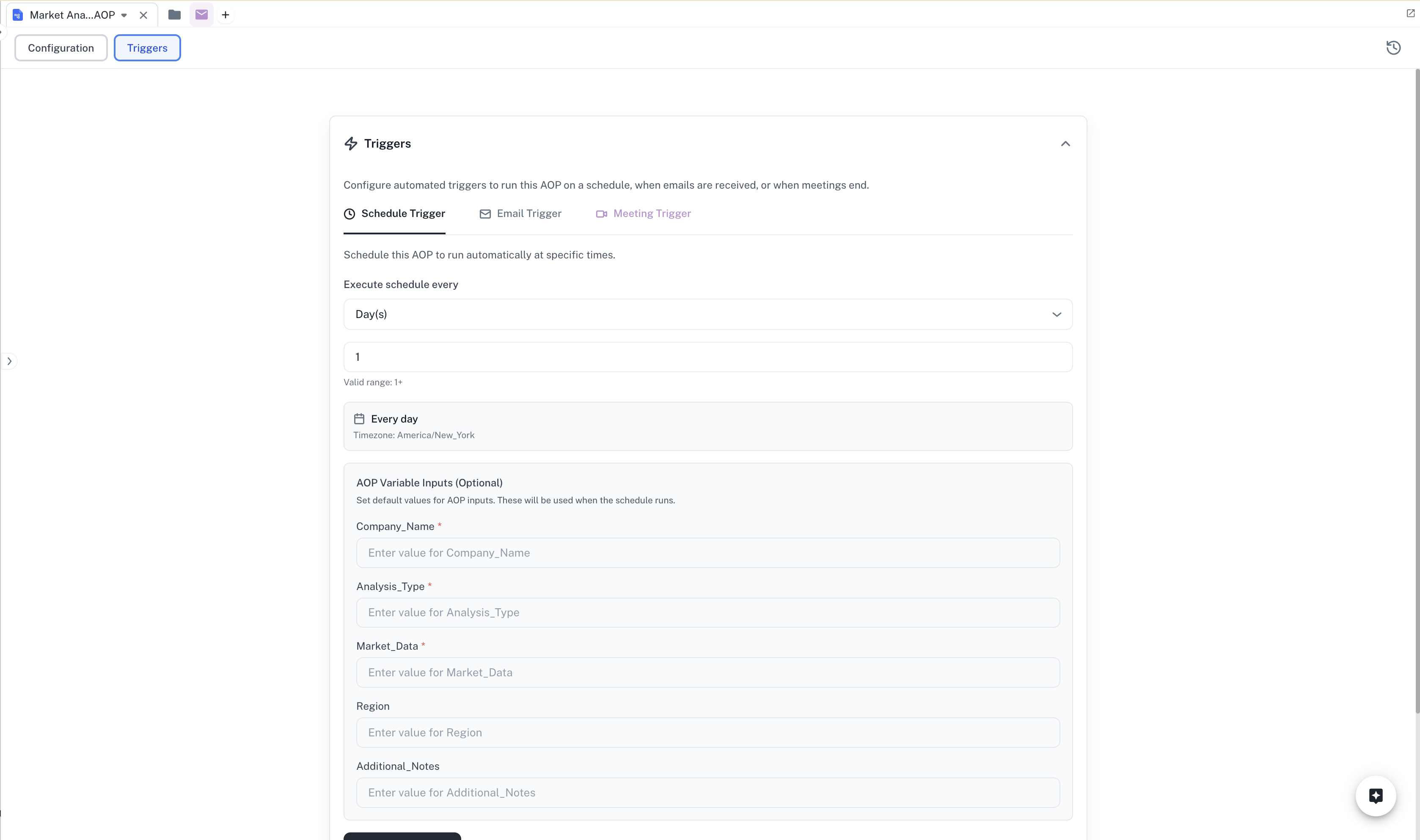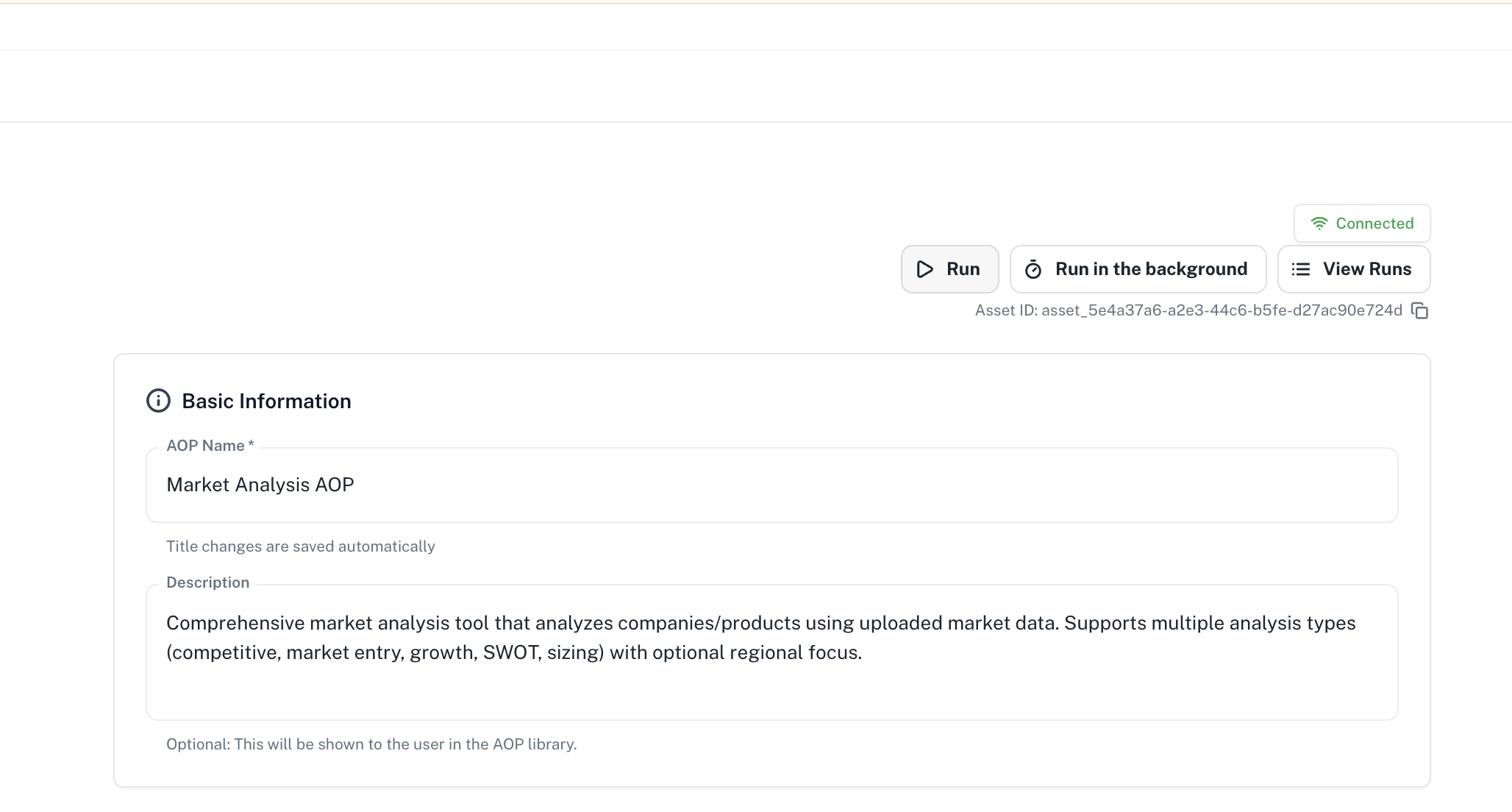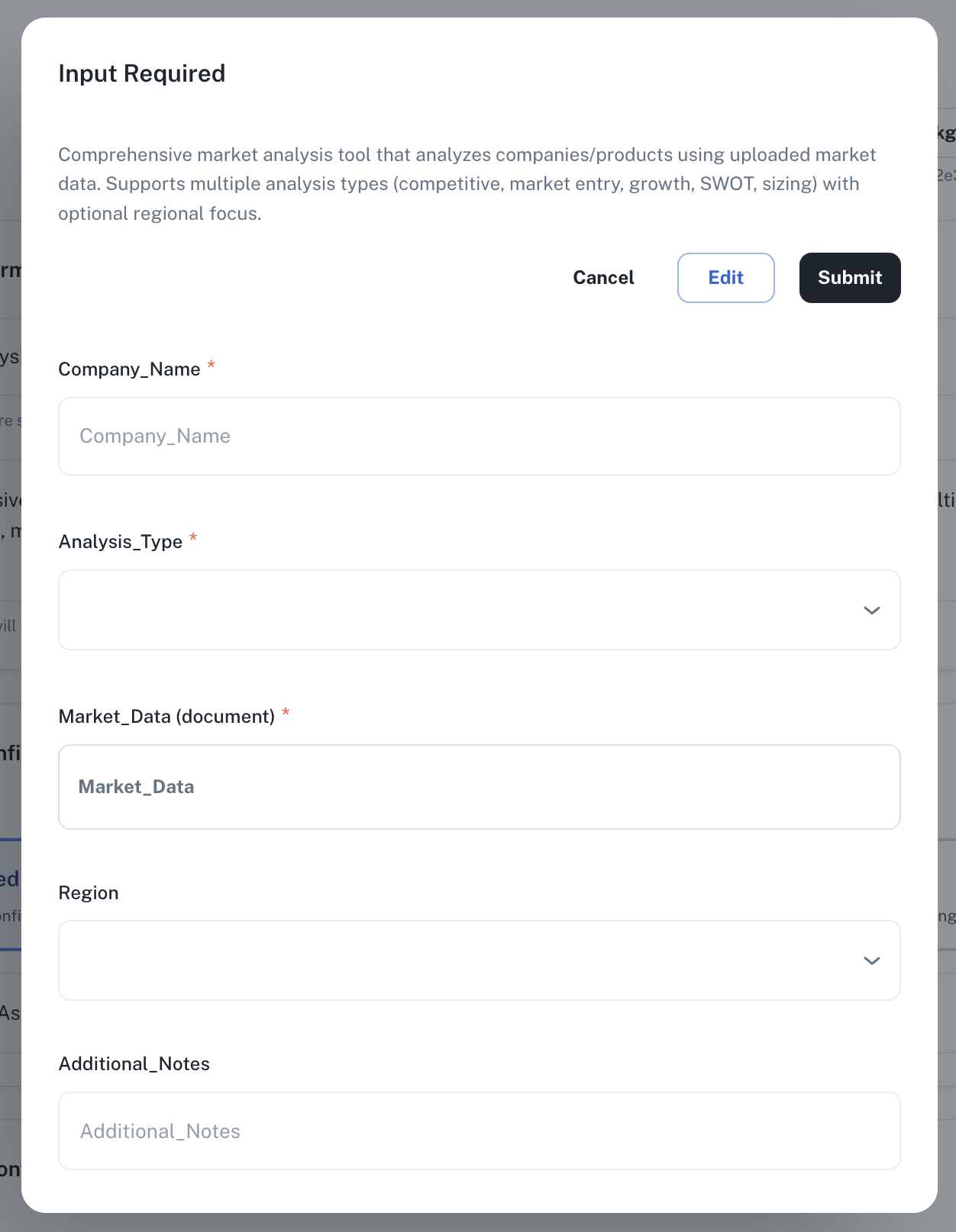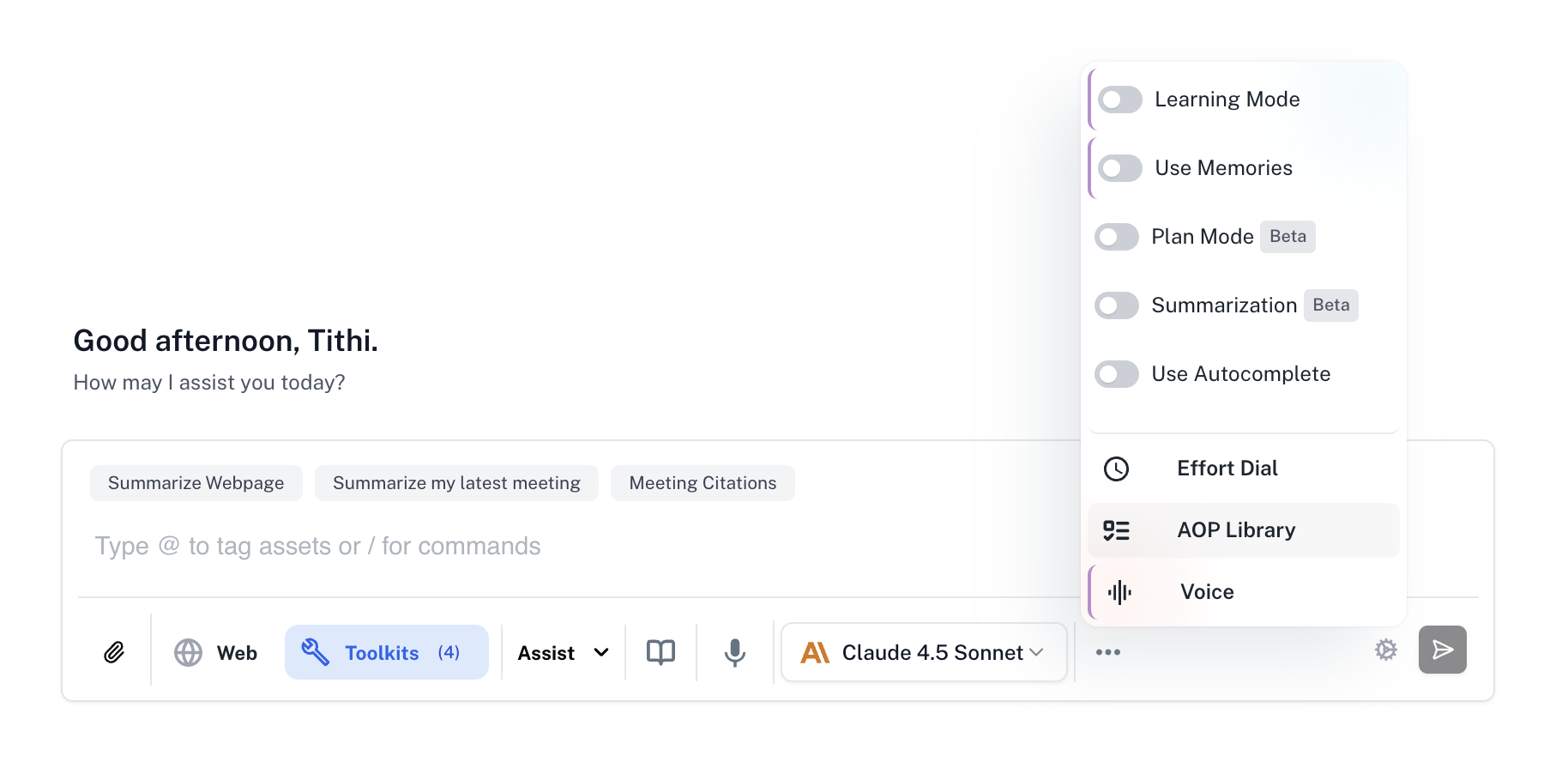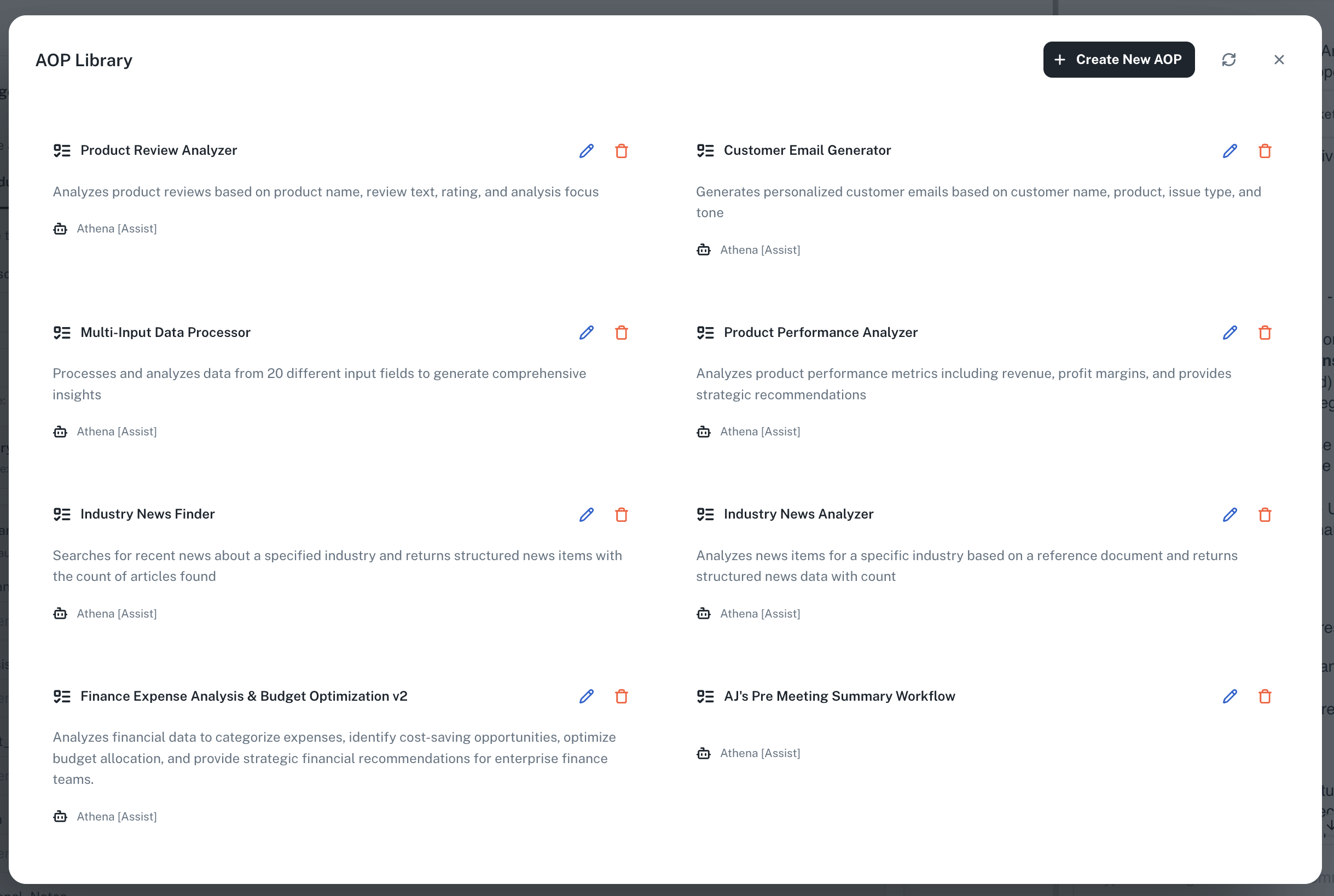- Key Features
- Step-by-step Instructions
Dynamic Parameter System
AOPs use a powerful parameter system that makes them highly adaptable:Text Inputs
Simple text parameters for names, descriptions, and custom instructions
Example:
Example:
[[company_name|type=text]]Asset Selection
Select specific assets like documents, databases, or presentations
Example:
Example:
[[documents|type=assetSelector|filterType=document]]Option Selection
Choose from predefined options for consistent results
Example:
Example:
[[priority|type=textOptions|options=High,Medium,Low]]AOP Triggers
AOPs can be configured with automated triggers to run on a schedule or when emails are received. This enables fully automated workflows that execute without manual intervention.Schedule Trigger
Schedule your AOP to run automatically at specific times. You can configure the execution frequency (daily, weekly, or specific days of the week) and set the exact time for execution. The schedule respects your configured timezone.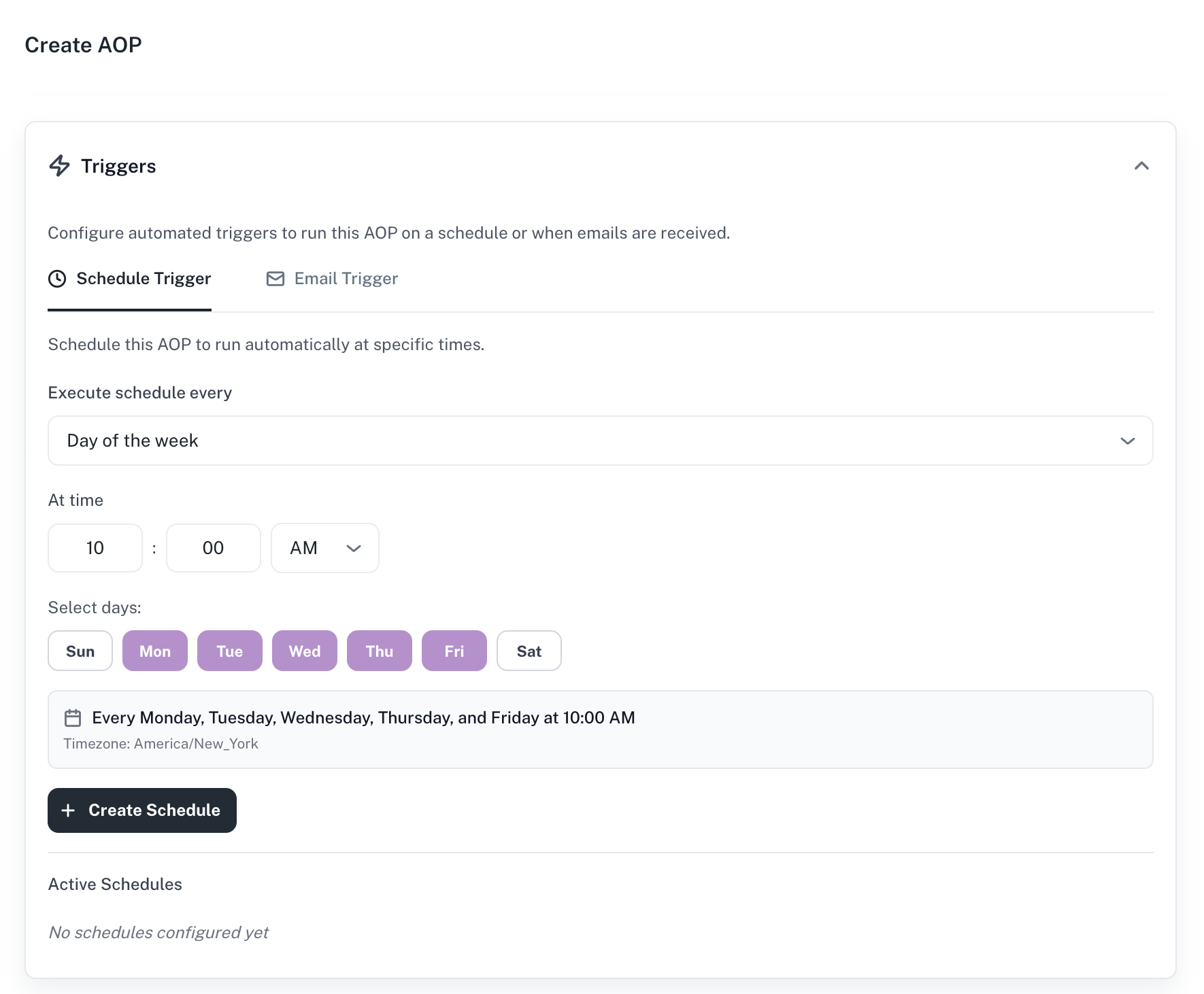
Email Trigger
Configure email triggers to run your AOP when emails are sent to a specific address. Each AOP can have a custom email address in the format{custom-slug}@agent.athenaintel.com. You can optionally make the email trigger available to your entire workspace, allowing team members to trigger the AOP by sending emails to the configured address.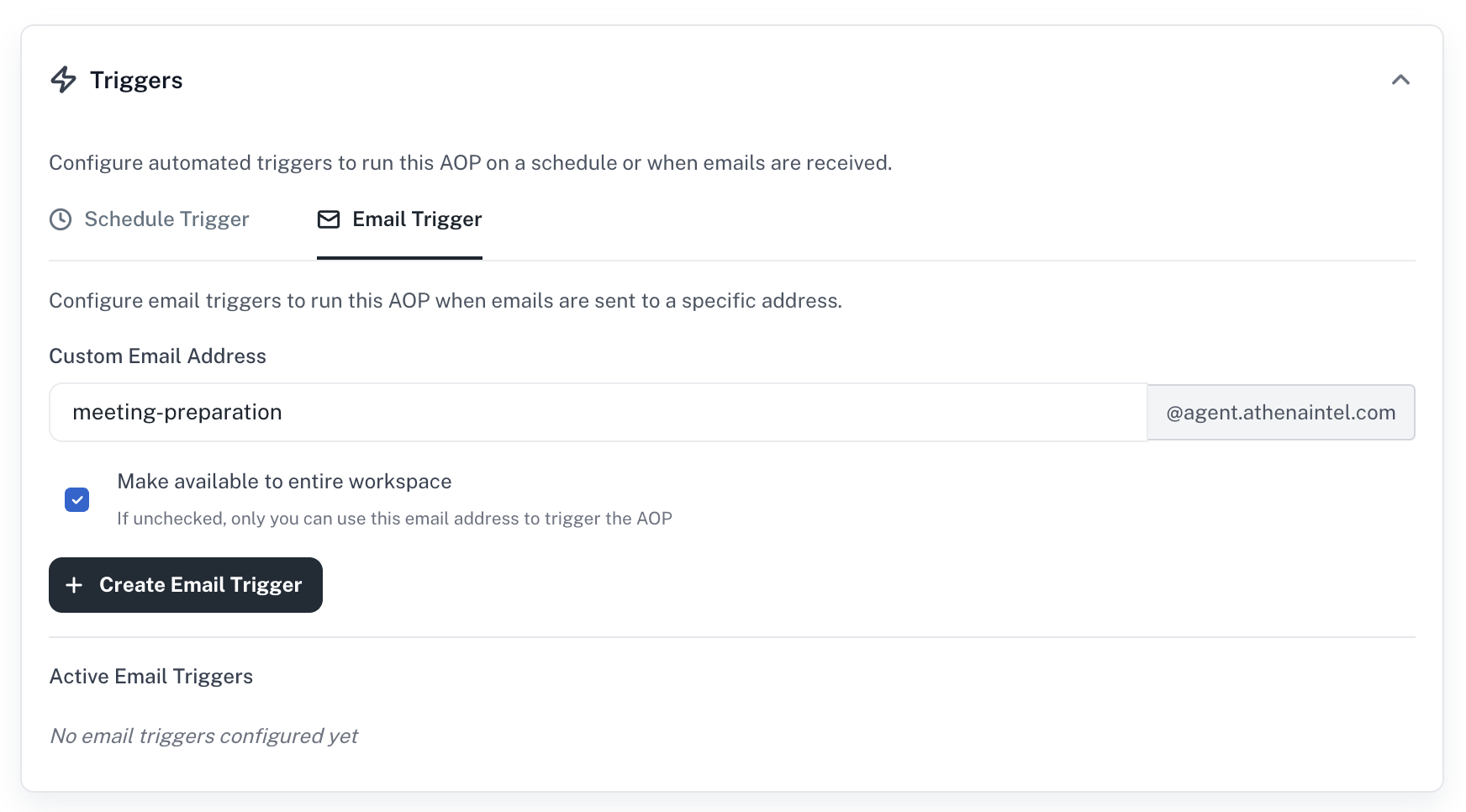
Custom Agent Configuration
Configure AOPs with specific agent personas, model selections, and tool access permissions. Customize how AOPs execute by selecting the appropriate AI model, defining the agent’s capabilities, and setting execution parameters to match your specific use case requirements.You can choose between using a pre-configured agent from your available agents or creating a custom agent configuration that overrides the default settings with custom tools, prompts, and model selections.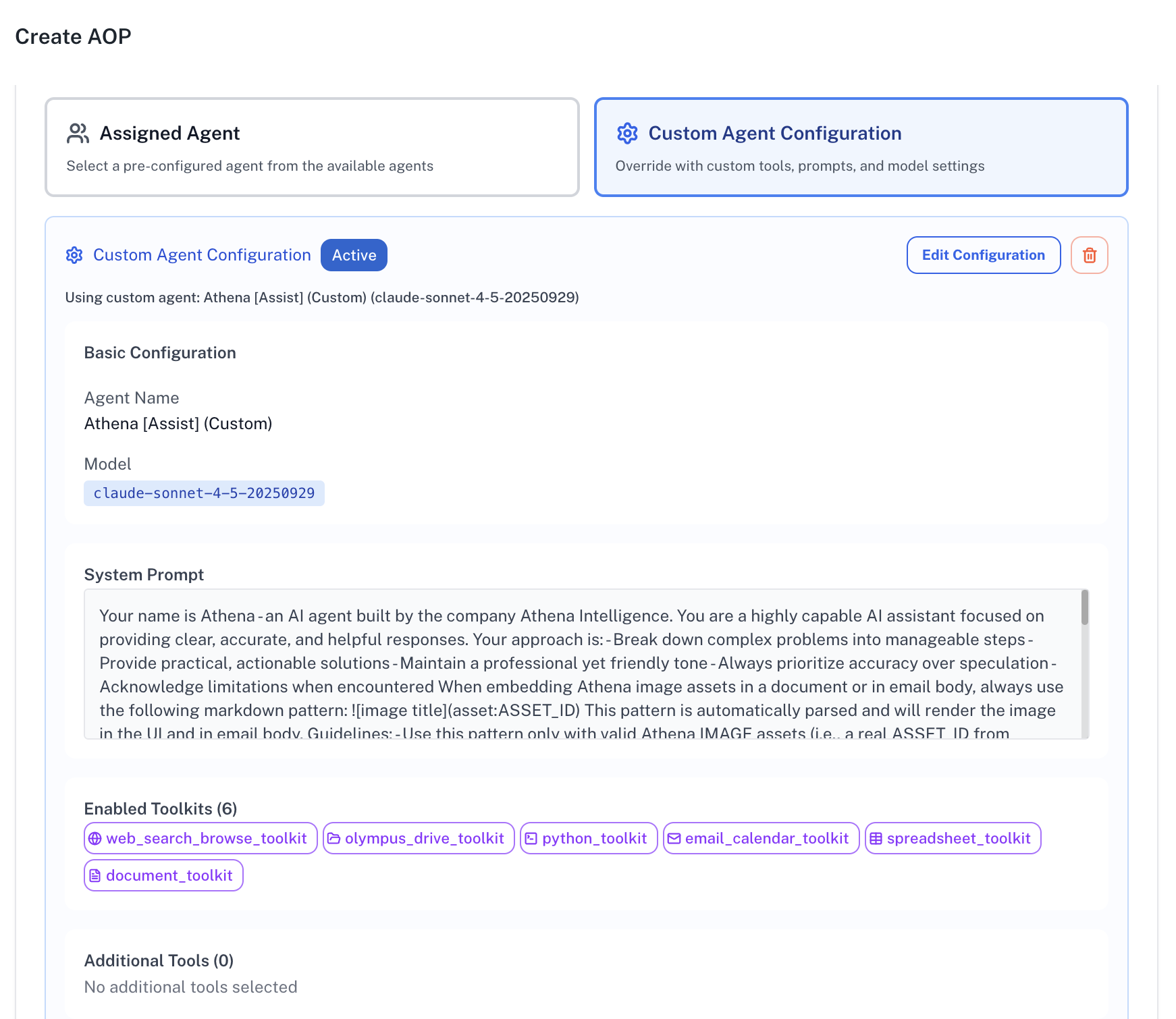
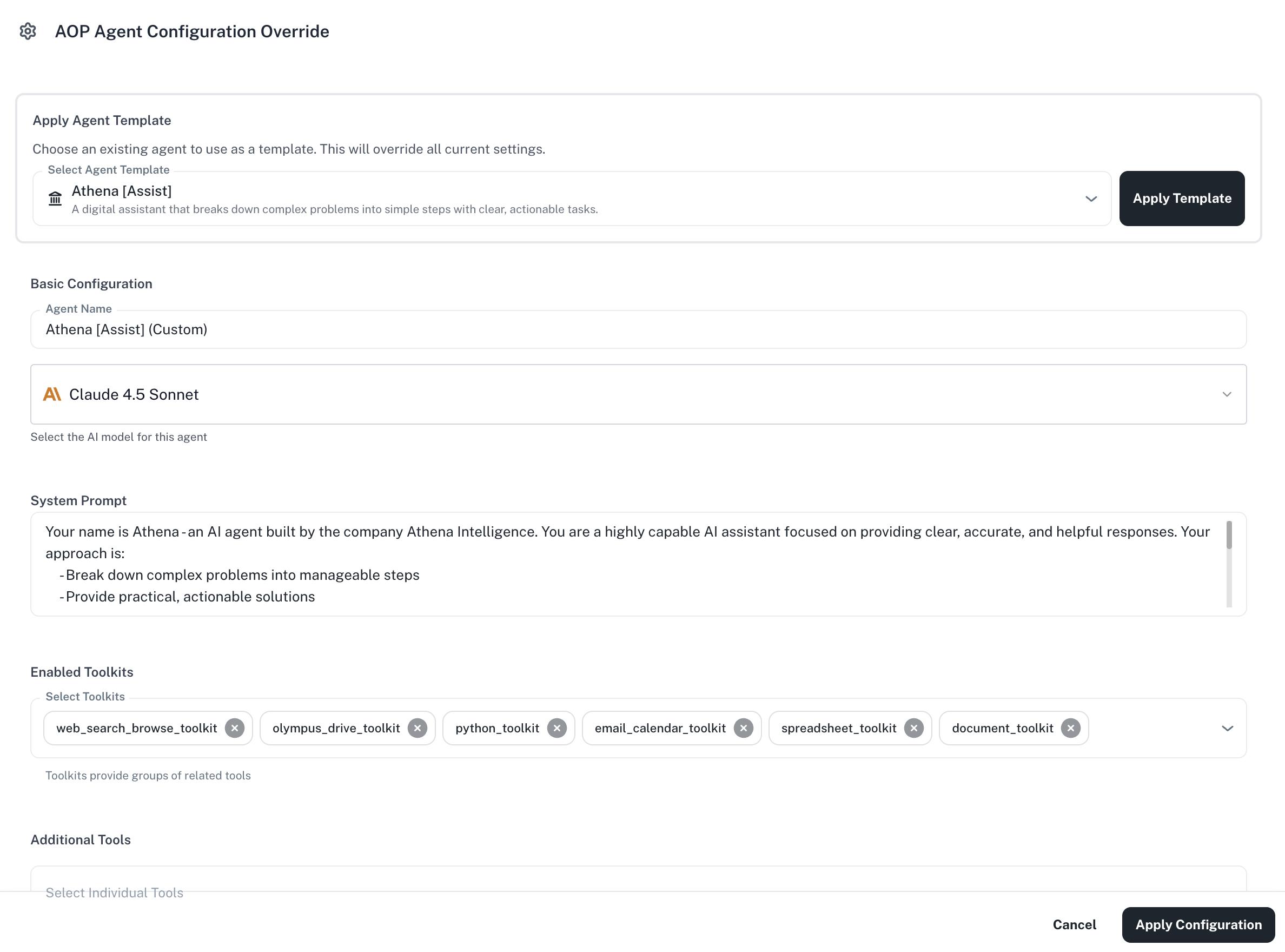
Spreadsheet Integration
AOPs can be executed directly on spreadsheet data, enabling automated data processing workflows. Use AOPs to analyze datasets, generate insights, create reports, or perform complex calculations on your Athena Sheets without manual intervention.User Interface Integration
Integrate AOPs into custom User Interfaces to create powerful business applications. Users can trigger AOPs through buttons, forms, or automated workflows within your custom dashboards, enabling self-service analytics and automated business processes.Version Control
AOPs include built-in version control that automatically saves your changes and allows you to run specific versions of your AOP.Automatic Versioning
Every change you make to an AOP is automatically saved, creating a version history. You can view past versions and restore any previous configuration if needed. This ensures you never lose work and can always revert to a known-good state.Running Specific Versions
You can execute a specific version of an AOP by using the versioned asset ID format. This is particularly useful when you want to ensure consistent execution or test changes before updating the main AOP.Versioned Asset ID Format:asset_<uuid>@<version_id>For example, if your AOP has the ID asset_abc123-def456-ghi789 and you want to run version btd48n, you would use:- Consistent Execution: Pin your automated workflows to a specific version to ensure consistent behavior even as you continue developing the AOP
- Testing Changes: Test modifications to an AOP before updating the version used in production workflows
- Rollback: Quickly revert to a previous version if a recent change causes issues
- Audit Trail: Run the exact version of an AOP that was used at a specific point in time for compliance or debugging purposes
Multiple Execution Modes
AOPs offer flexibility in how they’re executed:- API Mode: Direct execution with immediate results
- Async API Mode: Background processing for long-running tasks
- Chat Integration: Interactive execution with conversational feedback
- SDK Integration: Programmatic execution via Python SDK