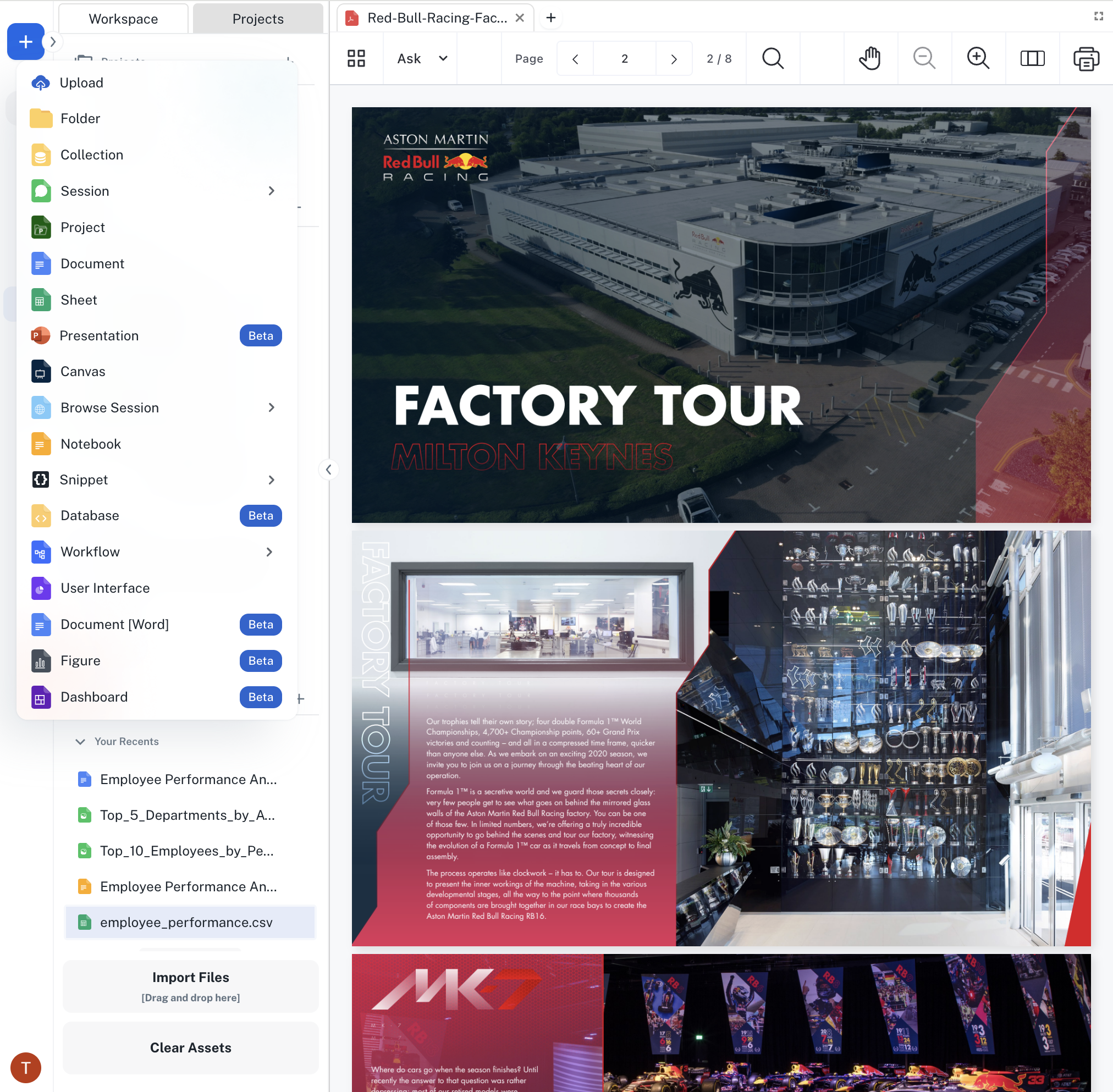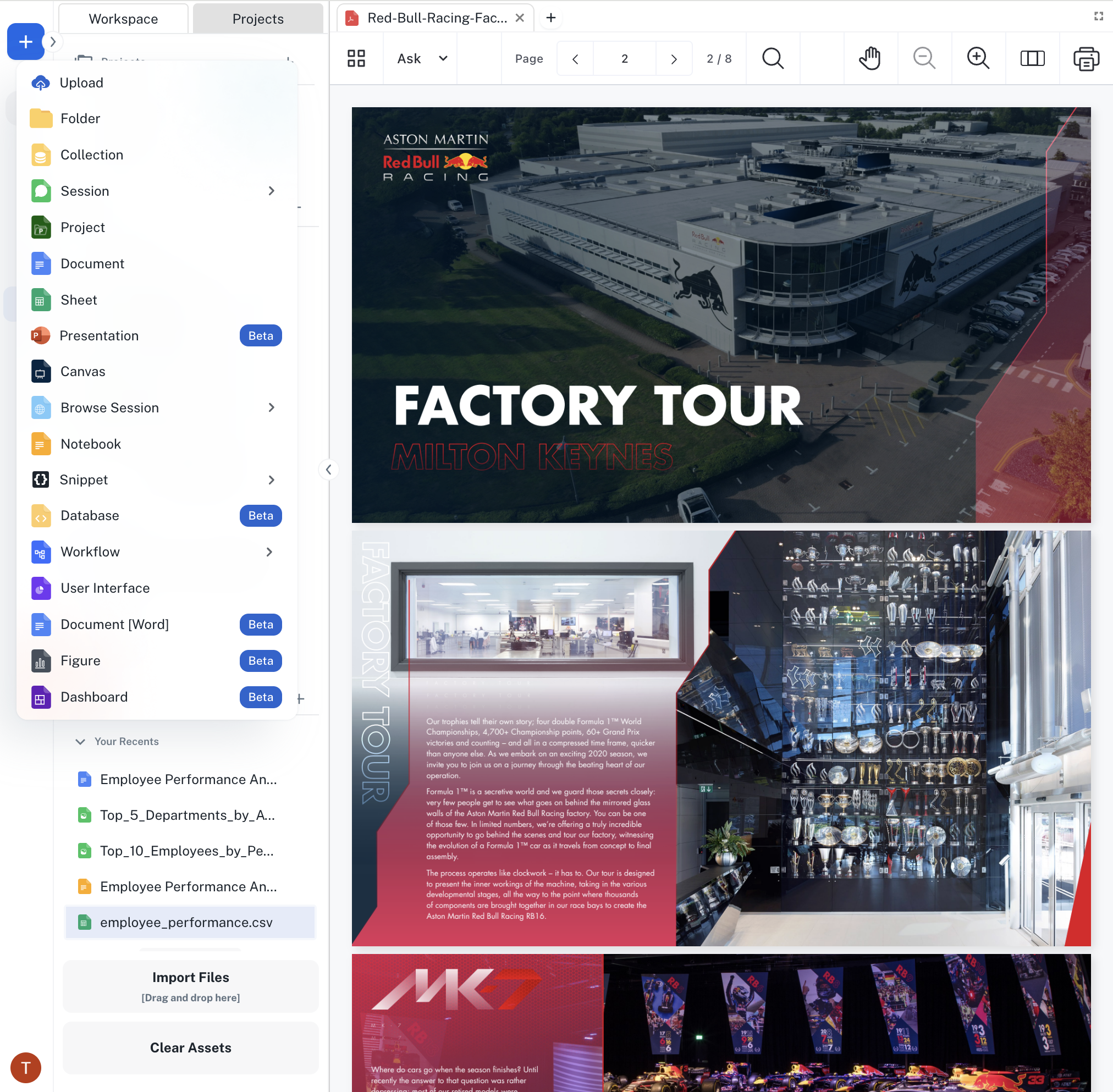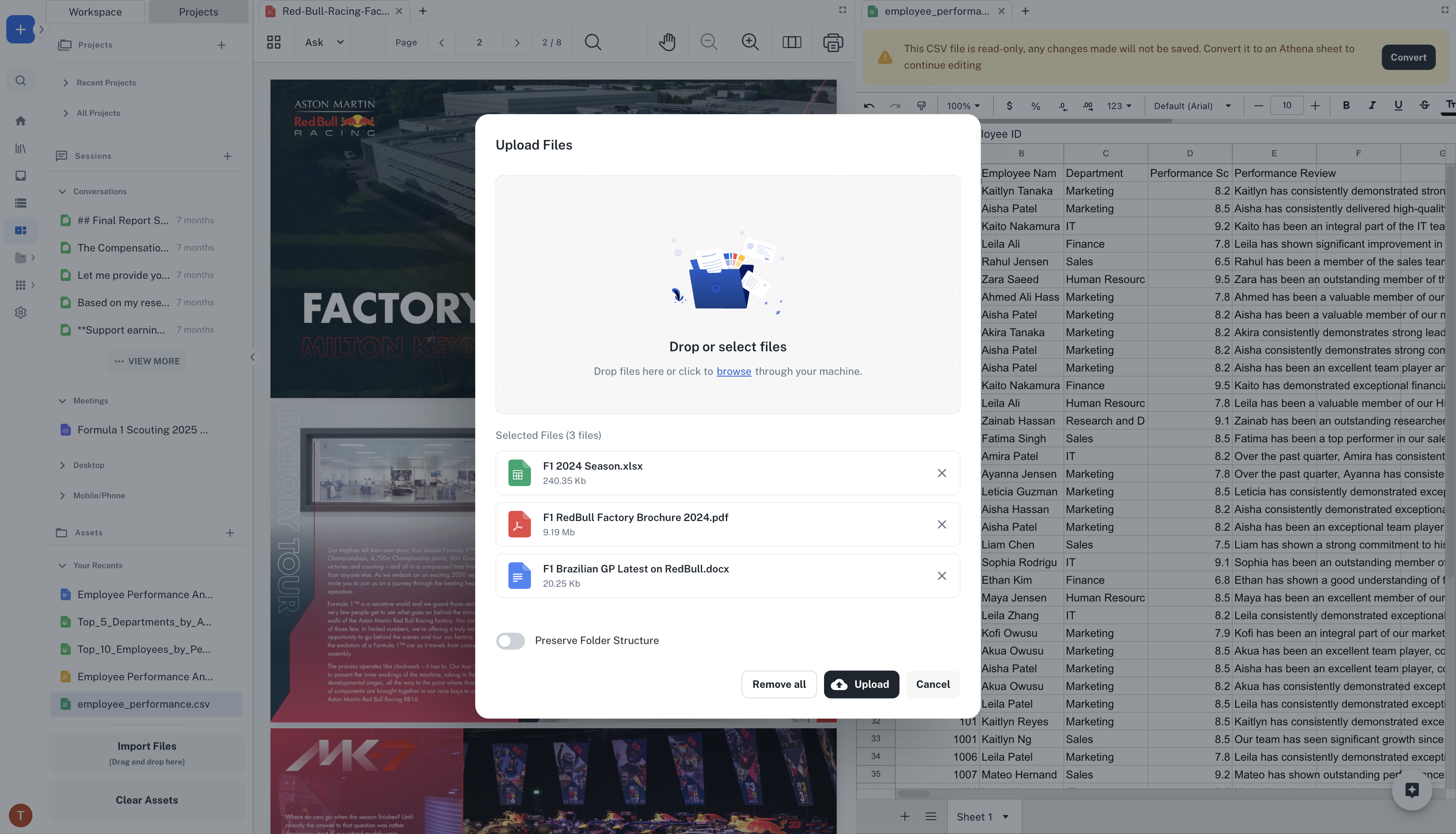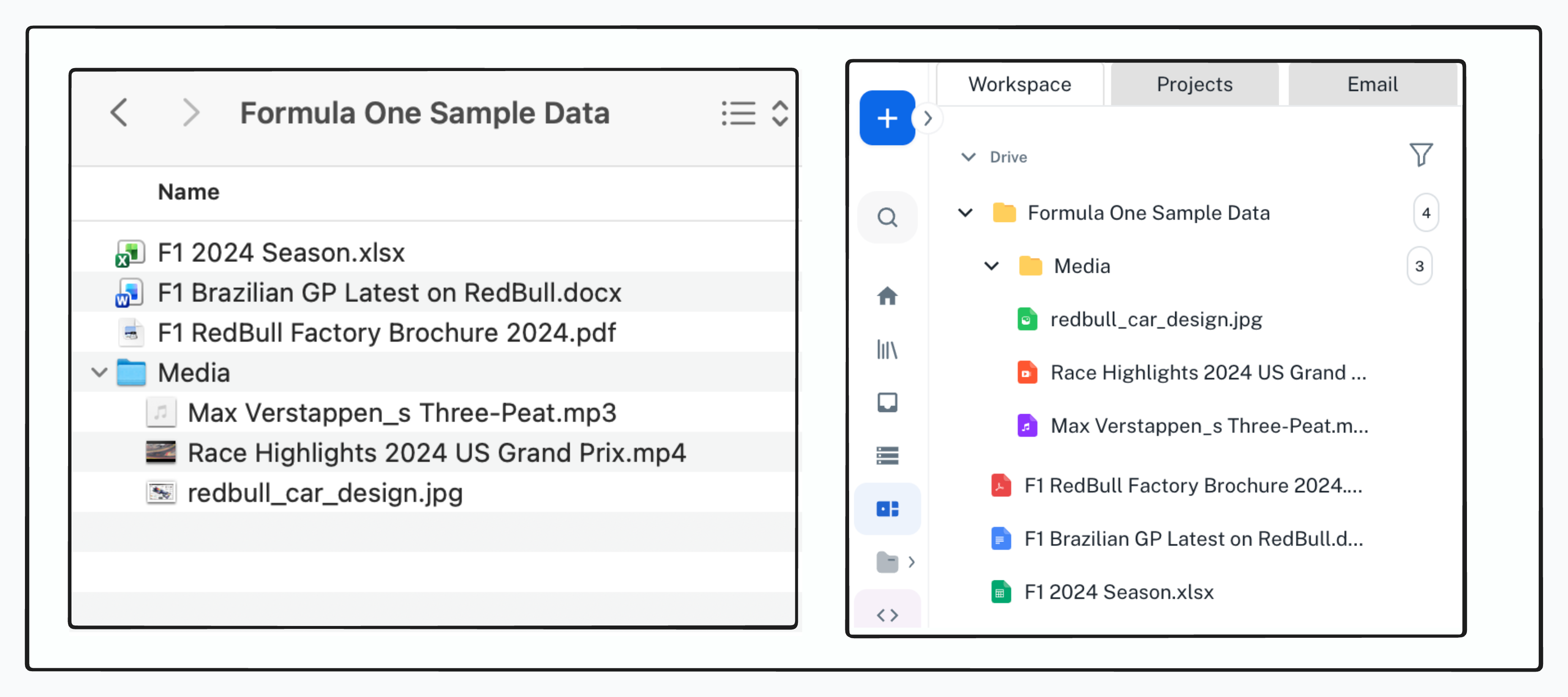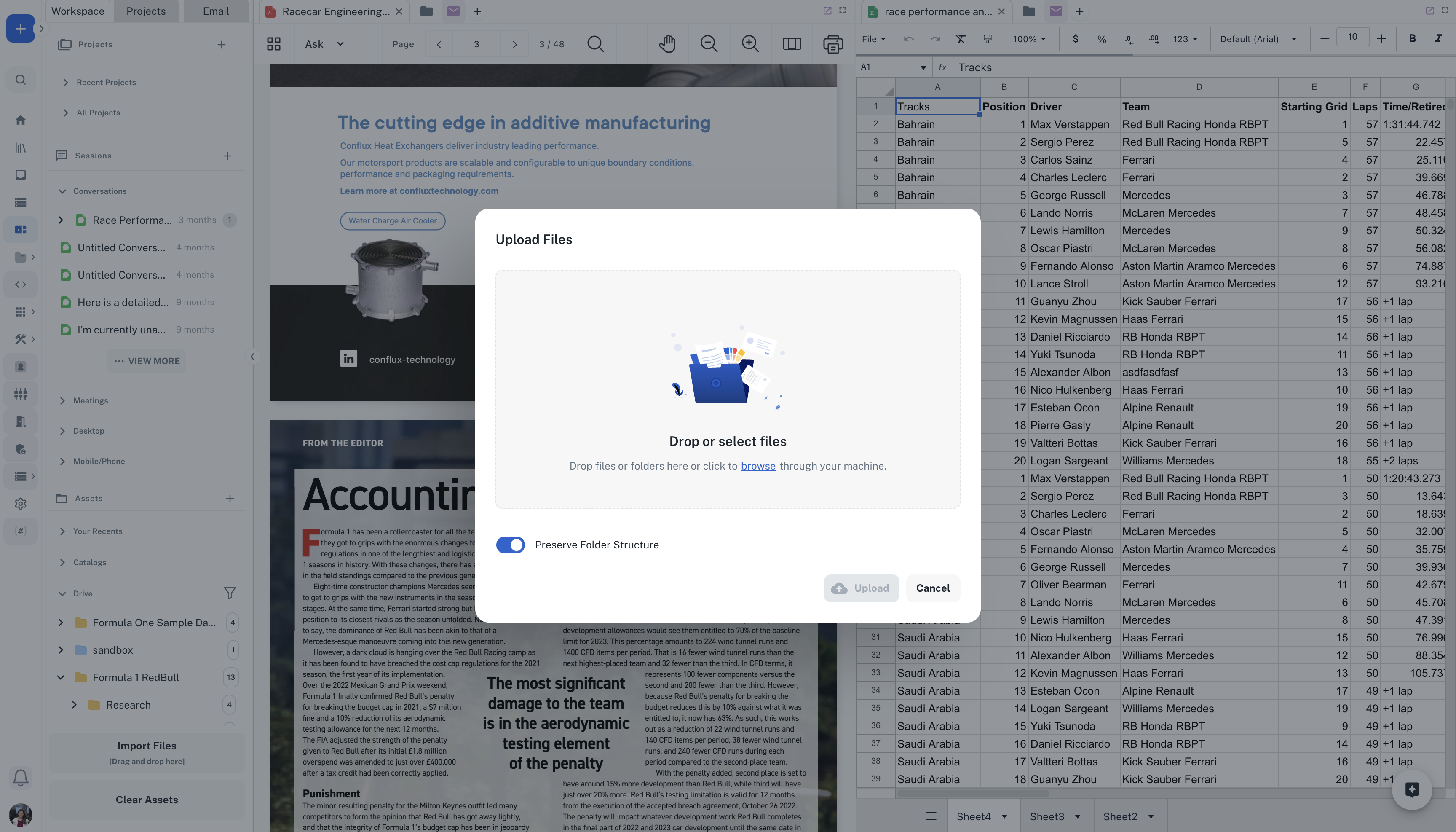- Assets
- Folders
Easily add your data to Athena by importing various assets including PDFs, documents, spreadsheets (Excel/CSV), and media files (video/audio), etc. through our simple upload interface.Athena supports the following assets: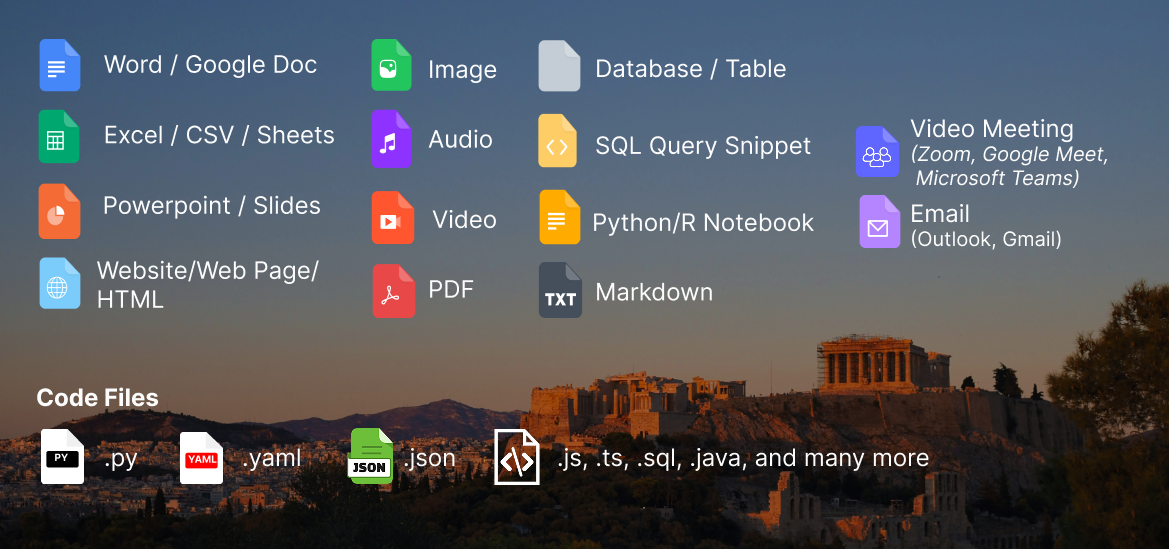
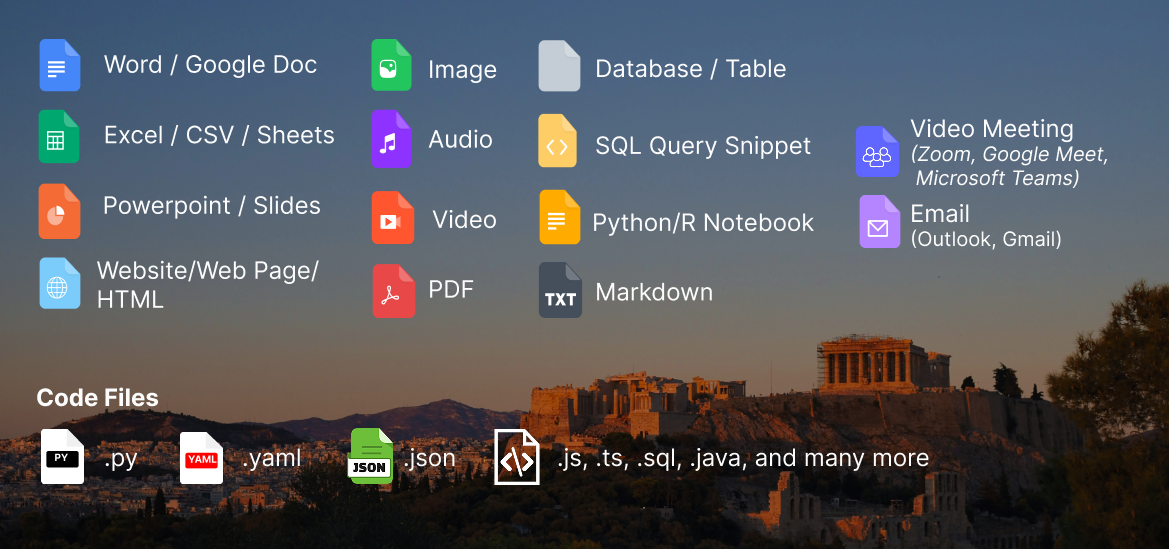
Go to spaces
Navigate to Spaces. Click on Import Files or + -> Upload.