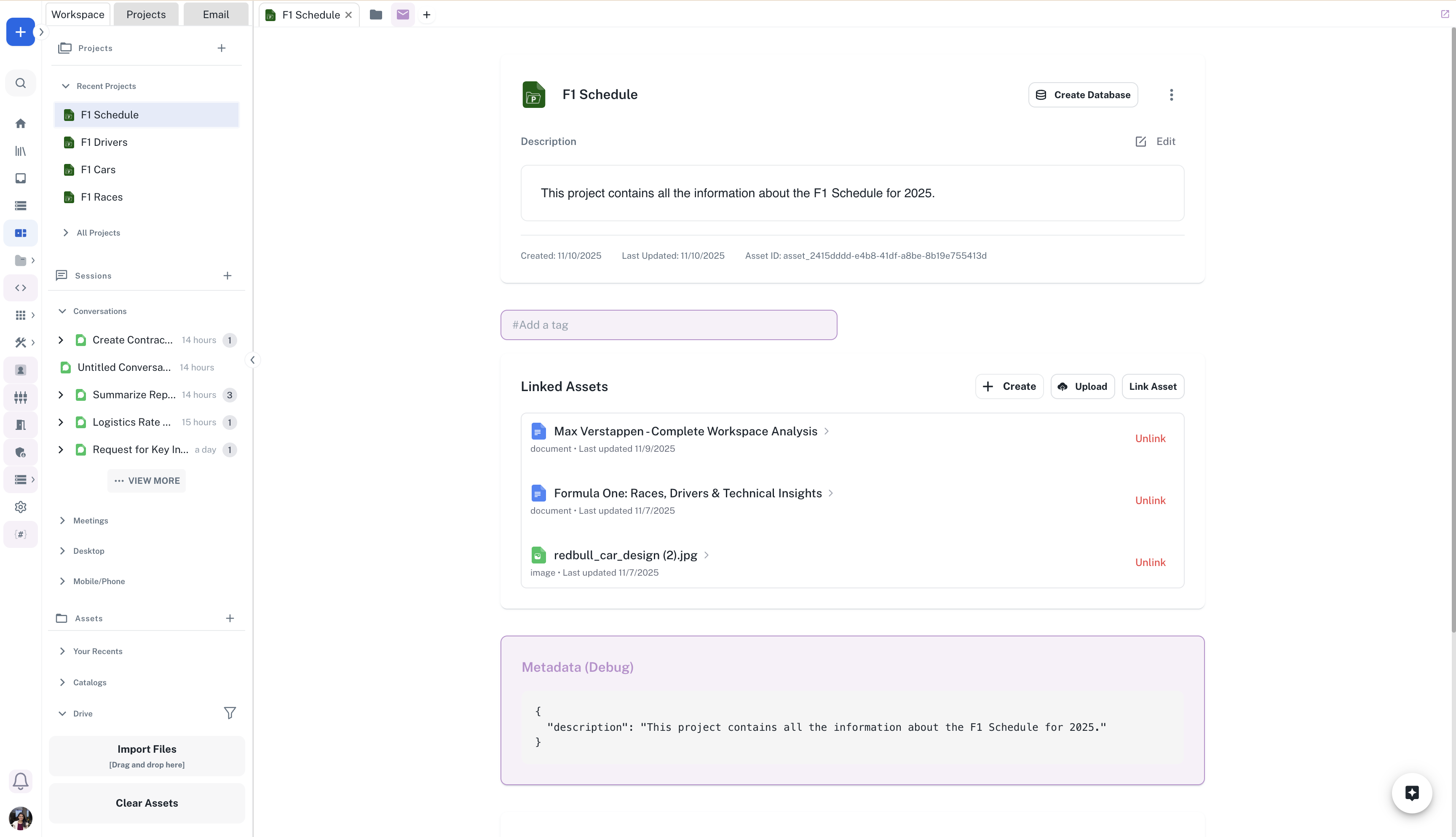How to Use Projects
Creating a New Project
- Navigate to Projects: Access the Projects section from your workspace sidebar
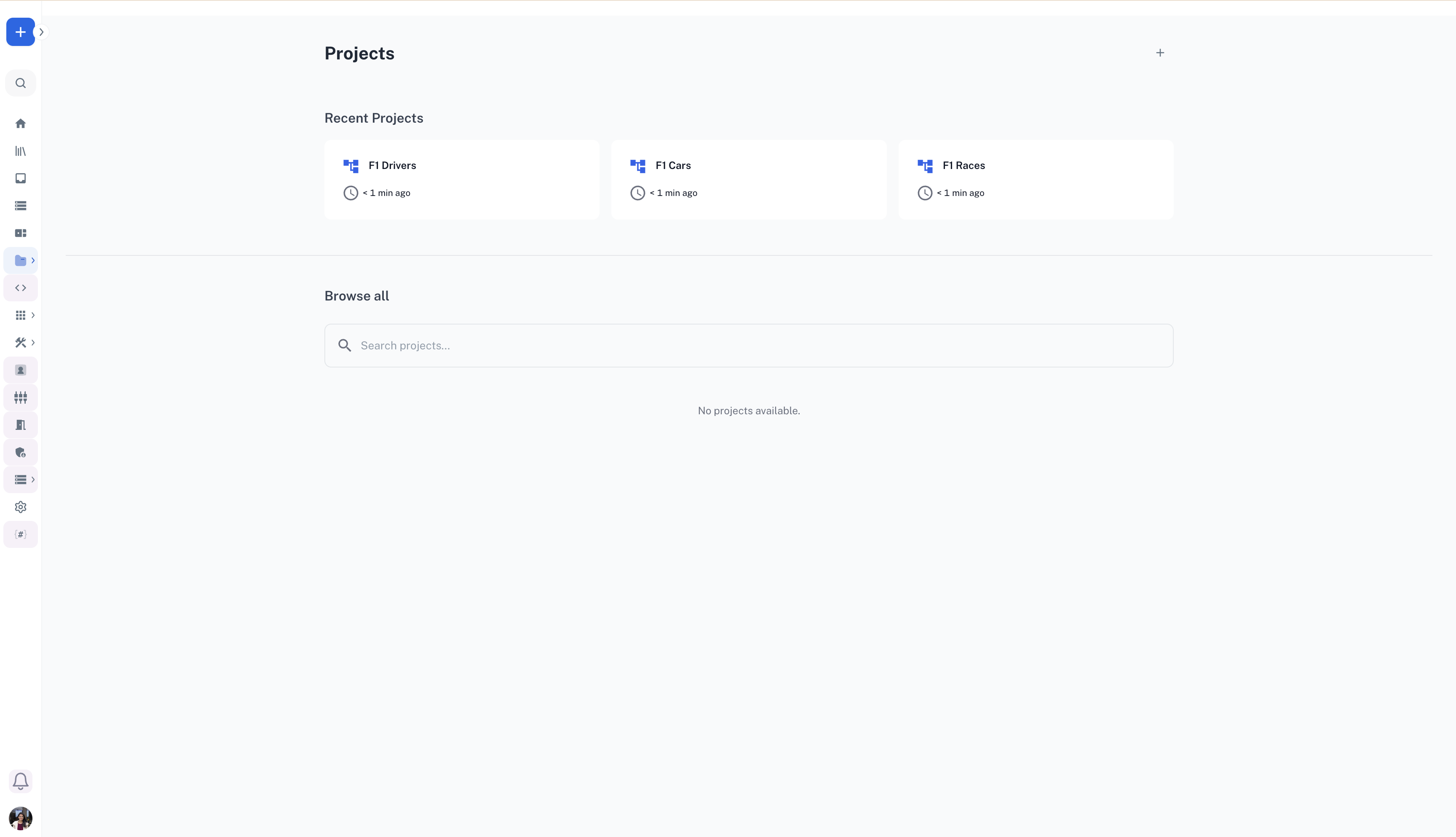
- Click “Create Project”: Use the create button to start a new project and provide a descriptive name and optional description
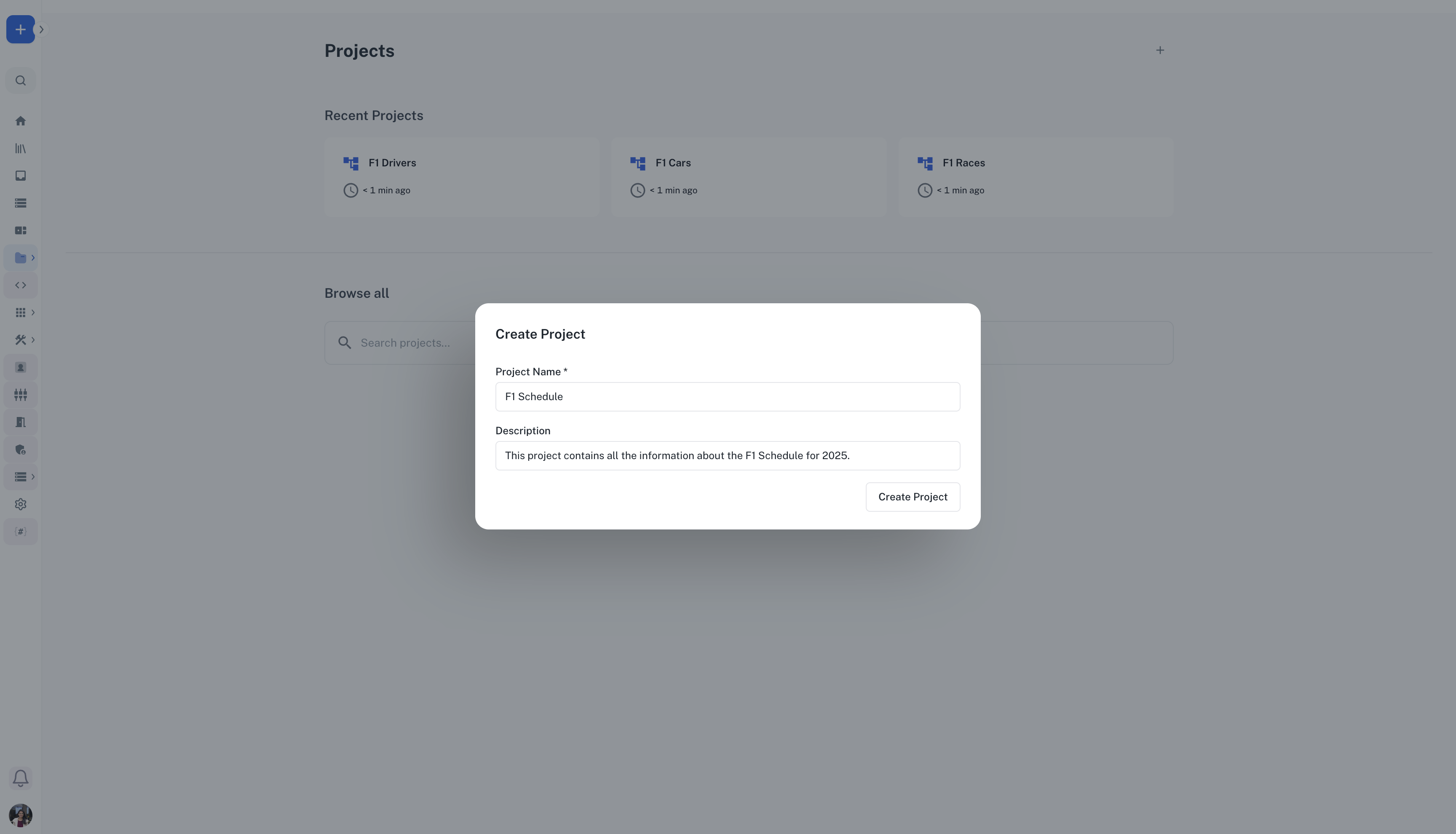
Managing Project Assets
- Link Existing Assets: Use the “Link Asset” button to connect relevant documents, data, and resources
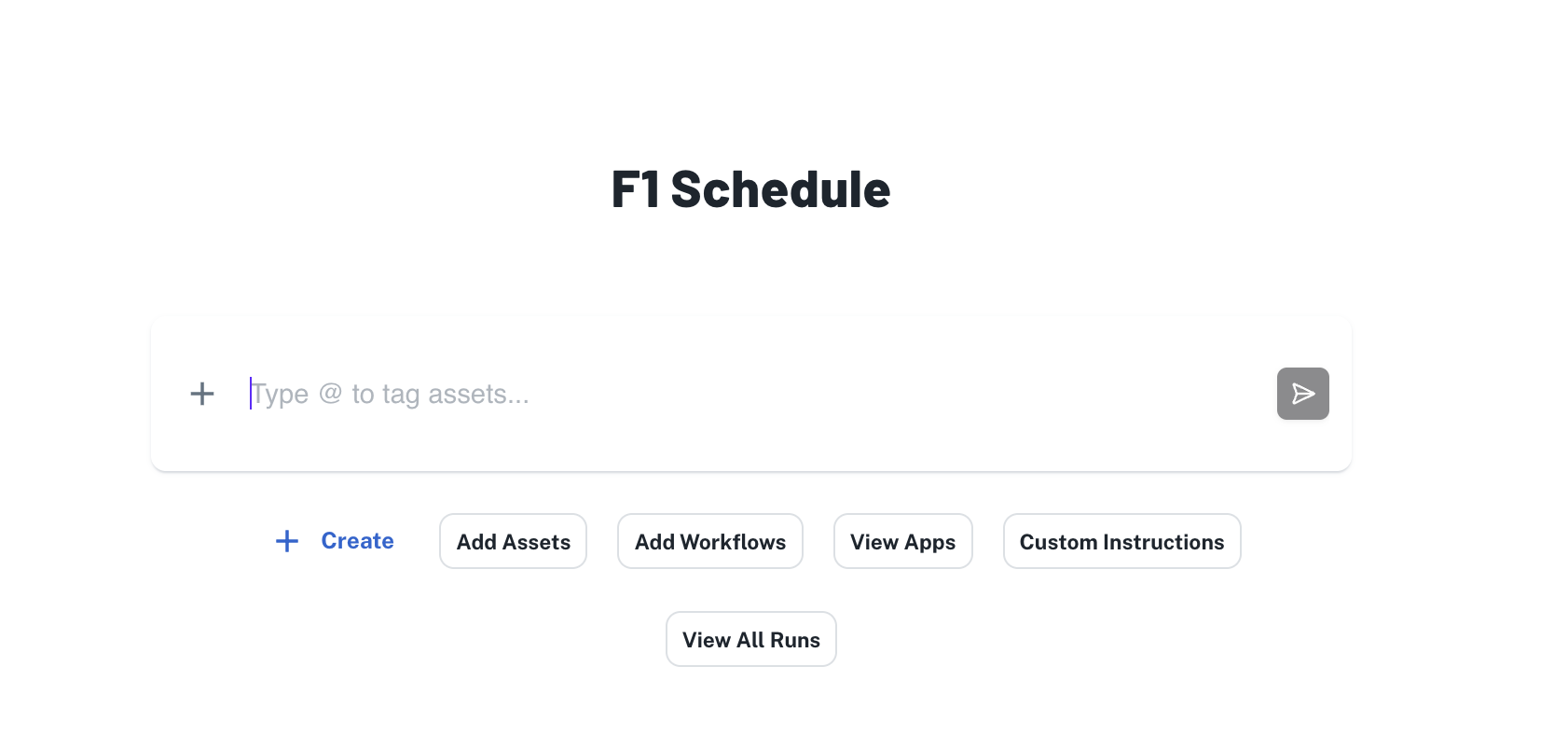
- Upload New Files: Drag and drop files directly into your project
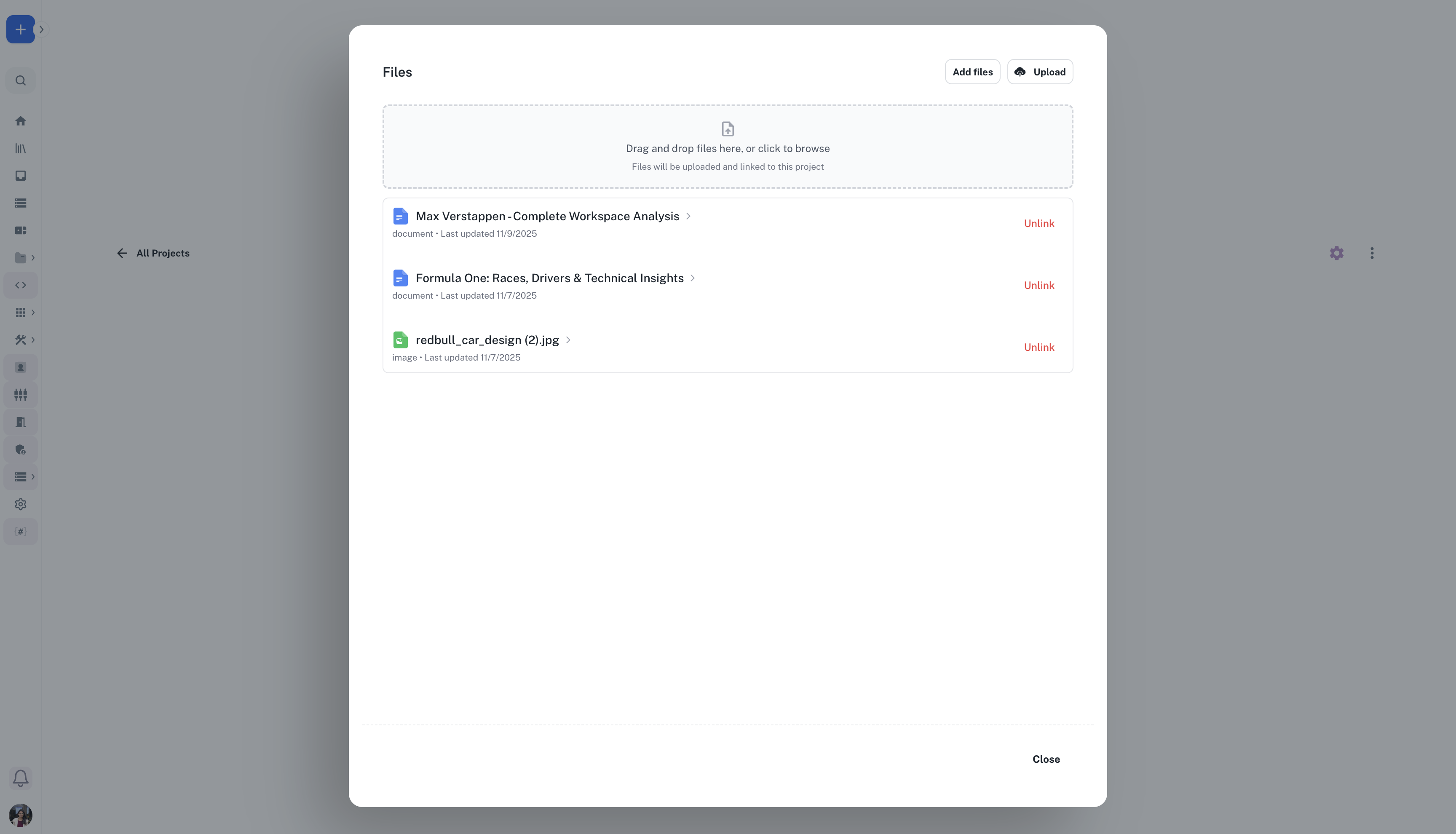
- Add Assets from Workspace: Add existing documents, spreadsheets, or other assets within the project context from your workspace.
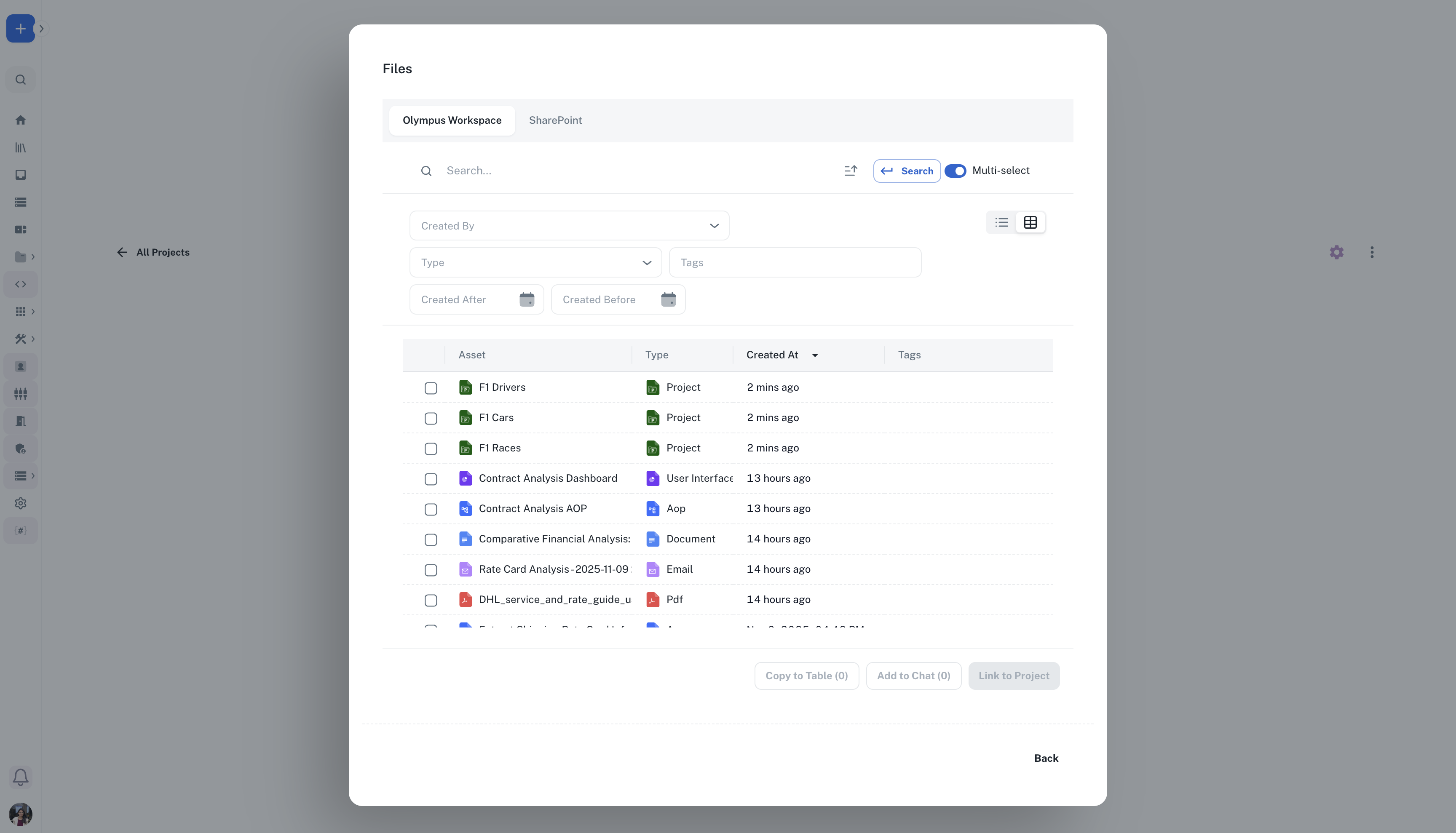
Integration with Other Athena Features
Spaces Integration
Projects work seamlessly with Athena Spaces, allowing you to:- Open project assets in flexible workspace layouts
- Maintain context across different work environments