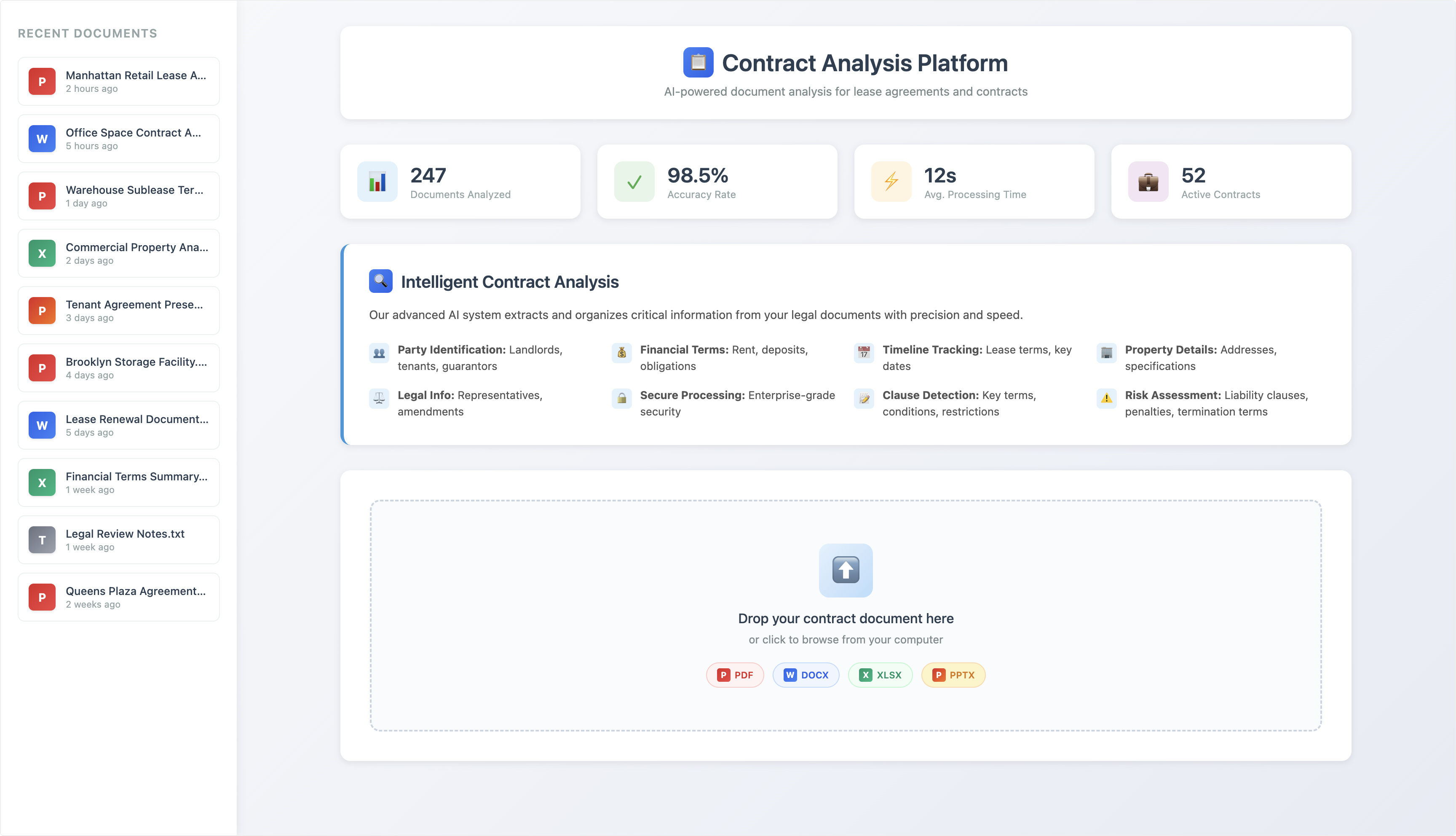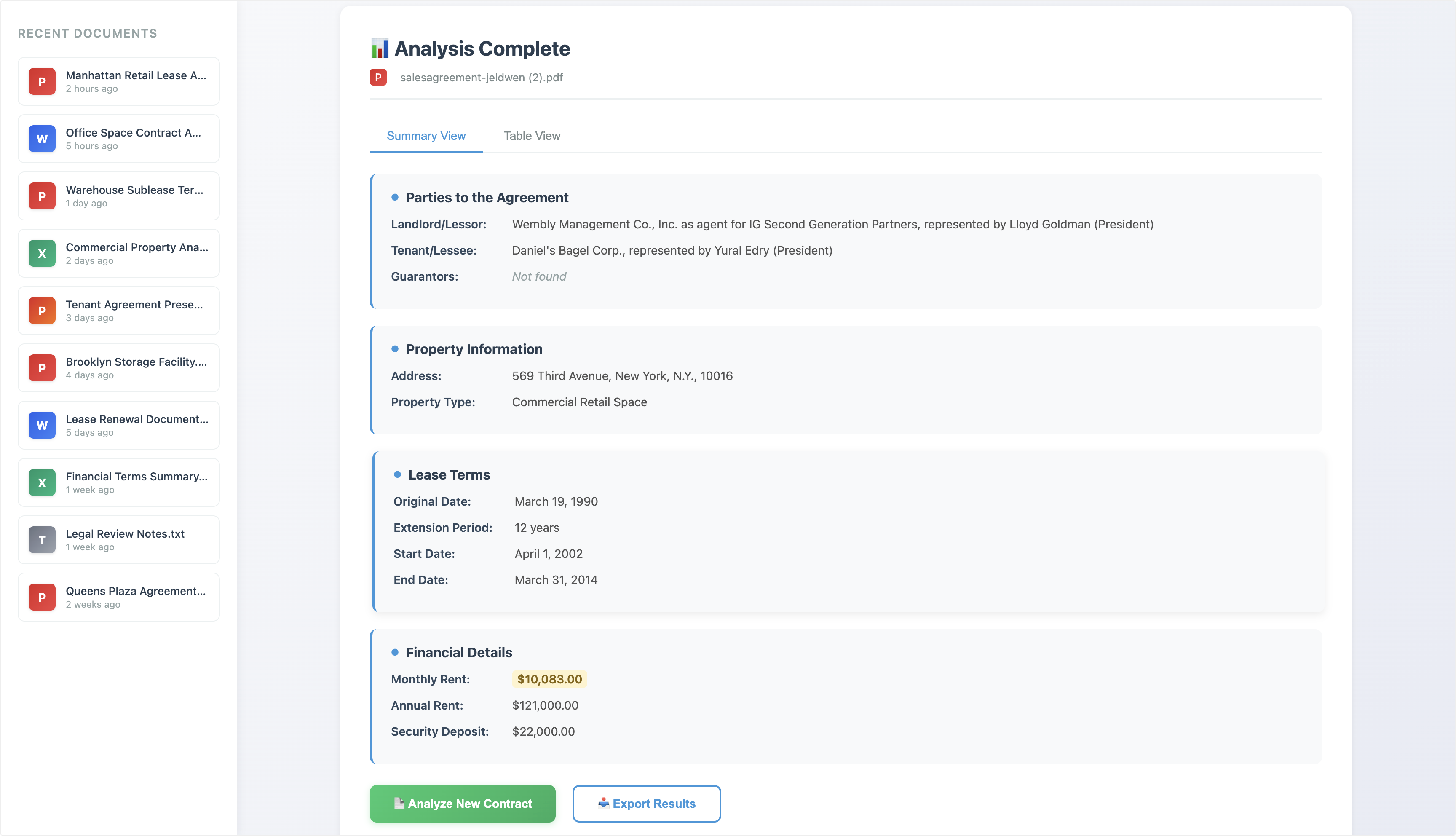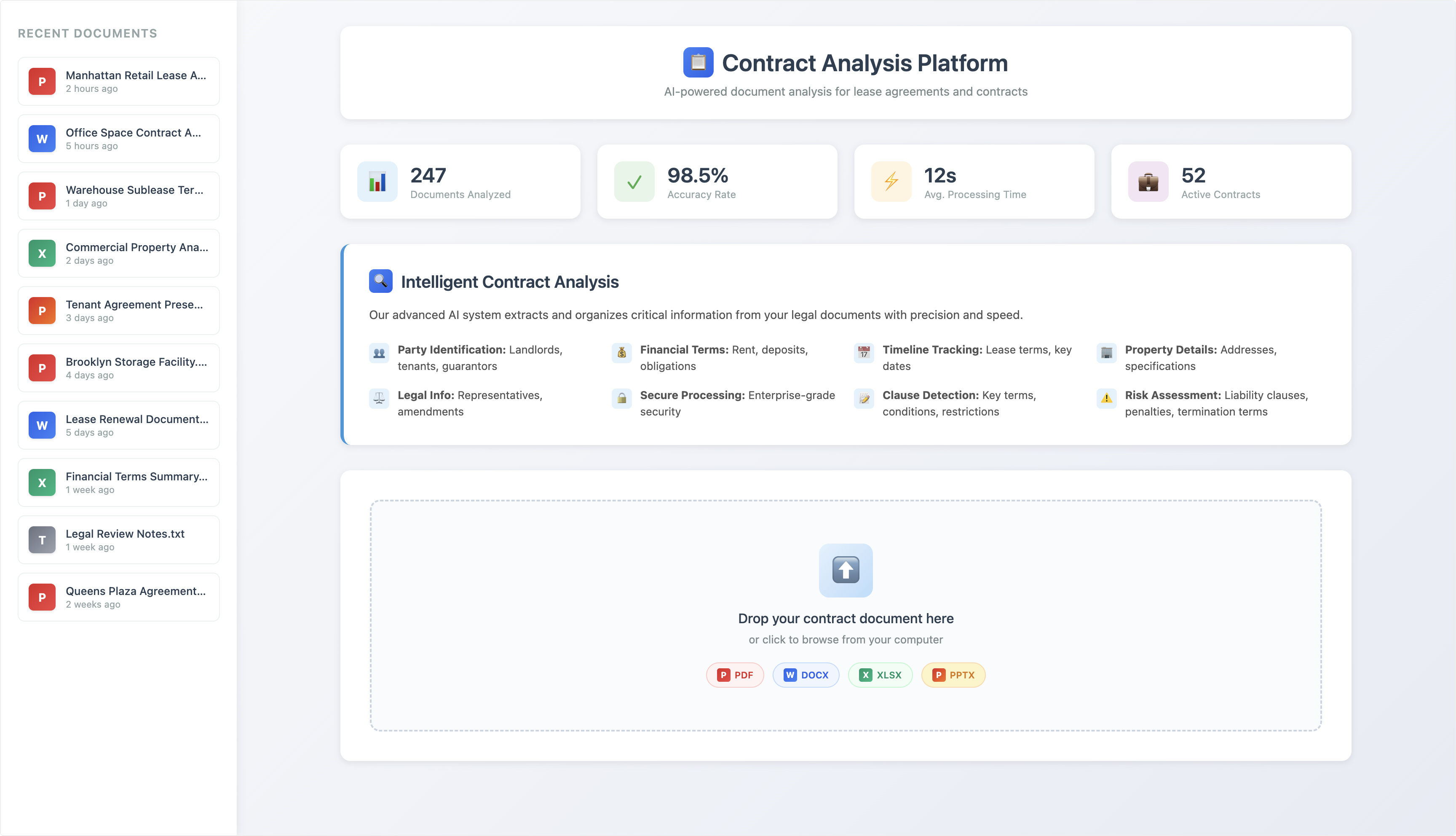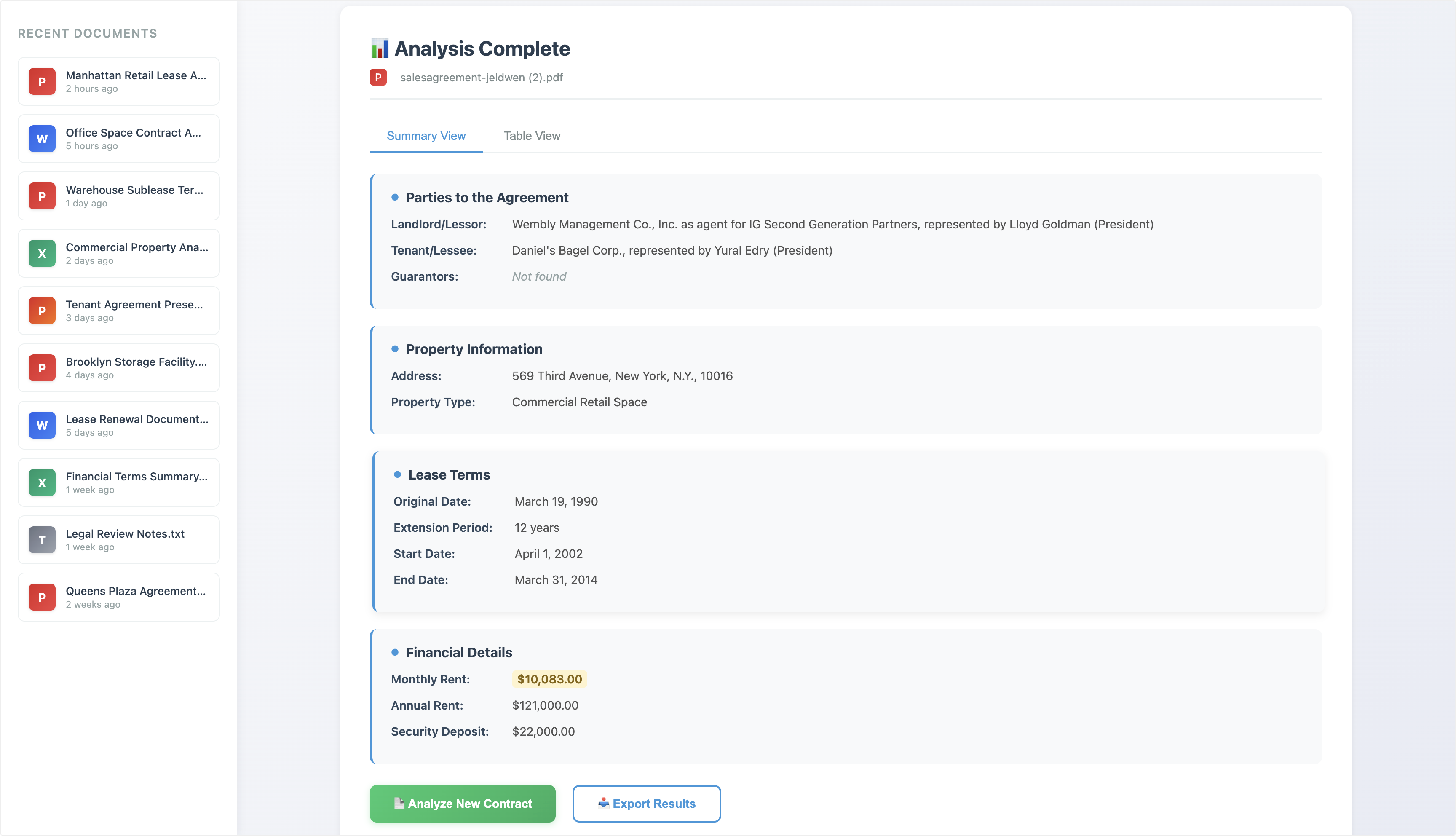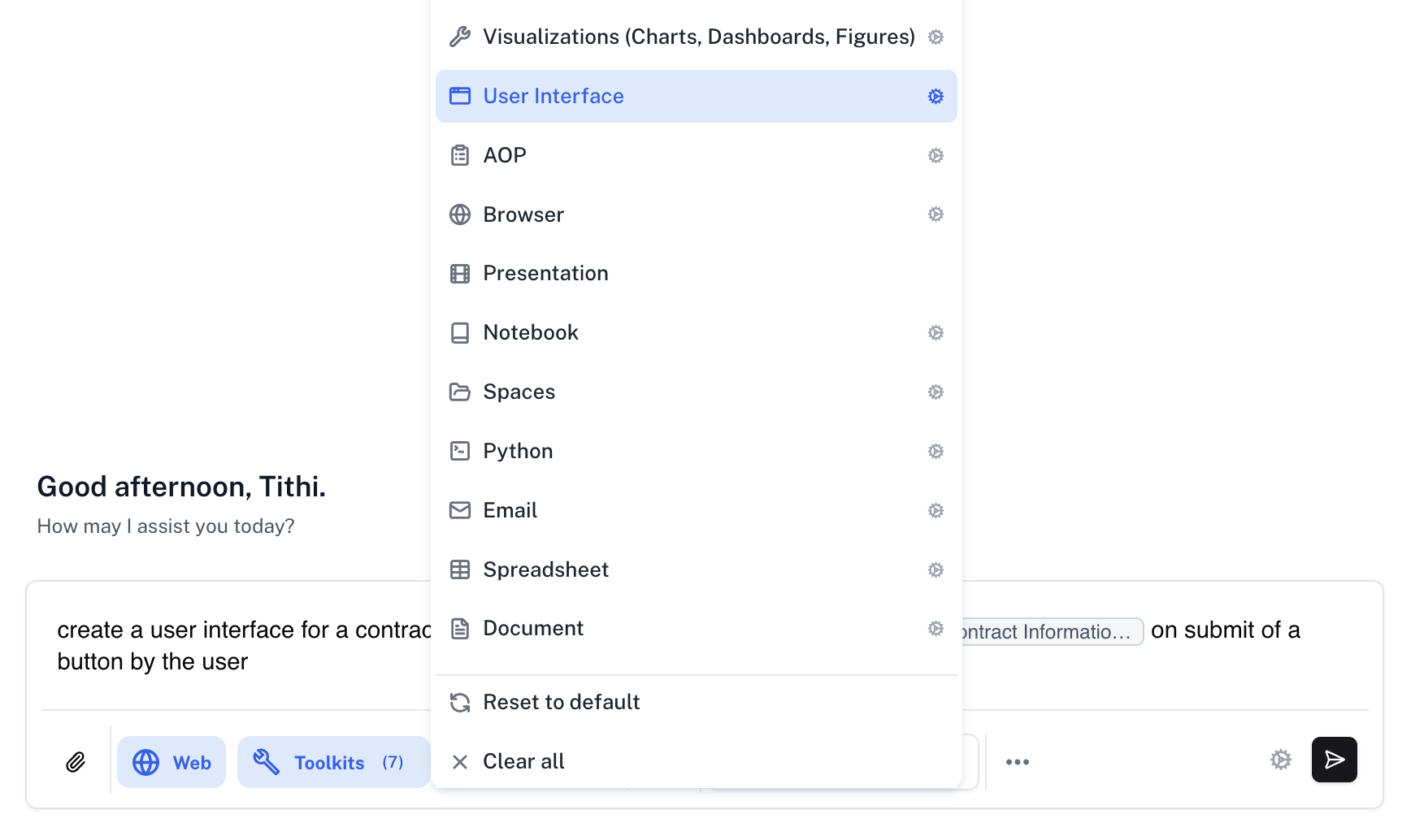Step-by-step Instructions
Create the User Interface
Access and Share the Interface
Once created, the user interface asset appears in your workspace. These interfaces support versioning, allowing you to safely return to previous versions if needed. Athena generates an independent shareable link that enables users without Athena access to view and interact with the dashboard.Users can upload contract documents through the interface and execute AOPs in the backend to see analysis results displayed directly within the interface. This creates a seamless experience for contract review workflows.