Build powerful, intelligent applications with enterprise-grade components!
Overview
Step-by-Step Guide
Developer Resources
Athena User Interfaces enable you to create interactive, data-driven applications and dashboards directly from your spreadsheet data. Transform static data into dynamic, professional interfaces that your team can interact with in real-time.Using User Interfaces, you can build custom dashboards, forms, and applications that automatically sync with your underlying data sources, providing a seamless experience for data visualization and user interaction.Key Features
Custom App Builder
Create sophisticated applications and dashboards using Athena’s intuitive Custom App Builder. Transform your data into interactive interfaces with professional design components.Data Integration
Seamlessly connect spreadsheet data, databases, and other data sources to power your user interfaces. Support for various formats including CSV, XLSX, and live data connections.Real-Time Synchronization
Enable bidirectional data flow between your user interfaces and underlying data sources. Form submissions automatically update both the interface display and source spreadsheets.Enterprise-Grade Components
Build with modern, responsive design components that scale with your business requirements. Includes customizable themes, security features, and compliance standards.Interactive Dashboards
Create dynamic dashboards with filtering, sorting, and real-time data visualization capabilities. Perfect for monitoring, reporting, and data analysis workflows.Agent Operating Procedures (AOPs) Integration
Trigger pre-configured AI workflows directly from your user interfaces. Add buttons or automated triggers that execute AOPs, enabling users to run complex analysis, generate reports, or perform multi-step operations without leaving your custom application.Athena Sheets Data Connectivity
Connect your user interfaces directly to Athena Sheets for seamless data integration. Use the Get Table API to display spreadsheet data in your interfaces and the Insert Table Row API to enable form submissions that automatically update your sheets, creating a complete data management solution.Version Control and History
Track changes to your user interfaces over time. Access previous versions, review modifications, and restore earlier configurations if needed. Version control ensures you can experiment with interface designs while maintaining the ability to revert to stable versions. Learn how to create user interfaces from your spreadsheet data and enable form submissions that update both the dashboard and underlying sheets. Create User Interface
Connect Sheets Data
Form Submissions
Build an interactive dashboard or application from your spreadsheet data using Athena’s Custom App Builder.
Start with Athena Assist
In the chat UI, select Athena Assist and make sure the User Interface Toolkit is selected from the available tools. Describe Your Interface
Describe your desired interface in natural language in the chat. For example: “Create a financial dashboard showing quarterly revenue, expenses, and profit margins with interactive charts and filters.” Submit Your Request
Hit enter to submit your natural language description. Athena will process your request and begin generating the user interface based on your specifications. Review Generated Interface
Athena will create your interface and display it for review. You can see the generated components, layout, and functionality based on your description. Test and Refine
Test the generated interface and provide additional instructions if you need modifications. You can ask Athena to adjust layouts, add features, or modify styling. Learn how to properly connect and structure your spreadsheet data for optimal user interface creation.
Add Data to Athena Sheet
First, add your data to an Athena Sheet. Ensure your data is properly formatted in tabular structure with clear column headers and consistent data types.• Clear column headers in first row
• Consistent data types per column
• No merged cells or complex formatting
• Complete data without gaps
Use Get Table API
Prompt: Use the data from the given sheet and build a dashboard using the data. Use the API given below.Use the Get Table API to retrieve data from your Athena Sheet for use in your user interface.POST /api/v0/tools/sheets/table/getcurl -X POST https://api.athenaintel.com/api/v0/tools/sheets/table/get \
-H "X-API-KEY: <apiKey>" \
-H "Content-Type: application/json" \
-d '{
"asset_id": "string",
"table_name": "string"
}'
{
"asset_id": "string",
"columns": [
{}
],
"message": "string",
"rows": [
{}
],
"success": true
}
Connect Data to Interface
Reference the sheet data in your user interface description when talking to Athena Assist. Specify which columns should be displayed and how they should be formatted. Configure Data Display
Athena will automatically map your sheet data to appropriate interface components like tables, charts, and filters based on your natural language instructions. Enable users to submit data through your interface that automatically updates both the dashboard display and underlying spreadsheet.
Provide Natural Language Instructions
In the chat UI with Athena Assist, provide natural language instructions for form functionality. For example: “Add a form that allows users to submit new financial records with fields for date, amount, category, and description.” Use Insert Table Row API
Prompt: Create a new intake form and connect it to the sheet, data upon form submission should be added to the sheet, use the API given below.Configure your interface to use the Insert Table Row API to import submitted data into your Athena Sheet.POST /api/v0/tools/sheets/table/insert-rowcurl -X POST https://api.athenaintel.com/api/v0/tools/sheets/table/insert-row \
-H "X-API-KEY: <apiKey>" \
-H "Content-Type: application/json" \
-d '{
"asset_id": "string",
"row_data": [
{}
],
"table_name": "string"
}'
{
"asset_id": "string",
"message": "string",
"success": true
}
Configure Form Fields
Athena will generate appropriate form fields based on your natural language description and the structure of your target Athena Sheet. Test Form Submission
Test the form submission workflow by entering sample data and verifying it appears correctly in both the interface and the connected Athena Sheet. For developers building custom applications that integrate with Athena User Interfaces, Sheets, and AOPs, comprehensive API documentation and guides are available.Integration Guides
Common Integration Patterns
Sheets Data Display: Use the Sheets API to retrieve data from Athena Sheets and display it in your custom user interfaces. The Get Table API provides structured access to spreadsheet data for rendering in tables, charts, and other visualizations.Form Submissions to Sheets: Implement form submission workflows that write data back to Athena Sheets using the Insert Table Row API. This enables bidirectional data flow between your interfaces and underlying data sources.AOP Execution from UI: Trigger AOPs directly from user interface buttons or automated workflows. Pass user input or form data as variables to AOPs for dynamic processing and analysis.Real-Time Data Sync: Build applications that maintain real-time synchronization between user interfaces and Athena Sheets, ensuring data consistency across all views and interactions.