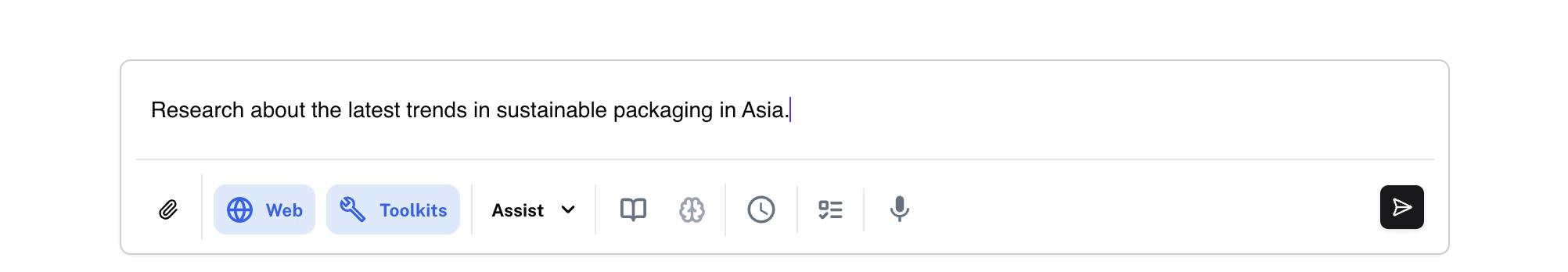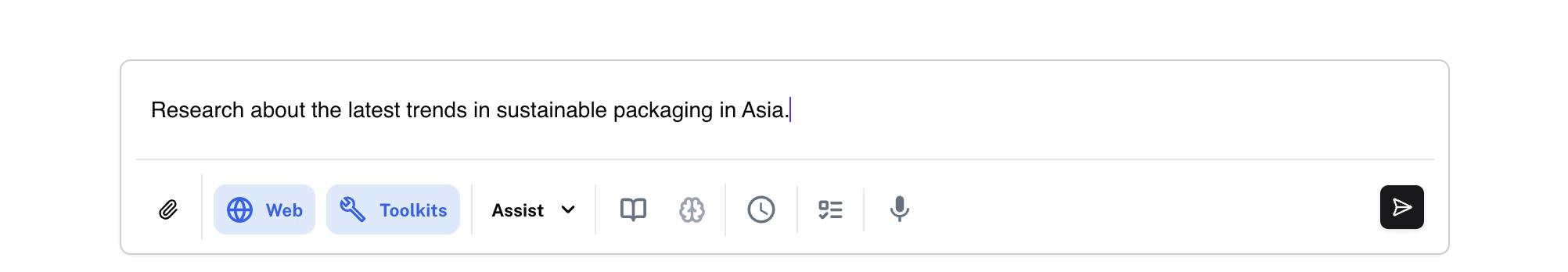How to use Athena Voice?
1
Navigate to Spaces
Navigate to Spaces from the applications sidebar on the left.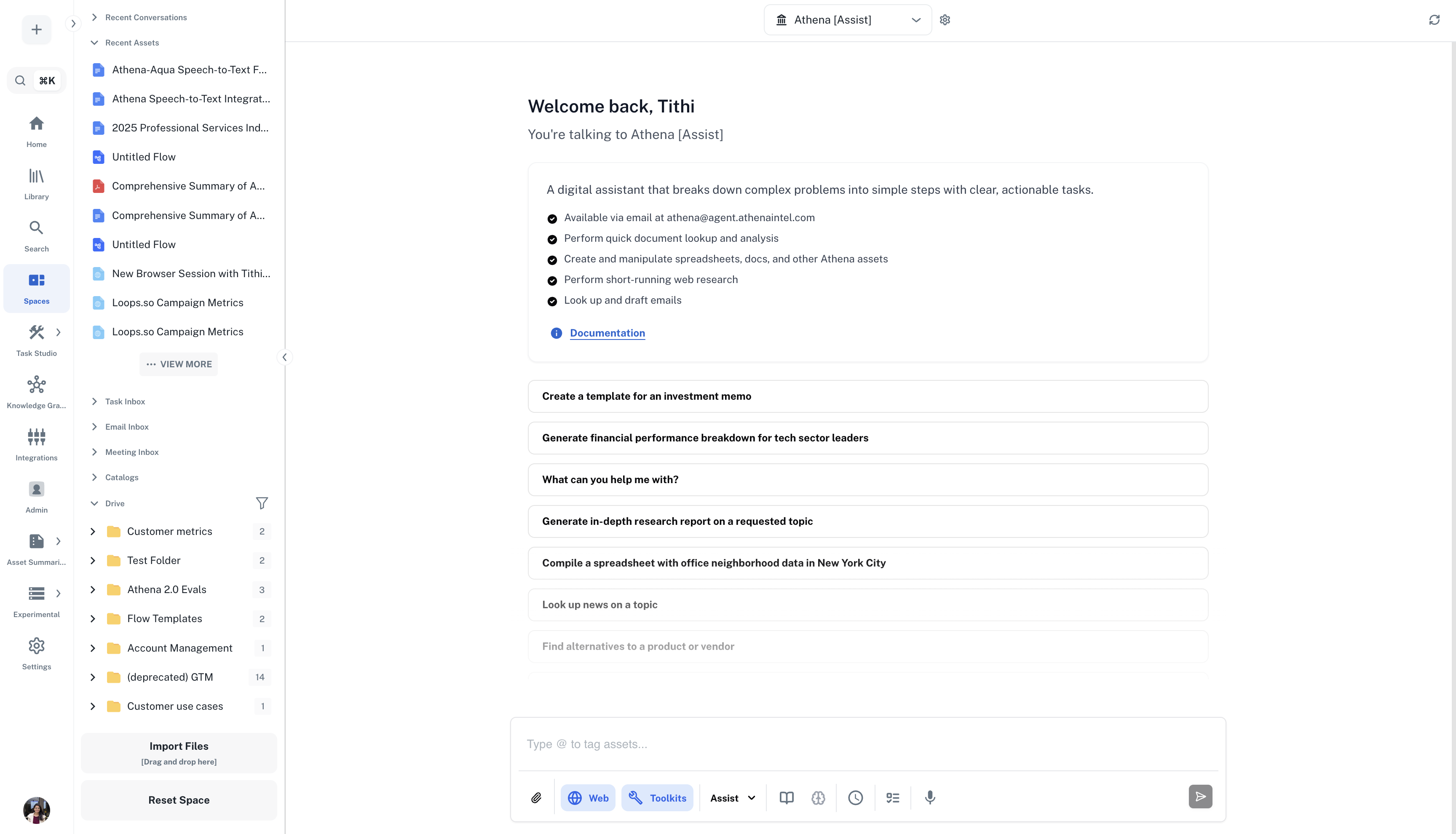
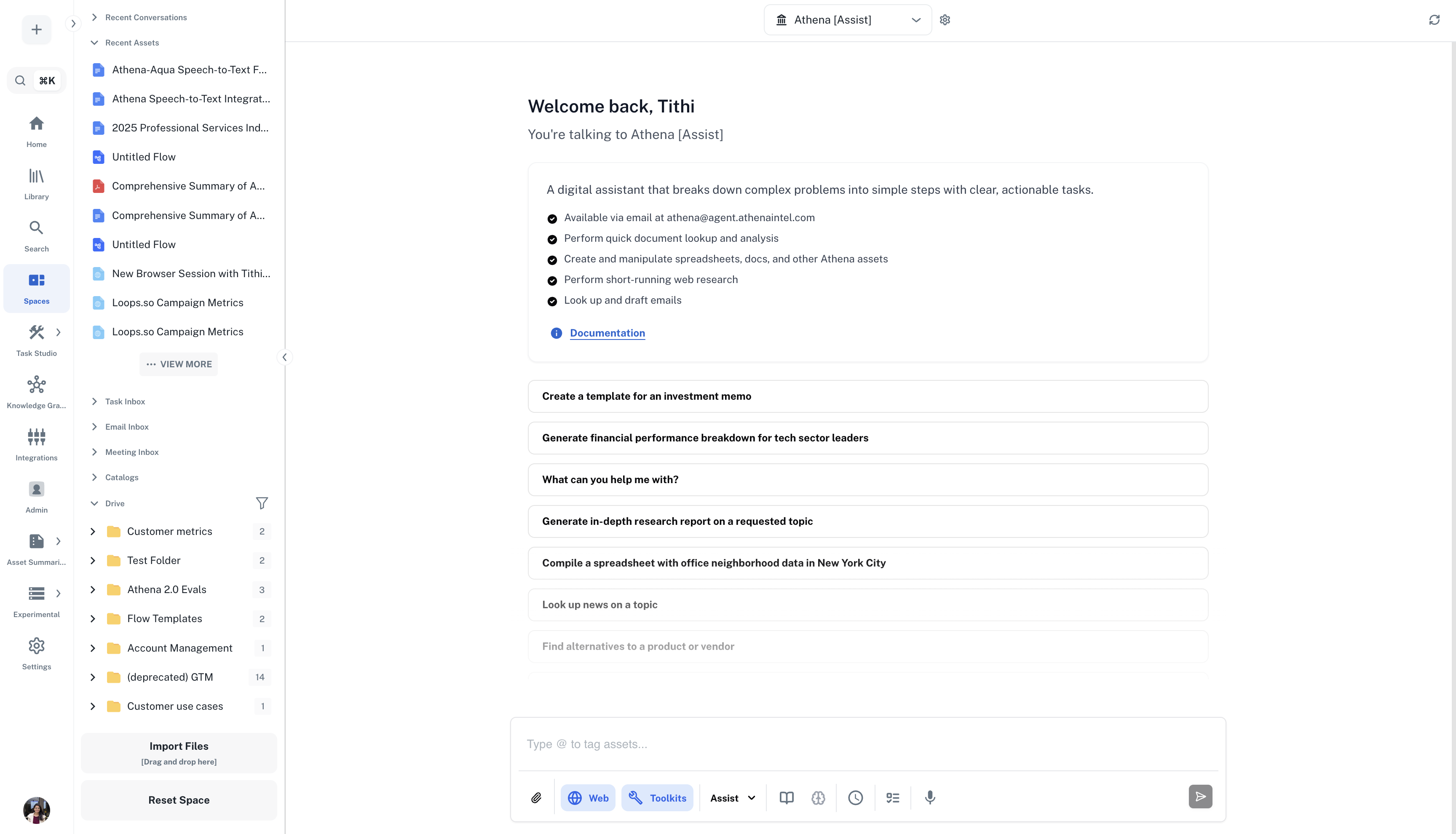
2
Activate Voice
Hit Ctrl+Ctrl (double press the Ctrl button on your keyboard) and start speaking. Clearly state your question or command. Press Enter.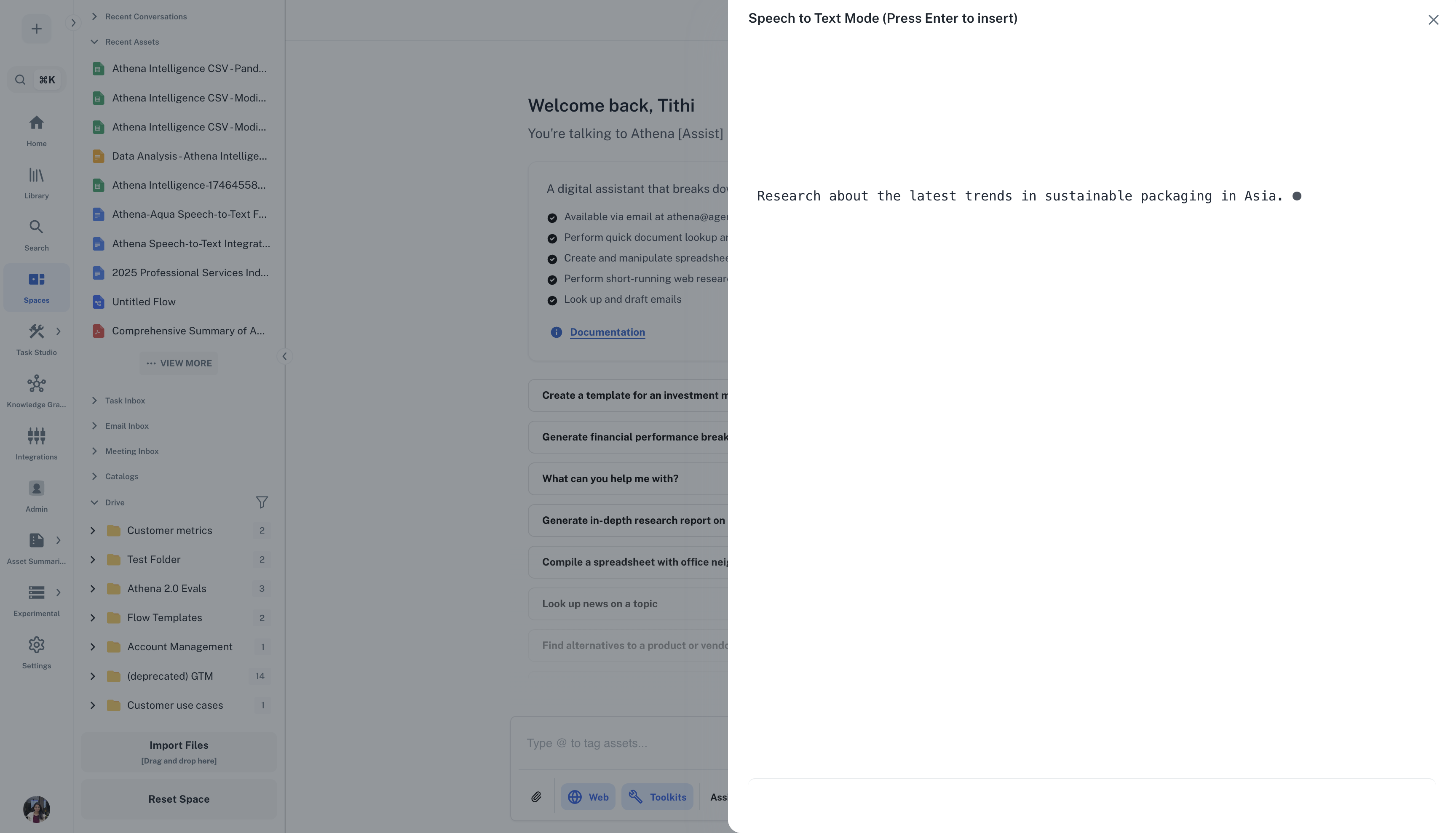
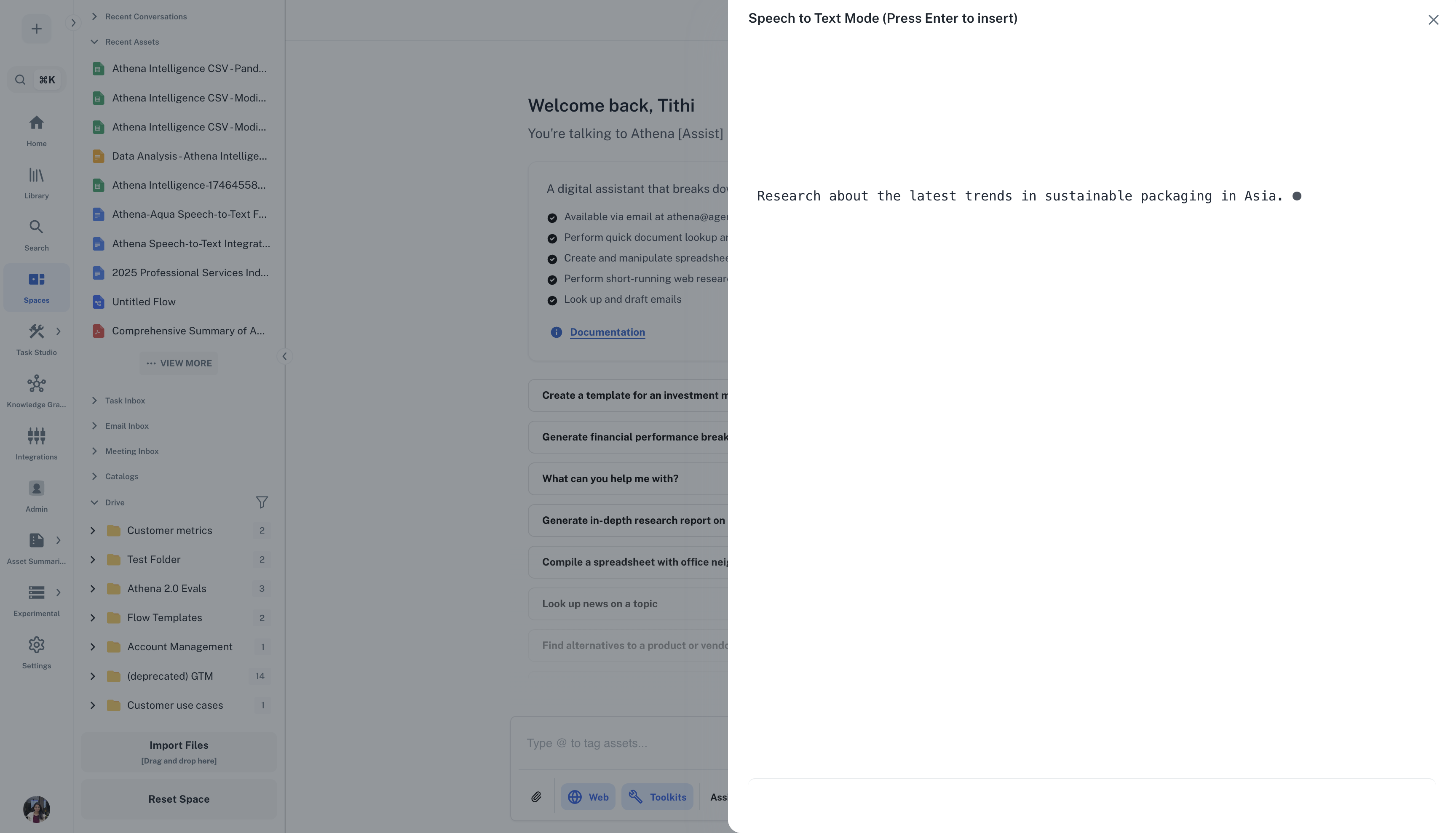
3
Execute
Press Enter or modify your request as per need.