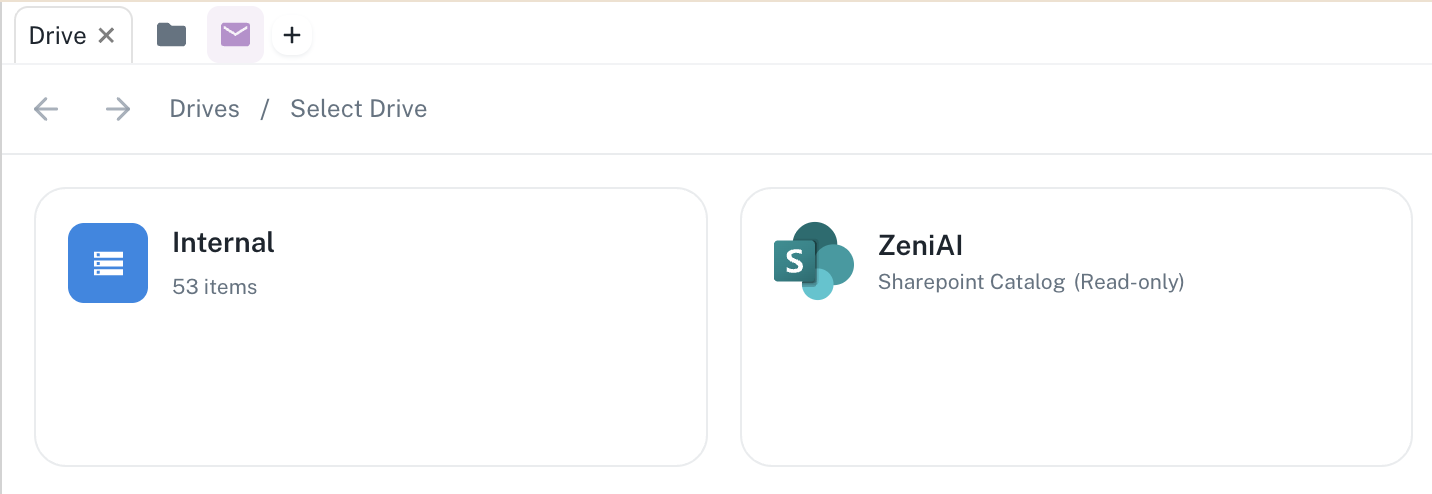
Key Concepts
Live Assets vs Regular Assets
Understanding the distinction between Live Assets and regular assets is crucial for effective workflow automation: Regular Assets- Uploaded directly to Athena’s secure storage
- Processed and converted by Athena (PDF conversion, embedding generation, etc.)
- Static content that doesn’t change unless explicitly updated
- Permanently stored with dedicated storage keys
- Remain in external provider systems (SharePoint, Gmail, Google Drive, etc.)
- Accessed via provider APIs using secure authentication
- Dynamic content that reflects the real-time state of external files
- Fetched on-demand with intelligent caching for performance
- Require provider-specific authentication and credentials
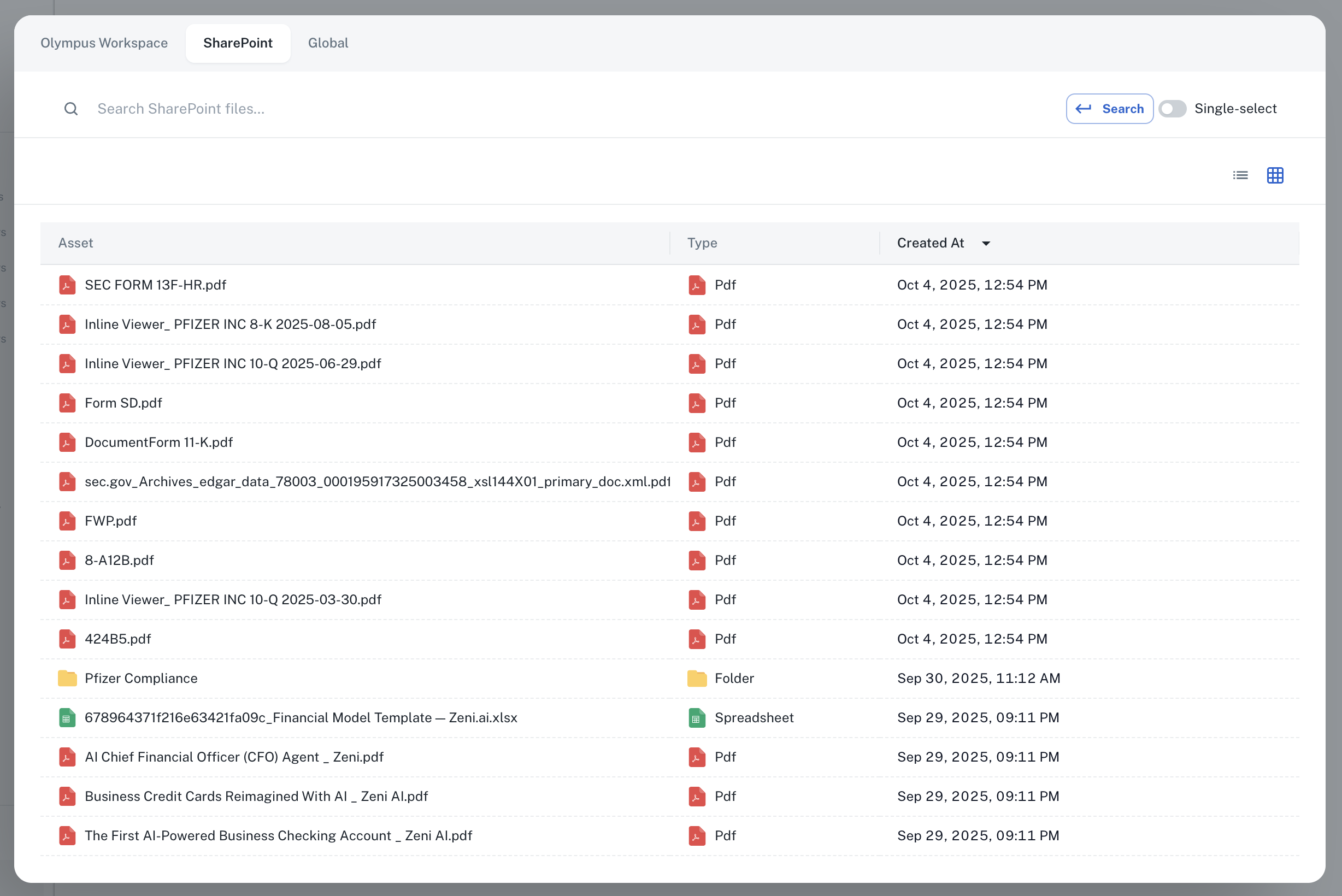
The Catalog System
Live Assets are organized through a Catalog-based architecture:-
Catalog Asset: Represents your connection to an external provider (e.g., a specific SharePoint site or Gmail account)
- Contains provider metadata and connection settings
- Acts as the parent container for all assets from that provider
- Manages authentication credentials securely
- Appears in your workspace’s Catalogs section in Spaces
-
Live Assets: Individual files, folders, emails, or records within the catalog
- Referenced using unique compound IDs that link to both the catalog and external resource
- Can be files (rendered in viewers) or folders (navigable in Drive view)
- Accessible through search, mentions, and direct navigation
Supported Providers
Athena supports Live Assets from multiple enterprise platforms, enabling unified access to your organization’s distributed knowledge:Gmail
Access email threads and messages directly from your Gmail account
- Email threads with full conversation history
- Individual email messages
- Attachments and inline content
SharePoint
Connect to SharePoint sites and access files in real-time
- Office documents (Word, Excel, PowerPoint)
- PDF files and plain text documents
- Folder navigation and file browsing
Google Drive
Integrate files and folders from Google Drive
- Google Docs, Sheets, and Slides
- Shared drive content
- Real-time file access
Salesforce
Access Salesforce records and data
- Account and contact records
- Opportunity and case data
- Custom object records
Slack
Connect to Slack workspace messages
- Channel messages and threads
- Direct messages
- File attachments from Slack
Notion
Access Notion workspace pages
- Workspace pages and databases
- Hierarchical page structures
- Real-time content updates
Jira
Integrate Jira project data
- Issue tracking and management
- Project boards and workflows
- Attachments and comments
More Providers
Additional providers can be integrated through Athena’s extensible architecture
- Contact [email protected] for custom integrations
How Live Assets Work
Authentication and Connection
Live Assets use secure authentication through Athena’s integration system:- Connect a Provider: Navigate to your workspace settings and connect to supported providers
- Create a Catalog: Each connected account or site becomes a catalog in your workspace
- Access Assets: Browse, search, and reference files from the catalog as if they were native Athena assets
- Automatic Sync: Changes in the external system are reflected in real-time within Athena
Live Asset connections are managed per-user. Multiple team members can independently connect to the same provider resources while maintaining individual authentication.
Asset Identification
Live Assets use a compound ID format that uniquely identifies both the catalog and the external resource: Format:asset_<catalog_uuid>_<external_provider_id>
Example: asset_39c9c2ac-6891-4075-b457-a4da13e9c742_014TH7SXZNCVAYSY4YVBGZTNOB266HQ56
This ensures that assets remain uniquely identifiable across different providers and catalogs within your workspace.
Caching and Performance
To ensure optimal performance while maintaining real-time accuracy:- Intelligent Caching: Content is cached with provider-specific TTL (Time To Live) settings
- On-Demand Fetching: Fresh data is retrieved when cache expires or on explicit refresh
- Efficient Storage: Only metadata is stored permanently; content is cached temporarily
- Background Refresh: Athena can proactively refresh frequently accessed assets
Use Cases
Knowledge Management
Access company documents stored in SharePoint or Google Drive without migrating them to Athena:- Maintain a single source of truth in your existing document management system
- Search across all connected catalogs from Athena’s unified search interface
- Reference documents in conversations with Athena agents
- Generate summaries and insights from external files without manual uploads
Real-Time Collaboration
Work with live folder contents that reflect current state:- Browse SharePoint libraries and Google Drive folders with up-to-date file listings
- Access the latest versions of documents automatically
- Collaborate on external files while using Athena’s AI capabilities
- Share live asset links with team members
Cross-Platform Integration
Bring external content into Athena workflows:- Link Gmail threads to Projects for context and tracking
- Reference Salesforce records in agent workflows
- Include Notion pages in Athena Spaces layouts
- Search across Slack messages, Jira issues, and emails simultaneously
Unified Interface
Manage both internal and external content through a single interface:- View Live Assets alongside uploaded files in Spaces
- Search finds results from both regular assets and connected providers
- Use @ mentions to reference live assets in conversations
- Apply the same organizational structures (tags, folders, projects) to all asset types
Integration with Athena Features
Spaces
Live Assets work seamlessly within Athena Spaces:- Open live assets in flexible workspace layouts
- Drag and drop live assets into Spaces panels
- View multiple live assets simultaneously
- Maintain context when switching between internal and external content
Projects
Link Live Assets to Projects for comprehensive context:- Associate external files with project initiatives
- Track changes in connected documents
- Generate project reports that include live asset data
- Maintain relationships between Athena assets and external resources
Agents and Automation
Leverage Live Assets in agent workflows and automation:- Agents can search across connected catalogs
- Reference live assets in Agent Operating Procedures (AOPs)
- Automate workflows that process external files
- Generate insights from live data sources
Search and Discovery
Live Assets are fully integrated into Athena’s search capabilities:- Unified search across all connected catalogs
- Filter results by provider, file type, or date
- Quick Actions available on all live asset search results
- Citation and reference support in documents
Getting Started
To start using Live Assets in your workflows:- Connect Providers: Navigate to Settings → Integrations and connect to your desired providers (Gmail, SharePoint, etc.)
- Browse Catalogs: Access your connected catalogs from the Spaces sidebar under the Assets section
- Reference Assets: Use live assets in conversations, projects, and spaces just like regular assets
- Automate Workflows: Create agents and tasks that leverage your connected external data
Some provider integrations may require admin approval or specific permissions. Contact your workspace administrator or [email protected] for assistance with enterprise integrations.
Additional Resources
- Connect Your Data - Learn about importing files and connecting data sources
- All Integrations - Browse all available integration options
- SharePoint Integration - Detailed guide for SharePoint connection
- Email with Athena - Working with Gmail integration