This feature requires basic Python programming knowledge. For technical assistance, contact team@athenaintel.com.
Overview
Task Studio enables you to build custom tools using Python scripts that agents can invoke. These tools can interact with external APIs, process data, orchestrate workflows, and leverage the full Python ecosystem alongside the Athena SDK for seamless integration with Athena’s AI capabilities.Key Features
In-Browser Python Editor
Task Builder provides a complete development environment in your browser:- Built-in Code Editor: Write and edit Python scripts with syntax highlighting
- Athena SDK Integration: Direct access to Athena agents and capabilities
- Live Testing: Test scripts and view results side-by-side with your code
- Deployment: One-click deployment to make tools available to agents
Automated Execution
Tasks can be configured to run automatically through:- Event Triggers: Execute when specific events occur (receiving emails, file uploads, meeting completion)
- Schedules: Run at regular intervals (daily, weekly, monthly) at specific times
- Manual Invocation: Run on-demand through the Task Studio interface or via agent commands
Agent Integration
Once deployed, custom tasks become tools that:- Agents can invoke through natural language commands in Chat
- Appear in the agent’s toolkit for specialized operations
- Can be shared across multiple agents in your workspace
- Integrate seamlessly with Athena’s built-in capabilities
Creating a Custom Tool
1
Open Task Builder
Navigate to Task Studio → Builder. Enter the name of your task and click Create Task.
2
Write Your Python Script
In the built-in code editor, write your custom Python script. The script must have a Important Notes:
main function that serves as the entry point:- Type annotations are highly recommended as they’re used to generate the UI form
- The main function’s arguments define the tool’s input specification
- Return values should be JSON-serializable for agent consumption
3
Test Your Script
Use the side-by-side testing interface to run your script and view logs and results. Make necessary adjustments until your tool works as expected.
4
Deploy to Task Studio
Click Deploy to make your task available in Task Studio Home where you can configure triggers, schedules, and enable it for agent use.
Configuring Task Automation
Once deployed, configure how your task runs:Set a Schedule
Define when your task should automatically run:- Daily, weekly, or monthly intervals
- Specific times (e.g., 9:00 AM every Monday)
- Custom cron expressions for advanced scheduling
Set a Trigger
Configure event-based execution:- Email Trigger: Run when Athena receives an email at a custom address
- File Upload: Execute when files are uploaded to specific locations
- Meeting Completion: Trigger after meeting recordings are processed
Email Notifications
Receive email notifications when tasks complete:- Set an email trigger with a custom email address
- Send emails to that address to trigger the task
- Receive completion notifications with task results
Use Cases & Examples
Integrate Athena Agents
Build scripts that leverage Athena agents for research, data gathering, and analysis. Agents can search the web, visit websites, and compile comprehensive summaries.
Connect External Systems
Integrate with Salesforce, databases, and other enterprise systems. Automatically extract data, process it with Athena agents, and keep your systems in sync.
Data Extraction Pipelines
Create customized data extraction pipelines using the Athena SDK. Extract structured data from documents like lease ledgers, contracts, and manuals.
Workflow Automation
Automate multi-step business processes that combine data processing, API calls, and agent interactions for complex workflow orchestration.
Example: Salesforce Integration
Best Practices
Use Type Annotations
Add type hints to your main function parameters for automatic UI form generation and input validation
Clear Documentation
Write descriptive docstrings explaining what your tool does and what each parameter means
Error Handling
Implement robust error handling to return meaningful error messages for debugging
Test Thoroughly
Use the built-in testing interface to verify your tool works correctly before deployment
Leverage Athena SDK
Use the Athena SDK to access agents, search capabilities, and other platform features
Keep Tasks Focused
Build single-purpose tools that do one thing well, then combine them for complex workflows
Related Documentation
Task Studio Home
Learn about task automation, triggers, and schedules
Task Builder
Detailed guide on using the Task Builder interface
Task Runs
Monitor and manage task execution history
Athena SDK
API reference for the Athena SDK
Create Your Agent
Configure agents to use your custom tools
Workflows
Explore example workflows and integrations