What You Can Do with SharePoint Integration
Once connected, Athena can:- Search and retrieve documents from your SharePoint sites
- Access and analyze files stored in SharePoint libraries
- Answer questions based on SharePoint document content
- Provide insights from your organization’s SharePoint data
- Collaborate on SharePoint files within the Athena workspace
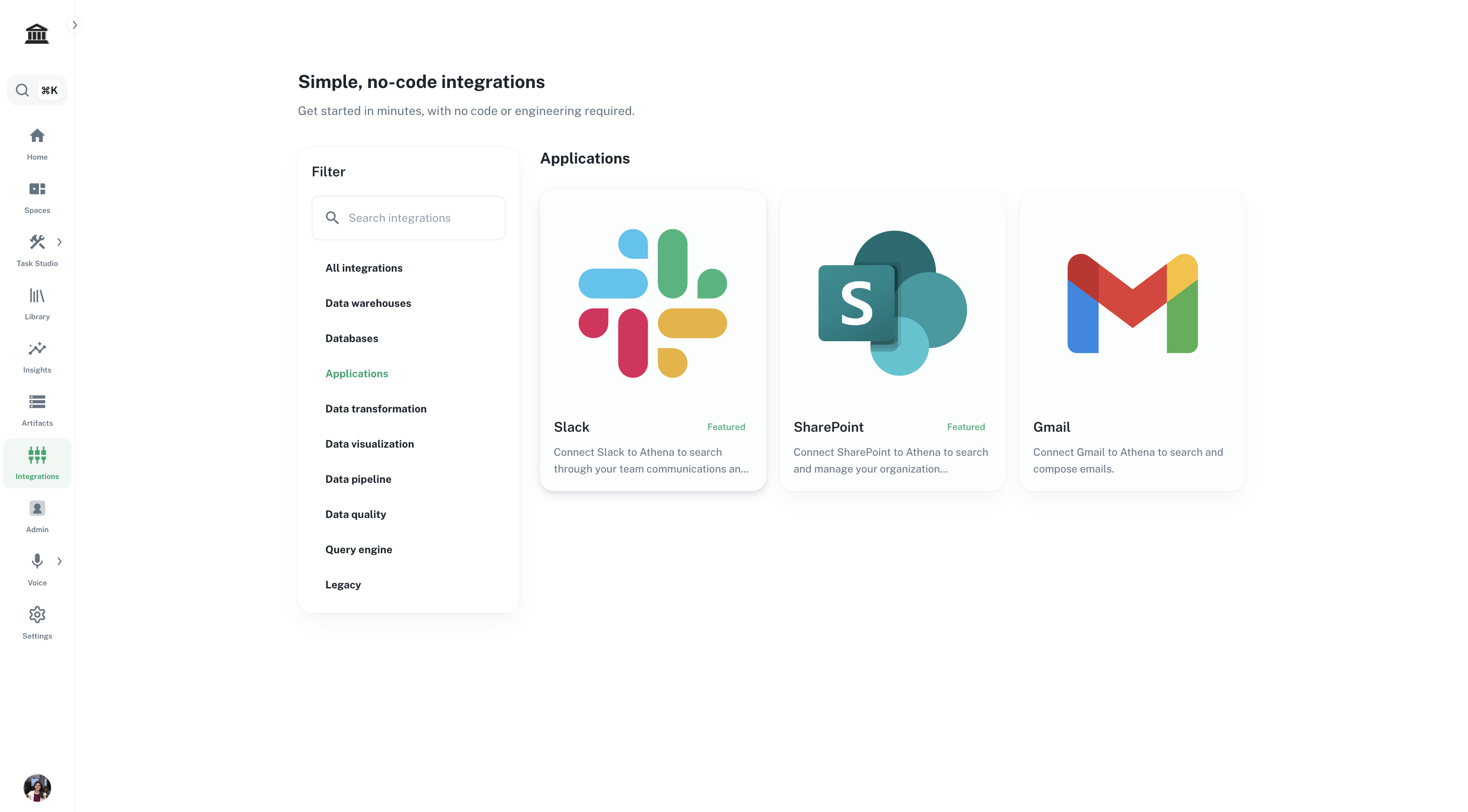
Overview
The SharePoint integration process involves two main phases:- Authorization: Setting up an Azure App Registration to grant Athena secure access to your SharePoint sites
- Indexing: Connecting your SharePoint sites to Athena and selecting which sites to sync
Prerequisites
Before you begin, ensure you have:- Administrator access to your organization’s Azure Portal
- Administrator access to your SharePoint sites
- Permission to create Azure App Registrations
- Access to your Athena workspace
Part 1: Azure App Registration (Authorization)
To enable Athena to securely access your SharePoint sites, you need to create an Azure App Registration. This process grants Athena the necessary permissions to read your SharePoint content.1
Log in to Azure Portal
Navigate to the Azure Portal and sign in with your organization’s administrator account.
2
Create a new app registration
- In the Azure Portal, use the search bar at the top to search for App registrations
- Click on App registrations in the search results
- Click New Registration at the top of the page
- Enter a descriptive name for your app (e.g., “Athena SharePoint Integration”)
- Leave all other settings as default
- Click Register to create the app
3
Save your credentials
After registration, you’ll be taken to the app’s Overview page. Under the Essentials section, you’ll find two important values:
- Application (client) ID: Copy and save this value
- Directory (tenant) ID: Copy and save this value
4
Create a client secret
- In the left sidebar, navigate to Certificates & secrets
- Click on the Client secrets tab
- Click New client secret
- Enter a description (e.g., “Athena Integration Secret”)
- Set the expiration period (recommended: 24 months)
- Click Add
- Important: Immediately copy the secret Value from the Value column and save it securely. This value will only be shown once and cannot be retrieved later.
5
Grant SharePoint permissions
- In the left sidebar, navigate to API permissions
- Click Add a permission
- Select Microsoft Graph
- Choose Application permissions (not Delegated permissions)
- Expand the Sites permission group
- Select the checkbox for Sites.Read.All
- Click Add permissions to save
- Click Grant admin consent for [Your Organization] (located next to the “Add a permission” button)
- Click Yes to confirm the admin consent
Part 2: Connect SharePoint to Athena (Indexing)
Now that you’ve created the Azure App Registration, you can connect your SharePoint sites to Athena.1
Navigate to Integrations
- Log in to your Athena workspace at app.athenaintel.com
- Navigate to Integrations from the settings menu
- Scroll down to find SharePoint in the Applications section
- Click the Connect button on the SharePoint card
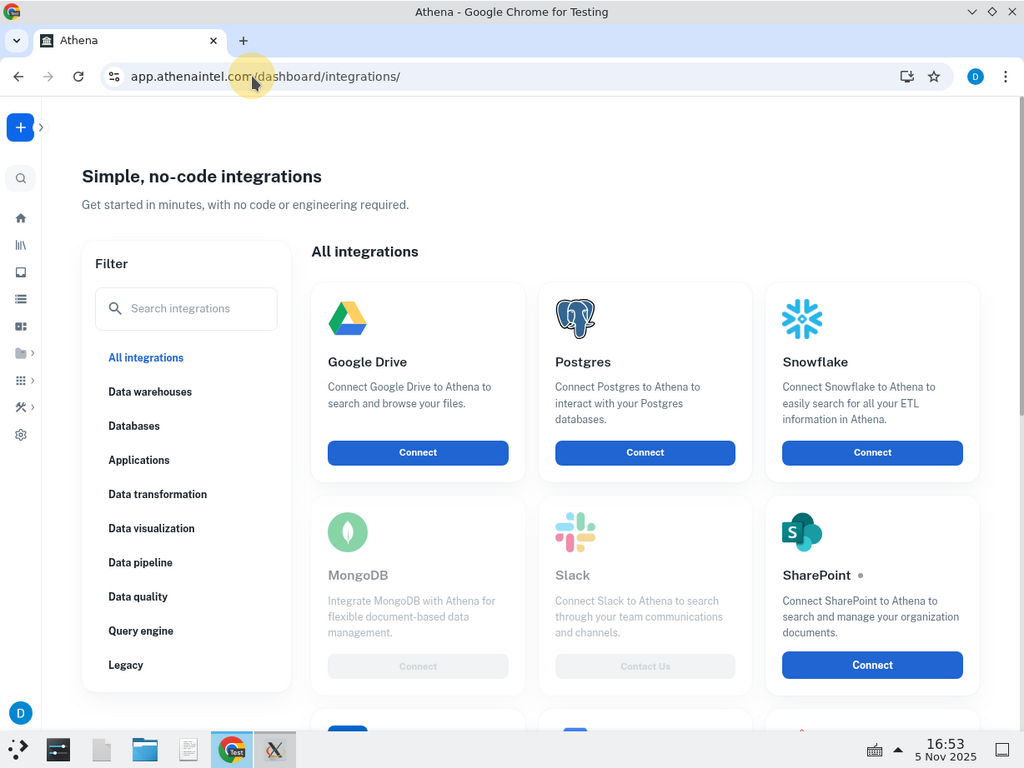
2
Enter your Azure credentials
A connection dialog will appear. Enter the three credentials you saved from the Azure App Registration: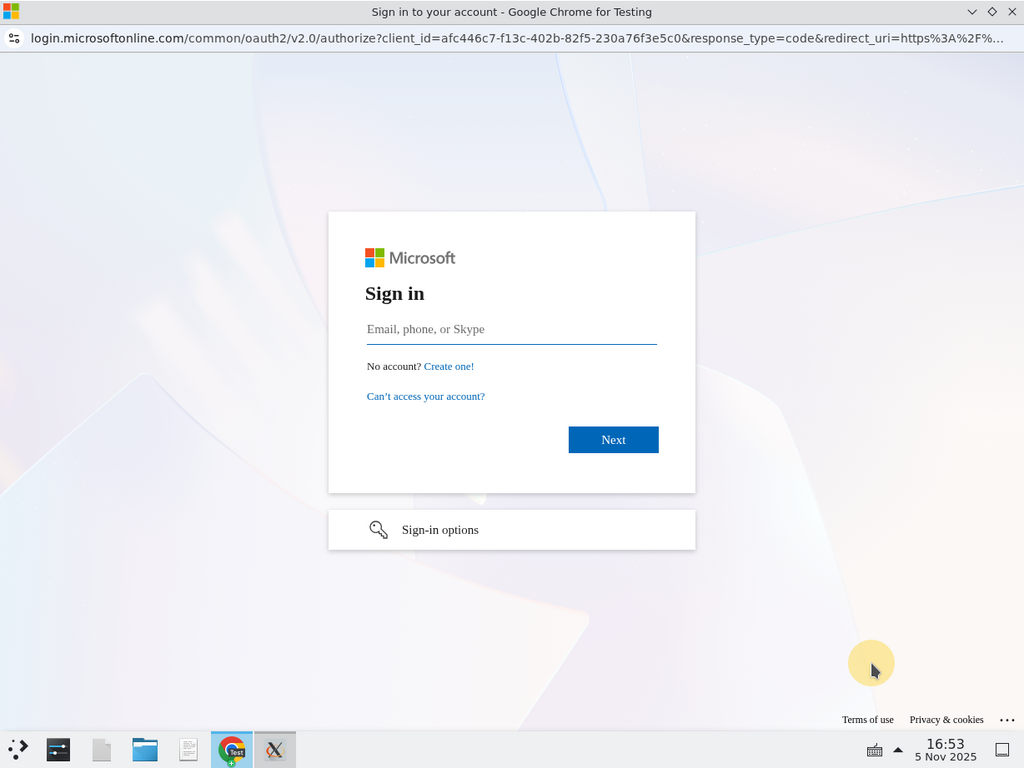
- Application (client) ID: Paste the Application ID from Azure
- Directory (tenant) ID: Paste the Directory ID from Azure
- Client Secret Value: Paste the secret value you copied from Azure
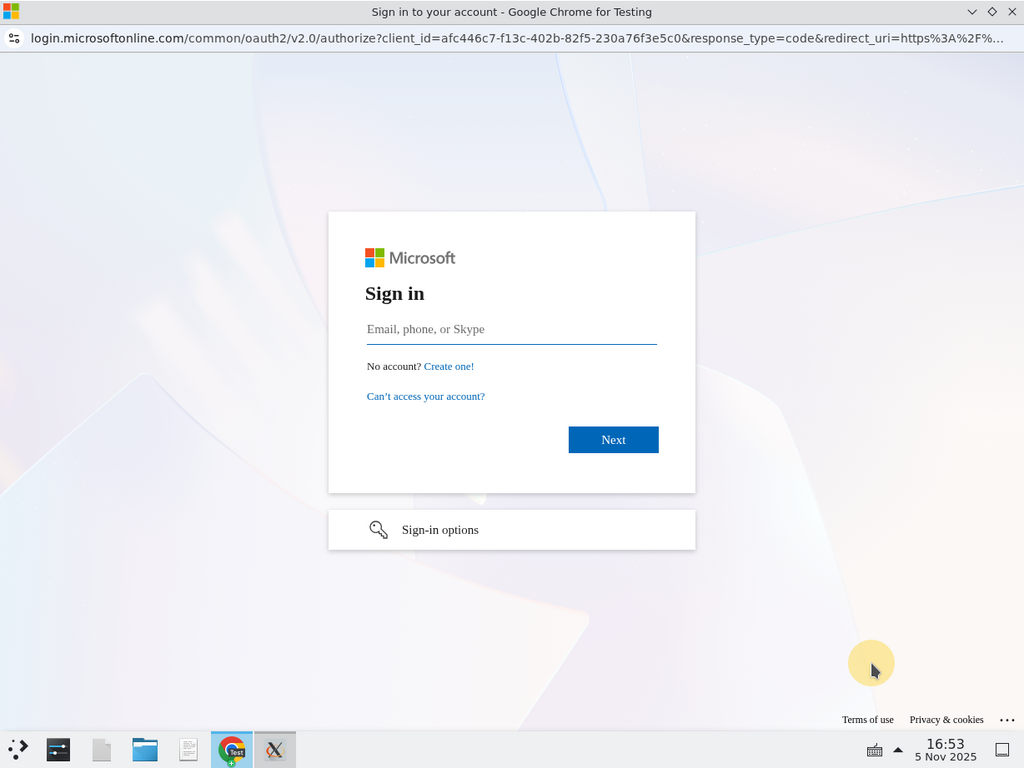
3
Select SharePoint sites to sync
After authentication, you can choose which SharePoint sites to sync with Athena:
- Sync all sites: Leave the site list blank to automatically sync all SharePoint sites in your organization
- Sync specific sites: Enter a comma-separated list of specific SharePoint site URLs you want to sync
4
Verify the connection
Once connected, Athena will begin indexing your SharePoint content. This process may take a few minutes depending on the amount of data.You can verify the connection by:
- Checking the Integrations page for a “Connected” status on SharePoint
- Navigating to your Spaces and looking for the SharePoint catalog in your Drive
- Searching for SharePoint documents in Athena Chat
Using SharePoint Content in Athena
Once your SharePoint integration is complete, you can access your SharePoint content directly within Athena:Accessing SharePoint Files
Your SharePoint sites will appear as a catalog in your Athena workspace: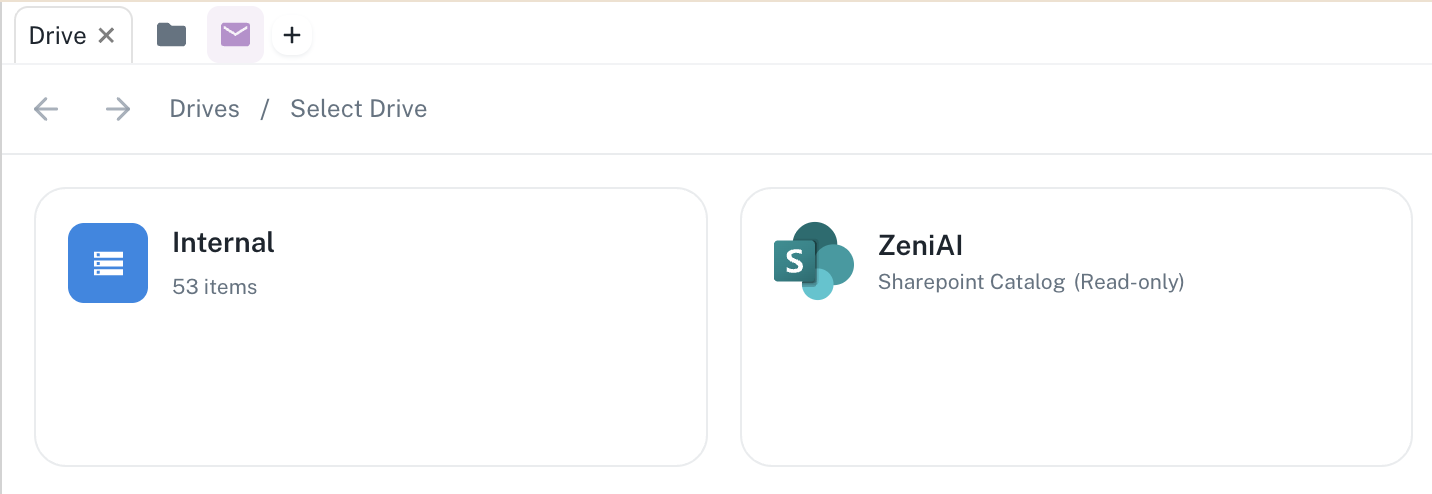
Searching SharePoint Content
Use Athena’s search functionality to find documents across all your connected SharePoint sites: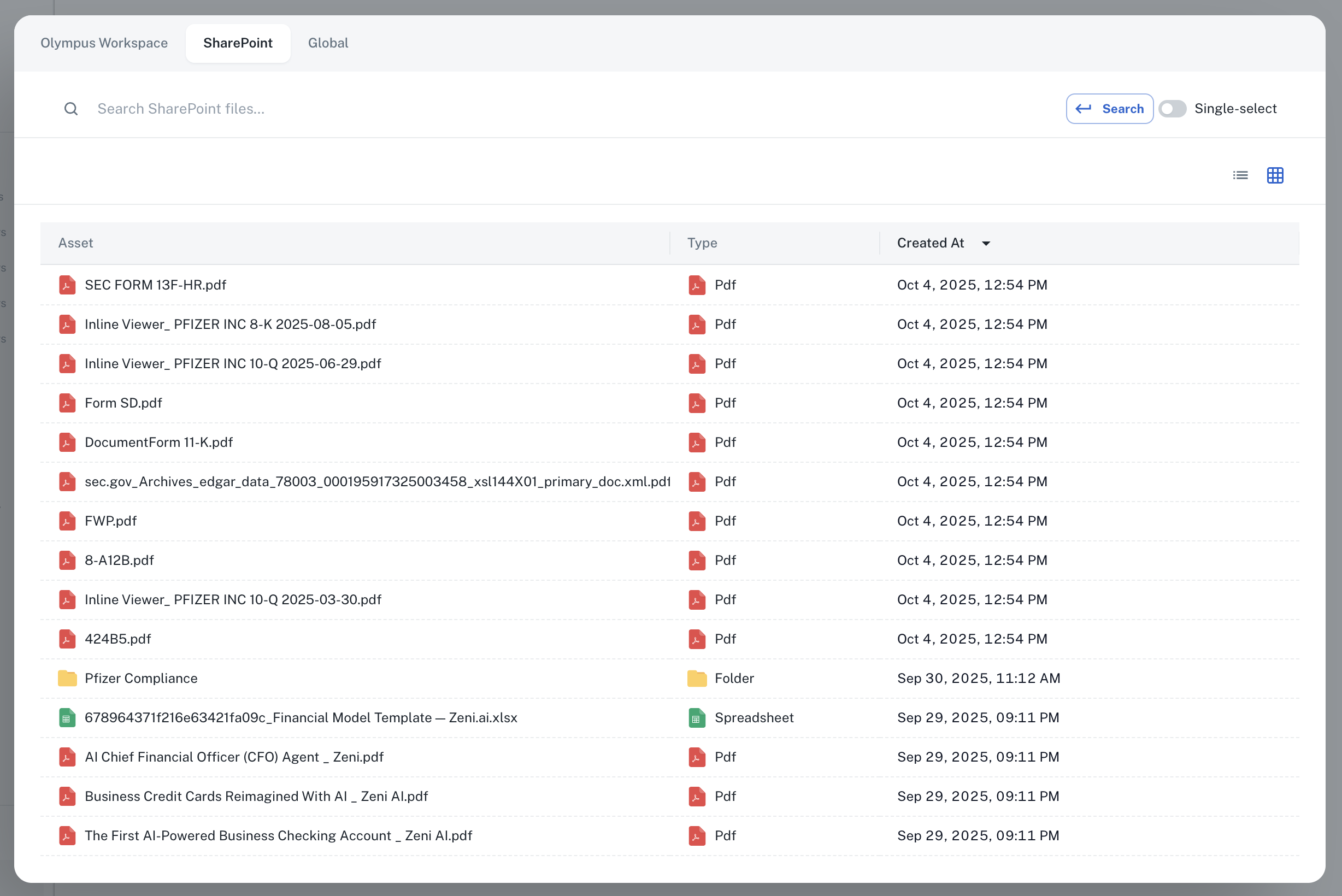
Asking Questions About SharePoint Documents
In Athena Chat, you can ask questions about your SharePoint content:- “Summarize the Q4 financial report from SharePoint”
- “What are the key points in the project proposal document?”
- “Find all documents related to the marketing campaign”
- “Compare the data in these two SharePoint spreadsheets”
Troubleshooting
Connection Issues
If you encounter issues connecting SharePoint to Athena:- Verify credentials: Double-check that you copied the Application ID, Directory ID, and Client Secret correctly from Azure
- Check permissions: Ensure admin consent was granted for the API permissions in Azure
- Secret expiration: If your client secret has expired, create a new one in Azure and update the connection in Athena
- Network access: Ensure your organization’s firewall allows connections to Athena’s services
Missing Sites or Files
If you don’t see expected SharePoint sites or files in Athena:- Permission scope: Verify you selected the correct permission scope (Sites.Read.All vs Sites.Selected) in Azure
- Site selection: If using Sites.Selected, ensure you specified the correct site URLs when connecting
- Indexing time: Large SharePoint libraries may take time to fully index. Wait a few minutes and refresh
- File types: Ensure the files you’re looking for are supported types (Word, Excel, PDF, PowerPoint, text files)
Need Help?
If you continue to experience issues with your SharePoint integration, contact the Athena support team at [email protected] for assistance.Security and Compliance
The SharePoint integration is designed with enterprise security in mind:- Secure authentication: Uses OAuth 2.0 and Azure App Registration for secure, token-based authentication
- Read-only access: Athena only requests read permissions to your SharePoint content
- Encrypted data: All data transmitted between SharePoint and Athena is encrypted in transit
- Compliance: The integration supports organizations with SOC 2, GDPR, and other compliance requirements
- Access control: You maintain full control over which sites and files Athena can access through Azure permissions