Organize and group related assets across your workspace with Collections!
- Overview
- Working with Collections
- Use Cases
- Best Practices
Collections in Athena enable you to group related assets together without changing their folder locations. Think of collections as smart playlists for your workspace assets—they allow you to create curated sets of documents, spreadsheets, presentations, and other resources that belong together thematically or by project, regardless of where they’re stored.Using Collections, you can organize assets across folder boundaries, create project-specific resource groups, and provide team members with easy access to all materials relevant to their work without restructuring your entire workspace.
Learn more about asset organization including Folders, Collections, and Catalogs here!
Key Features
Cross-Folder Asset Grouping
Combine assets from different folders into a single collection. An asset can belong to multiple collections while remaining in its original folder location, providing flexible organization without duplication.Rich Descriptions
Add detailed descriptions to collections using rich text formatting. Document the collection’s purpose, provide context for included assets, and guide team members on how to use the resources.Dynamic Membership
Easily add or remove assets from collections as your needs evolve. Collections update instantly when you add new assets, ensuring your resource groups stay current and relevant.Multiple Collection Membership
Assets can belong to multiple collections simultaneously. For example, a quarterly report might be included in both a “Q4 2024” collection and a “Financial Reports” collection.Collaborative Access
Share collections with team members to provide curated access to relevant resources. Collections respect asset permissions, ensuring users only see assets they’re authorized to access.Integration with Athena AI
Reference entire collections in conversations with Athena. Provide collections as context for analysis, report generation, or any AI-powered task that requires access to multiple related assets.Related Documentation
Asset Organization
Learn about Folders, Collections, and Catalogs for comprehensive asset organization
Projects
Understand how to use Projects for collaborative workspaces
Knowledge Base
Learn how to provide agents with access to organized collections
Spaces
Navigate and interact with your collections in the Spaces interface