Skip to main contentQuick Actions in Athena provide instant access to common operations within Athena. These actions appear in a contextual menu and streamline workflow operations by reducing the number of clicks needed to perform frequent tasks.
Asset Quick Actions
The Quick Action Menu for assets provides immediate access to essential functions for managing your assets efficiently. Right-click on any asset in the file-tree menu to access these quick actions.
- Details: View detailed information about the asset.
- Ask: Pose questions related to the asset directly in Chat.
- Open in Spaces: Open the asset in your current space.
- Copy Link: Generate a shareable link to the asset.
- Share: Share the asset with others in your workspace.
- Rename: Change the asset’s name for better organization.
- Delete: Remove the asset from your workspace.
Folder Quick Actions
The Quick Action Menu for folders allows you to manage and organize your folders with ease. Right-click on any folder in the file-tree menu to access these quick actions.
- New: Create a new folder, document, sheet, canvas, browse session, notebook, or query snippet inside the selected folder.
- Upload: Add files to the selected folder from your device.
- Details: View information about the folder.
- Ask: Ask questions related to the folder directly in Chat.
- Share: Share the folder with other members of the workspace.
- Rename: Update the folder’s name for clarity.
- Delete: Delete the folder and its contents.
Email Quick Actions
The Quick Action Menu for emails offers tools to enhance your email management and productivity. Open any email in your Space and click on the burger menu present on the top-right corner of the email to access these quick actions.
- Draft AI Response: Generate an AI-powered response to an email in your email drafts.
- Summarize Content: Create a summary of the email content.
- Extract Key Points: Identify and highlight key points from the email.
- Parse into Tasks: Convert email content into actionable tasks.
- Research Context: Gather additional context or information related to the email content.
- Internal Search: Search within your workspace for specific information related to the email.
- Generate Action Plan: Develop a strategic plan based on the email content.
- Custom Request: Make a specific request or perform a custom action.
Database Quick Actions
The Quick Action Menu for tables inside your integrated databases allow you to analyze them in Notebooks directly, whilst offering all other quick actions of an asset.