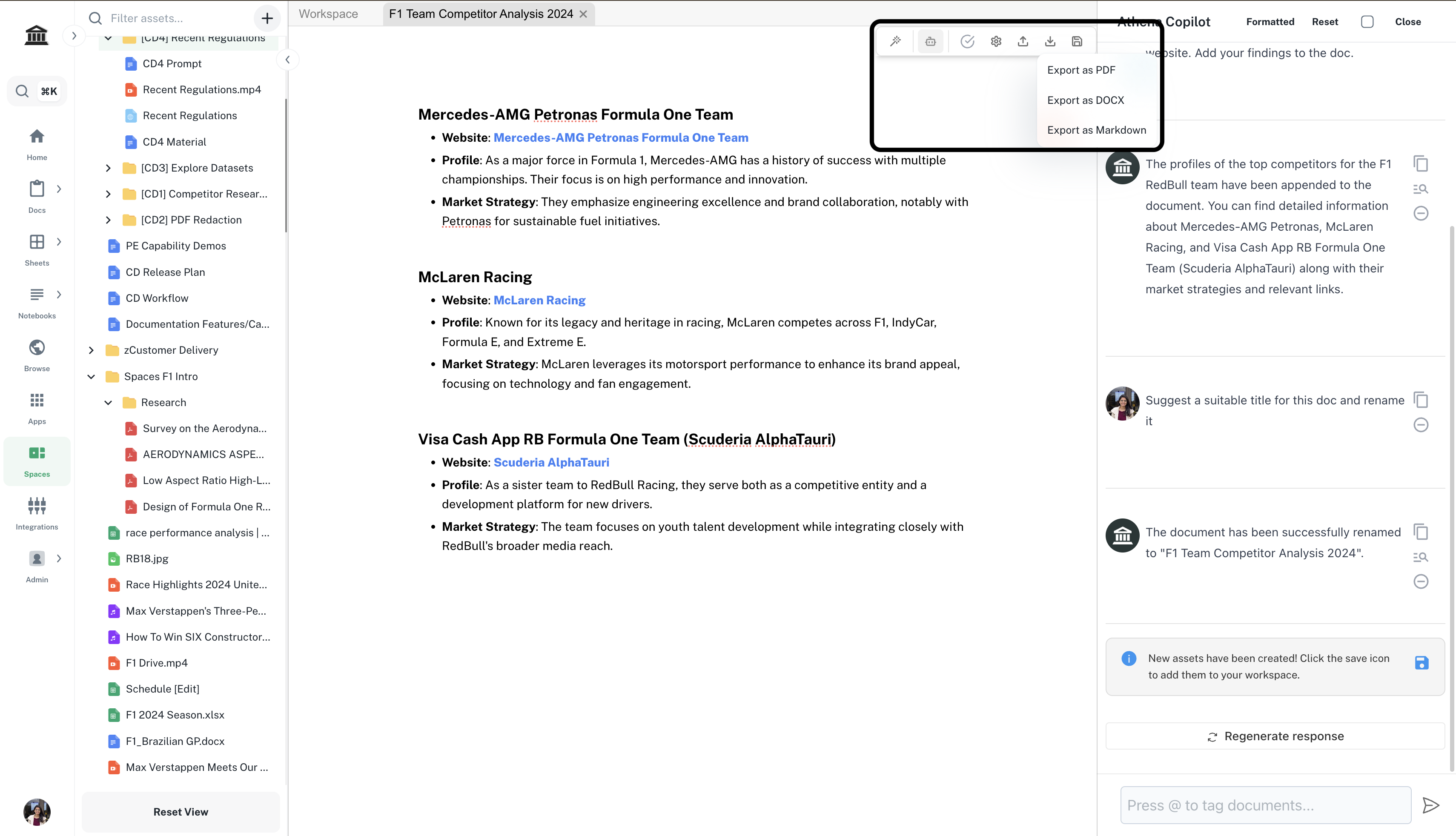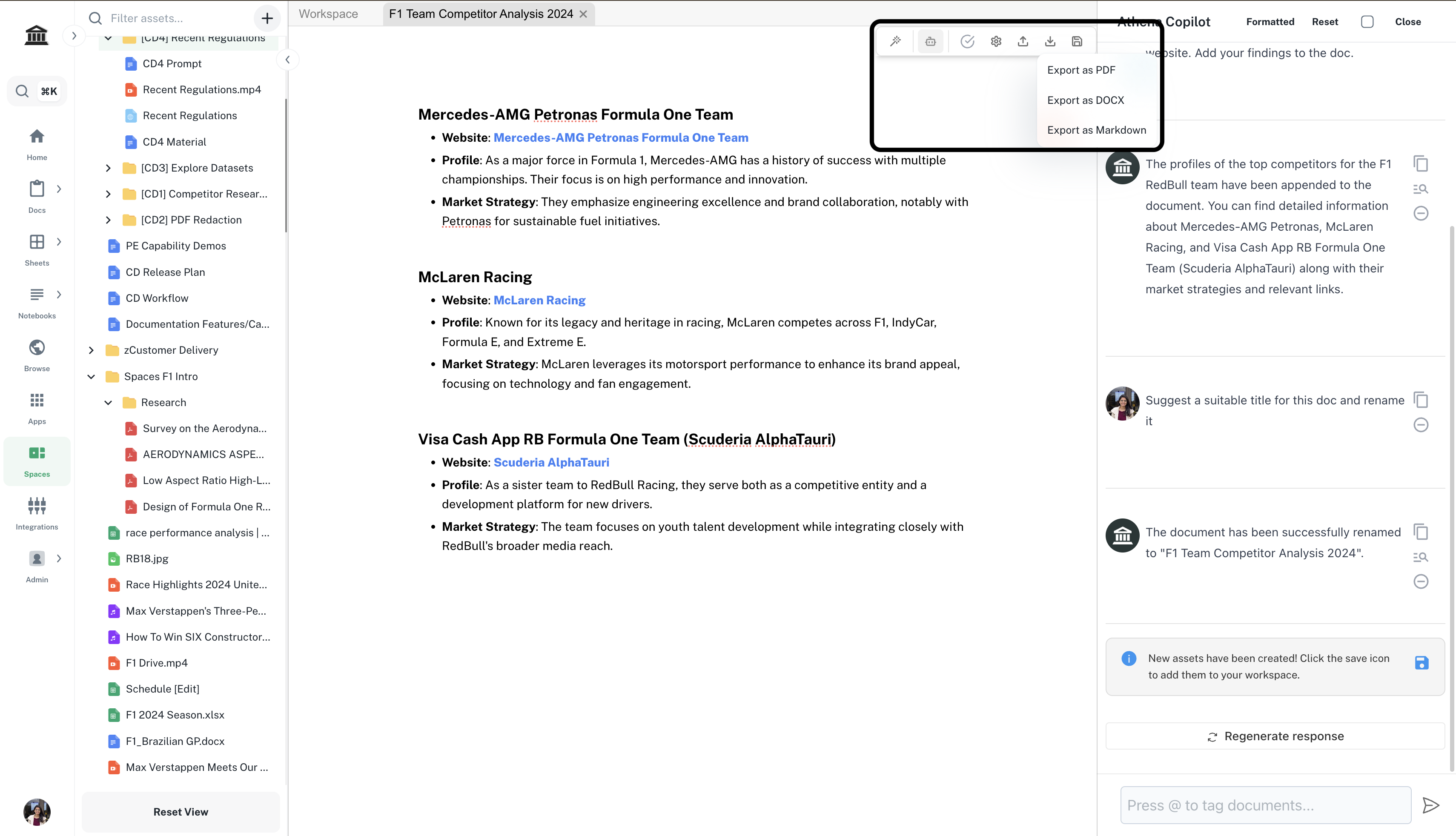Competitor Research Report using Athena Docs
Step-by-step Instructions
1
Create a New Doc
Navigate to Spaces. Click on ’+’ -> Document from the top-right corner of the assets menu.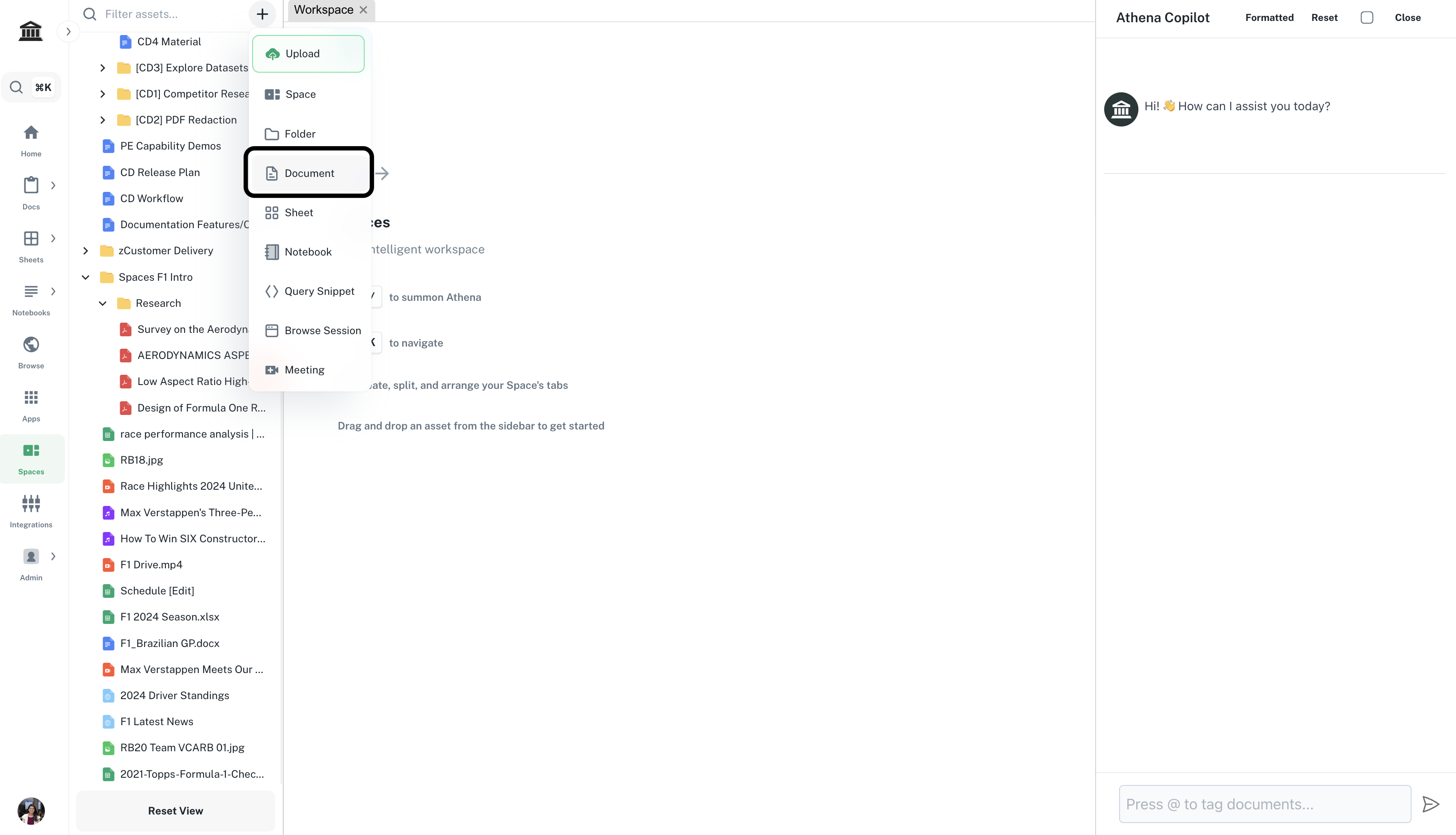
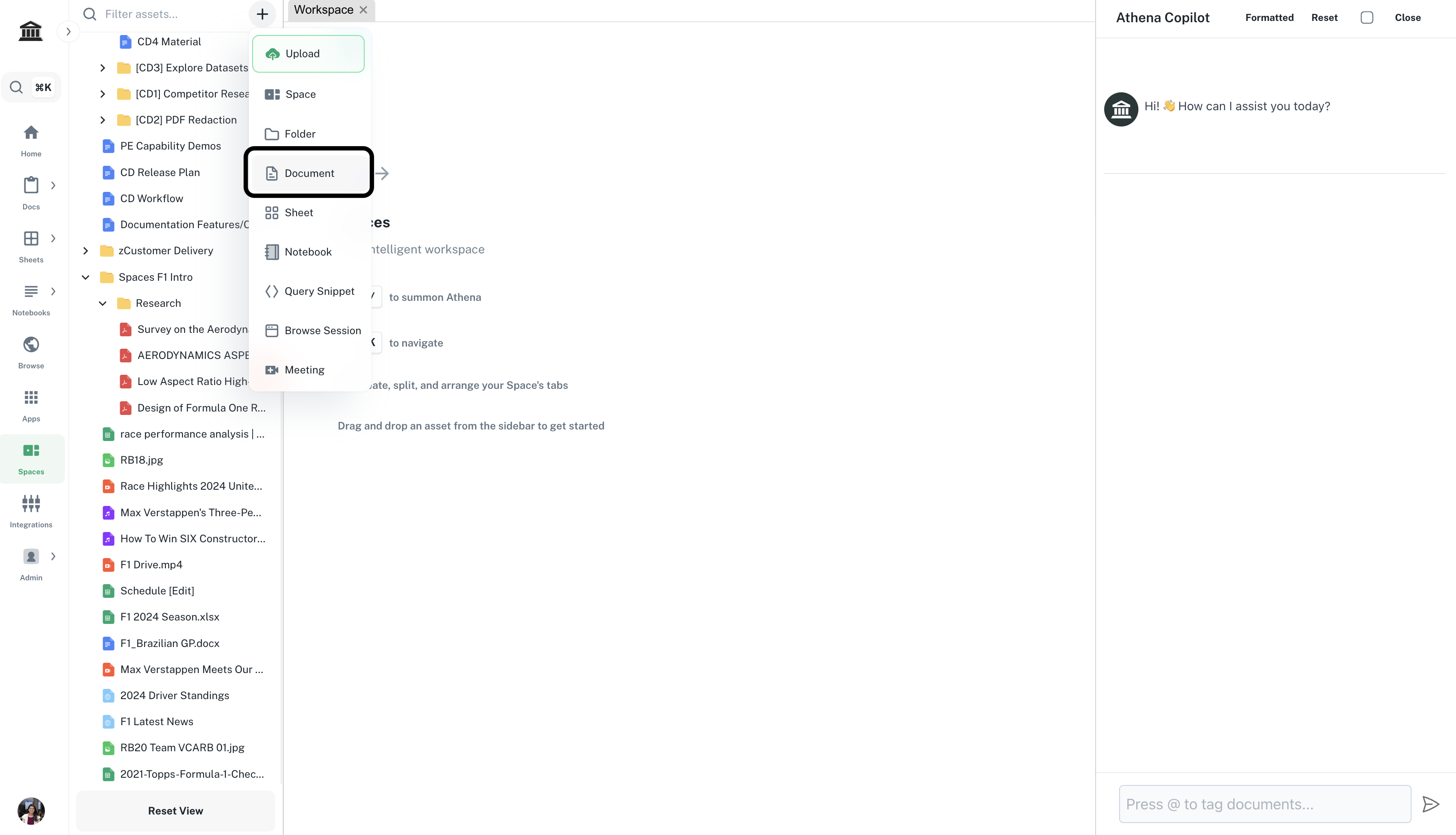
2
Select the Browse tool
In the Athena Copilot open by default on the right, type ’@’ and select Agents & Tools -> Browse from the dropdown.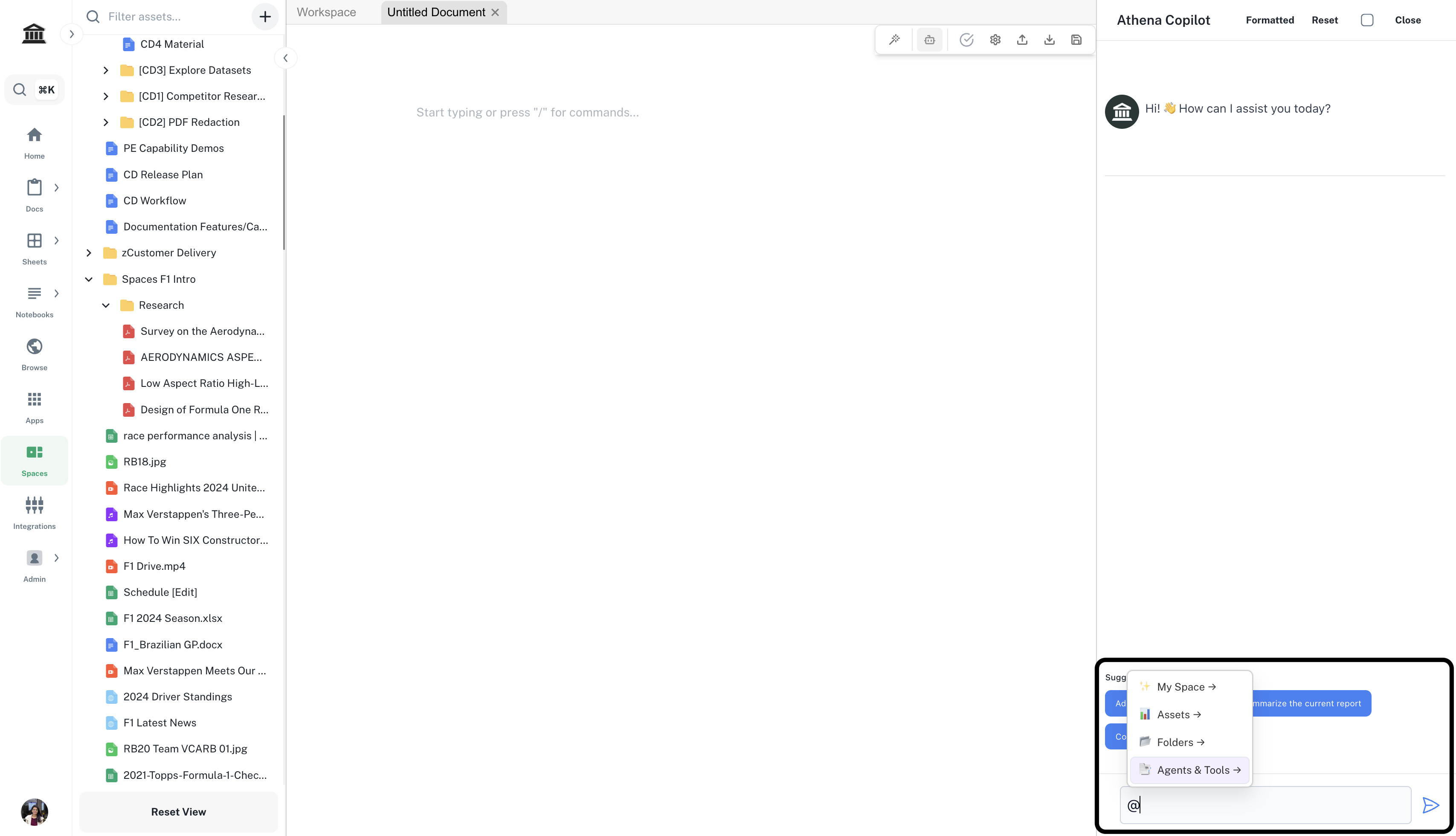
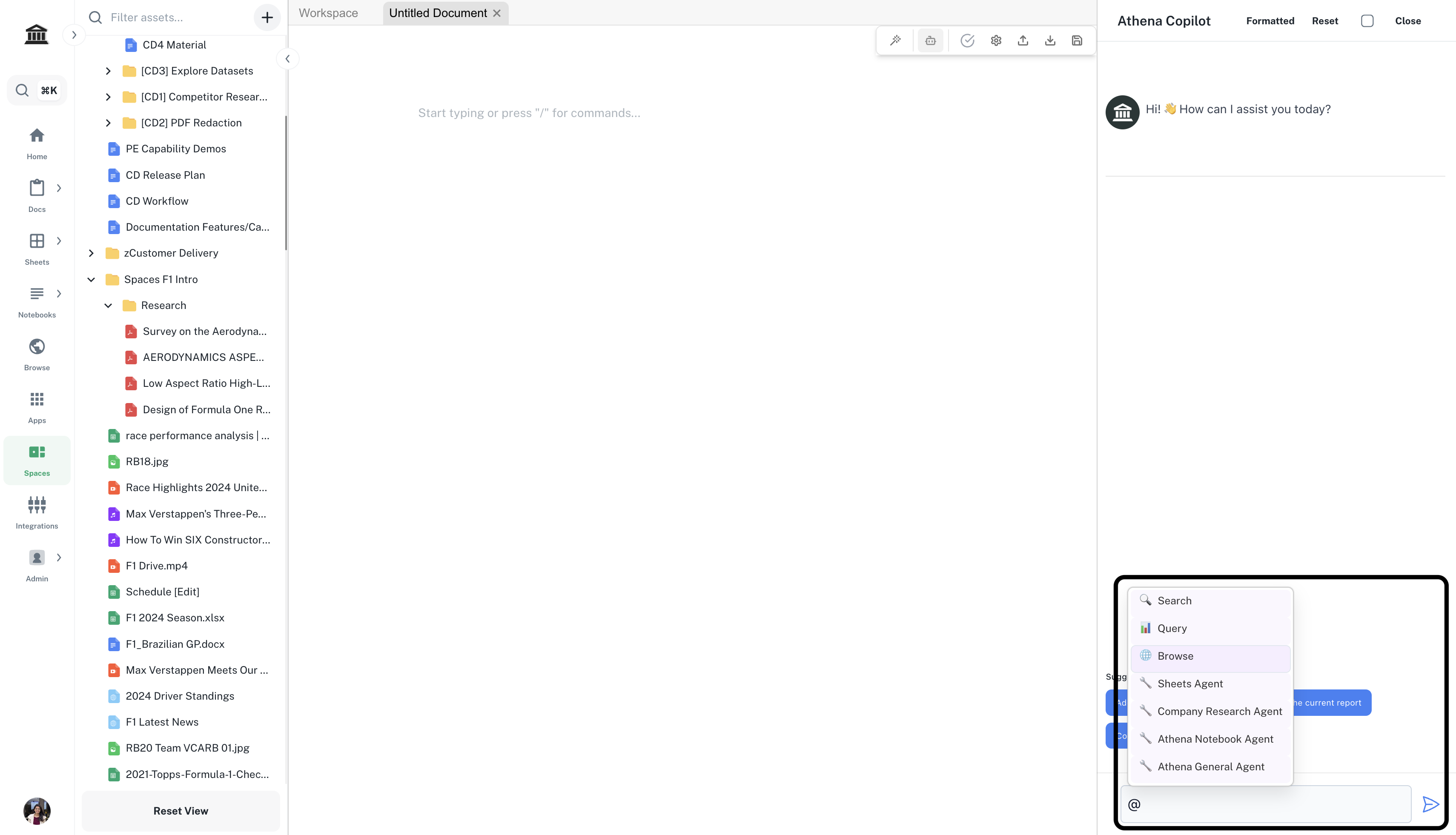
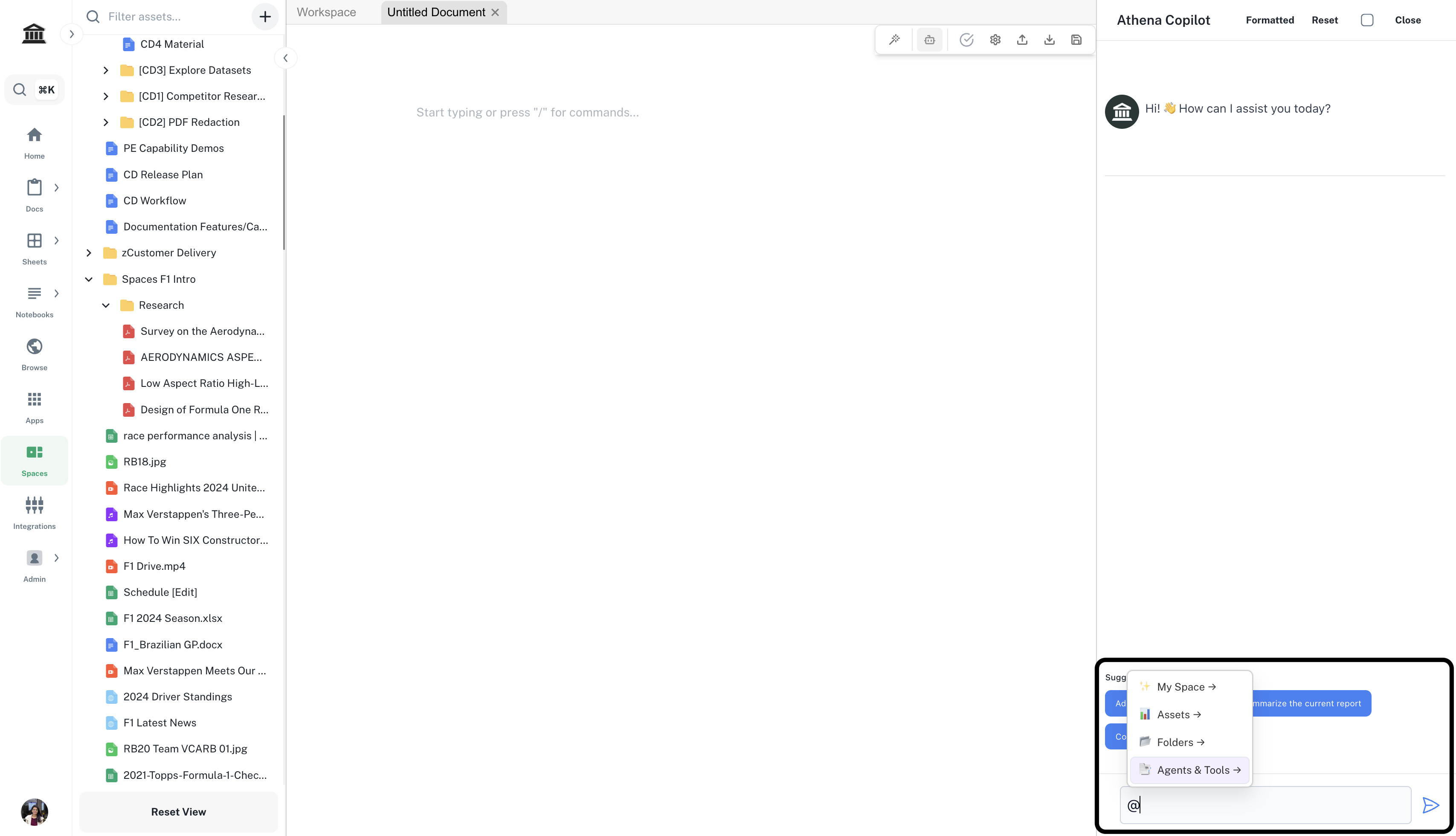
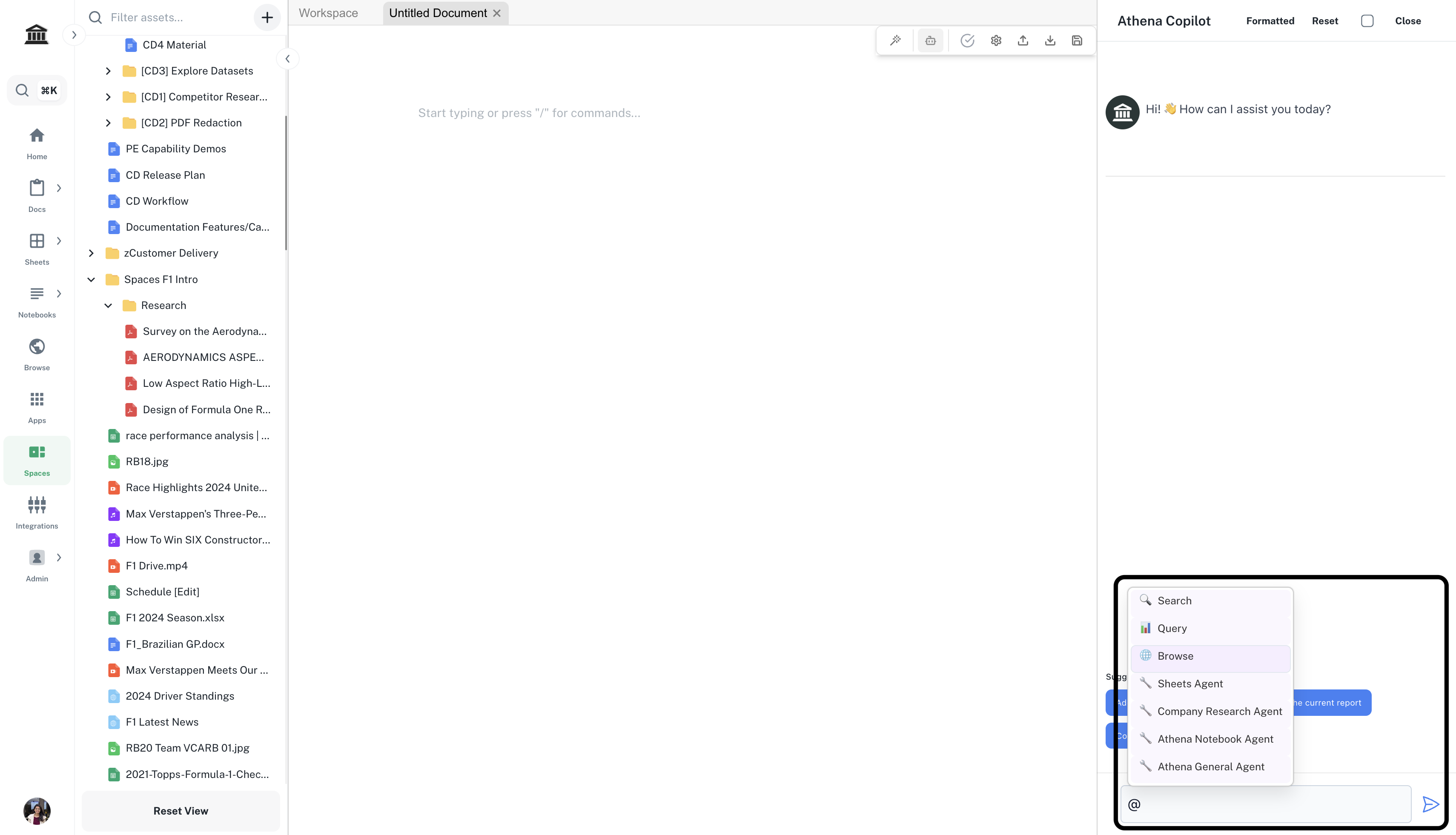
3
Complete your prompt
Followed by @Browse, type the following prompt and press Enter.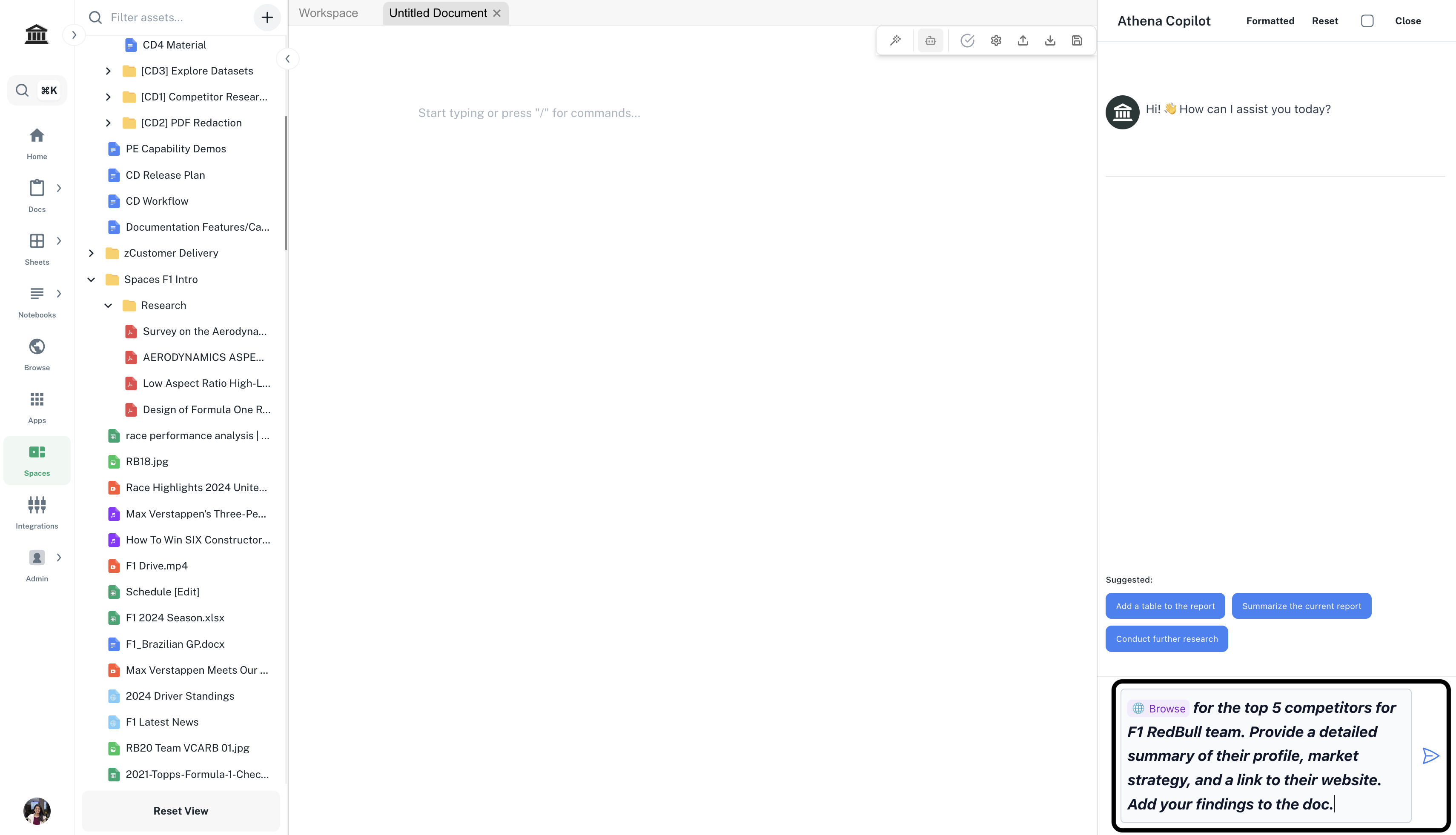
Prompt
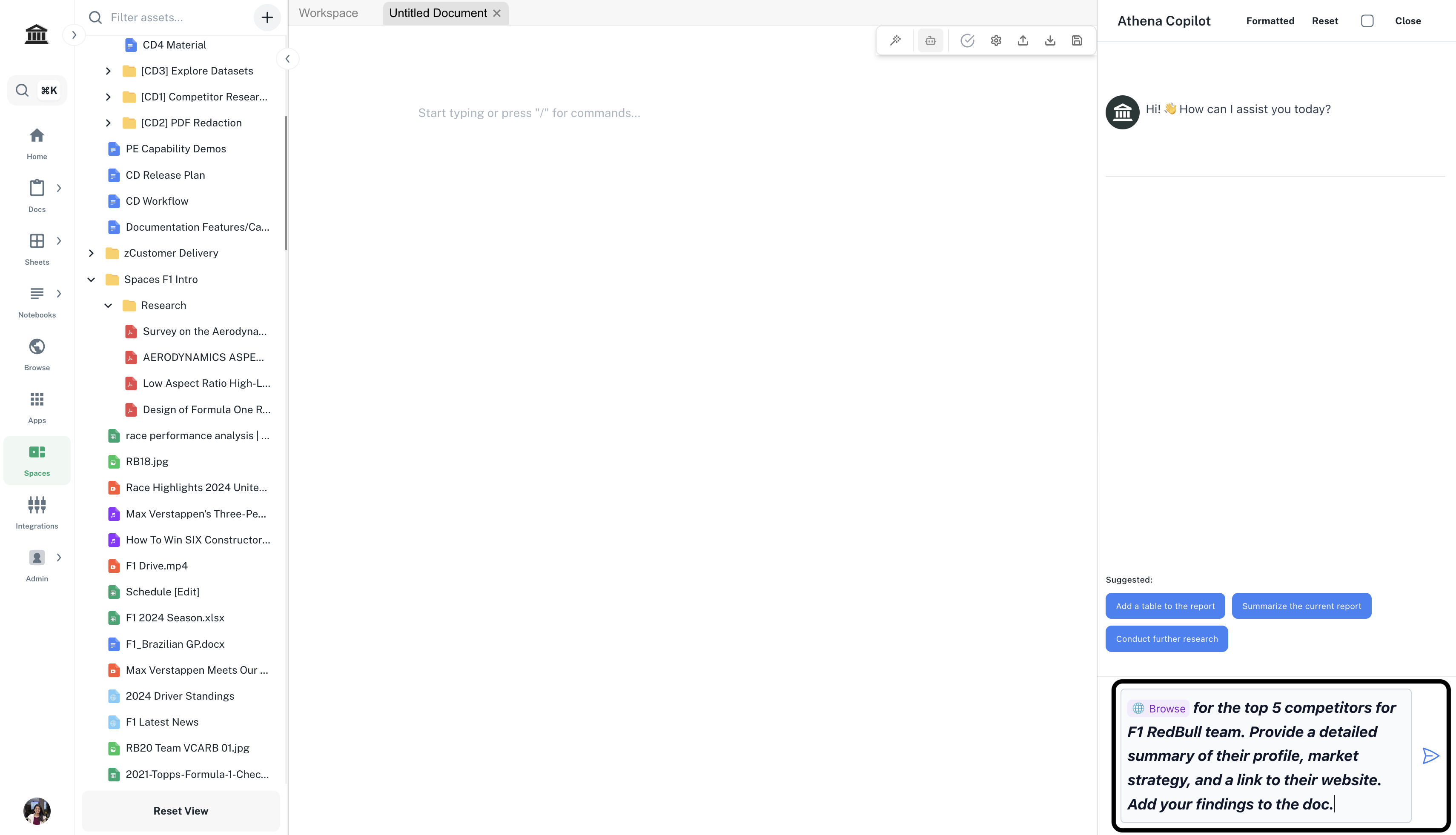
4
Rename the doc
In the Chat sidebar, enter the following prompt and press Enter.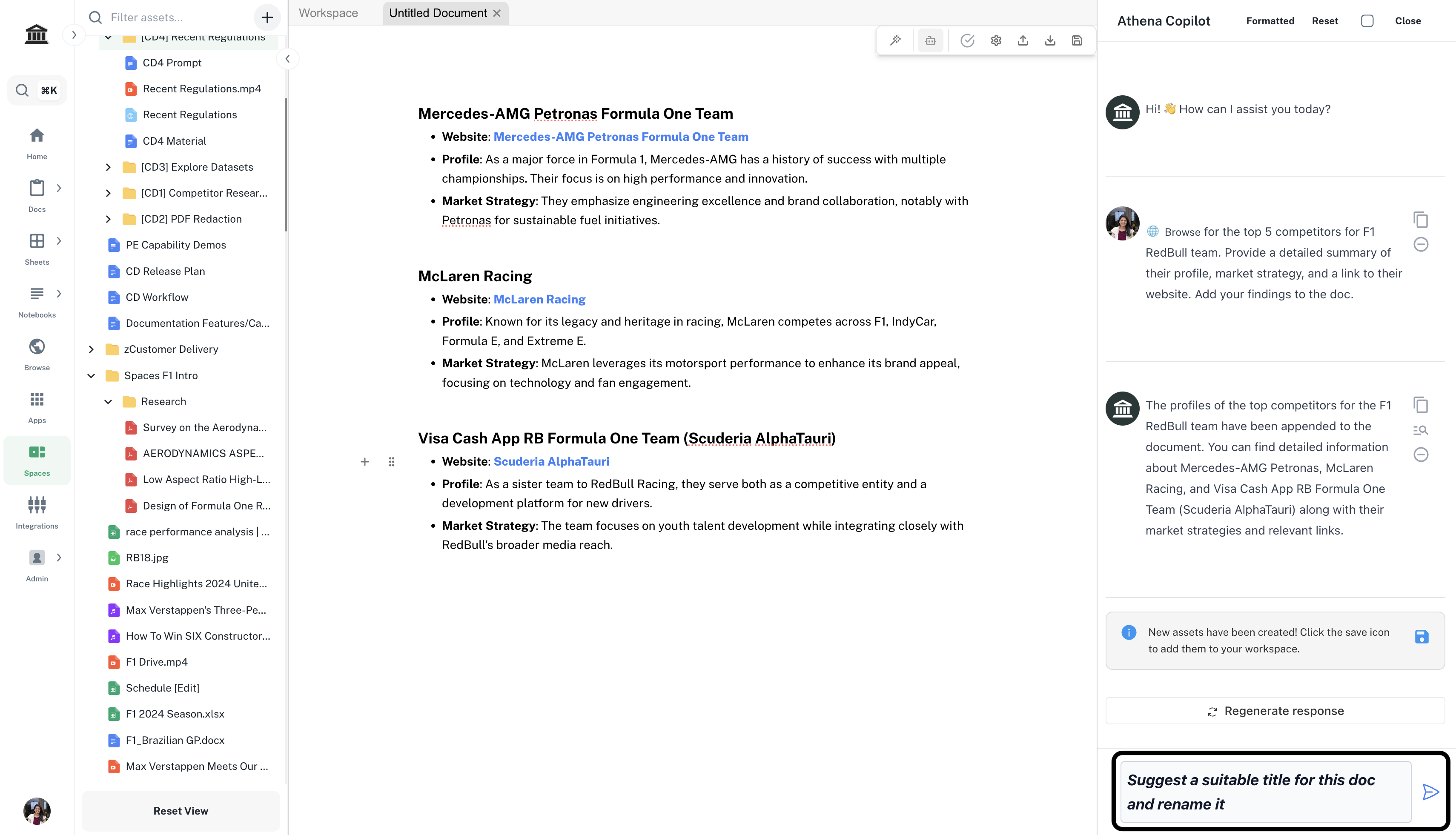
Prompt
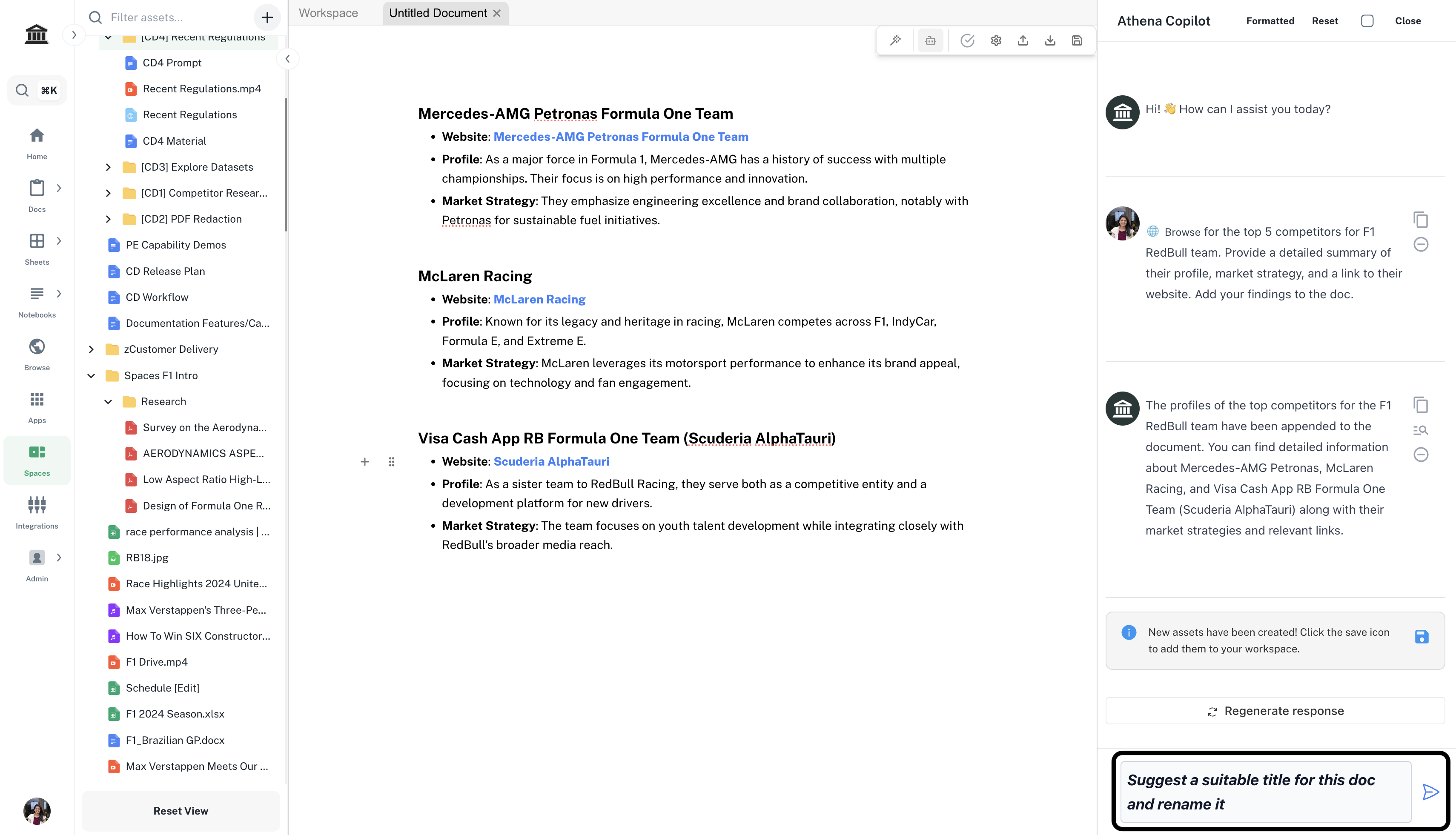
5
Download your file
Click on the Download icon from the top-right menu. Download your file as a PDF, Document or a Markdown file.